The ongoing trending audio chat app ‘Clubhouse’ is hitting the download counter after its recent move to the android market. The application gained millions of users since the arrival of the global pandemic and the numbers are still going straight.
Though it’s an audio-based social media platform where users are eagerly waiting to get an invitation, some of the existing registered users are trying to deactivate their clubhouse.
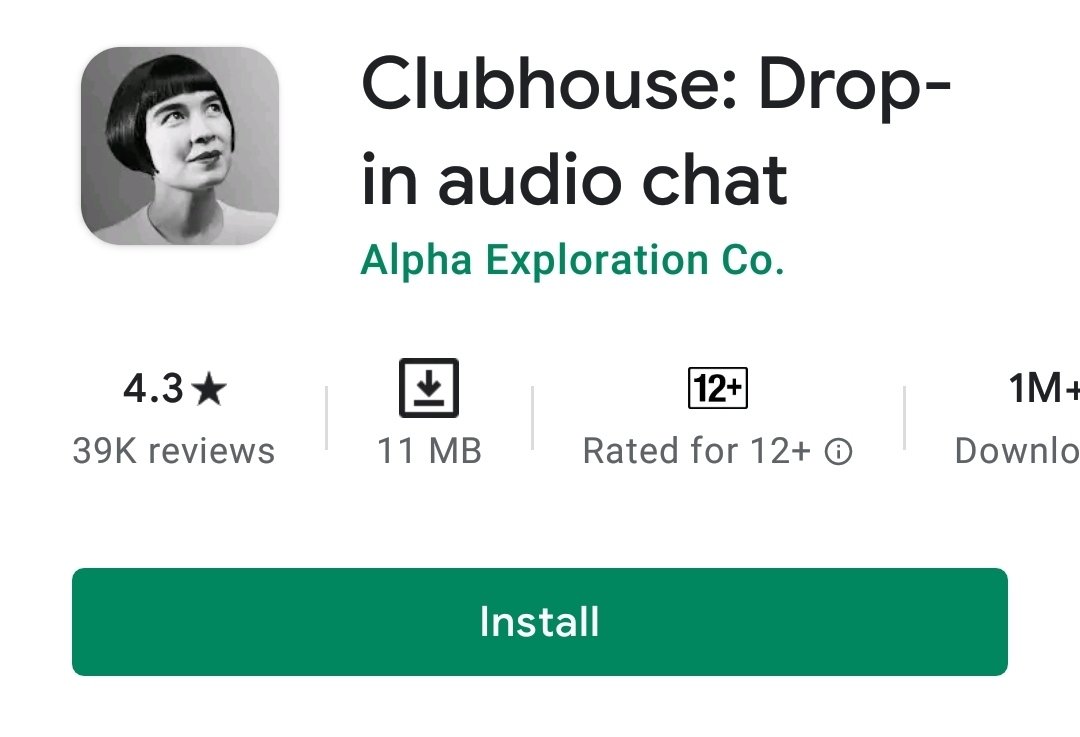
Well, there might be several reasons to delete the clubhouse account, but if you’re one of them who recently invited to the clubhouse and now wanna get rid of it, then you’ve come to the right place.
The process of deleting the clubhouse account is kind of similar to other social media platforms, where you get the option to permanently delete/deactivate your account.
Since a lot of users are unaware of the functions of the clubhouse, this tutorial will show you the step-by-step method to delete their clubhouse account. So let’s know…
Also Read: Indian Govt Banned Total 177 Chinese Apps Including PUBG and TikTok Due To Border Tensions
Steps To Delete Your Clubhouse Account
1. Verify Your Clubhouse Email
To delete the clubhouse account, you must have to verify the email address, attached to your clubhouse profile. And to do that, follow the given instructions below.
- Open Clubhouse app
- Tap on your Profile icon
- At there at the top, you might see another icon of @, Click it
- Enter your email address & get it verified
2. Disconnect Linked Social Media Accounts
Now you have verified your email address, it’s time to move over to your linked social accounts. Disconnect the accounts either by clubhouse app or by logging into the particular social media account. The following steps are shown for the clubhouse app to disconnect linked accounts.
- Launch Clubhouse app
- Go to Profile > Settings > Account
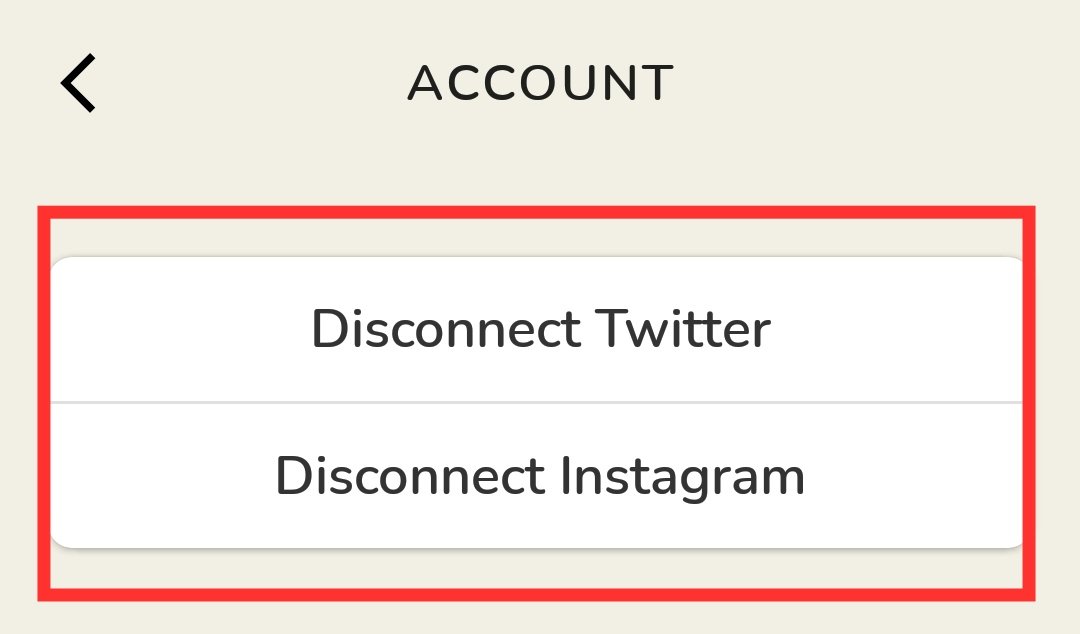
- Disconnect the connected social accounts one-by-one
- Done!
3. Delete Account From Clubhouse App (Android & iOS)
Update the application, if you haven’t to avoid any error while deleting your clubhouse account. Follow the below steps on your OS and complete the deactivation process.
- Open Clubhouse app
- Tap on Profile
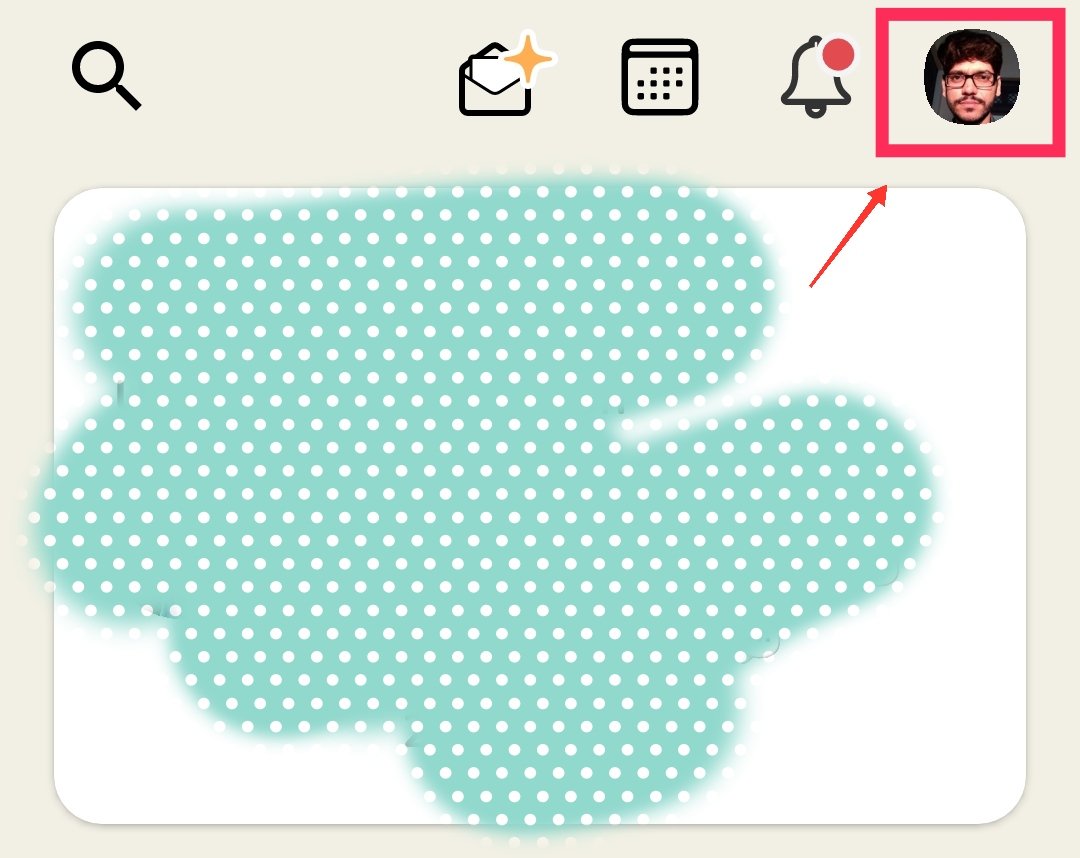
- Visit Settings > Account
- Click the red ‘Deactivate Account‘
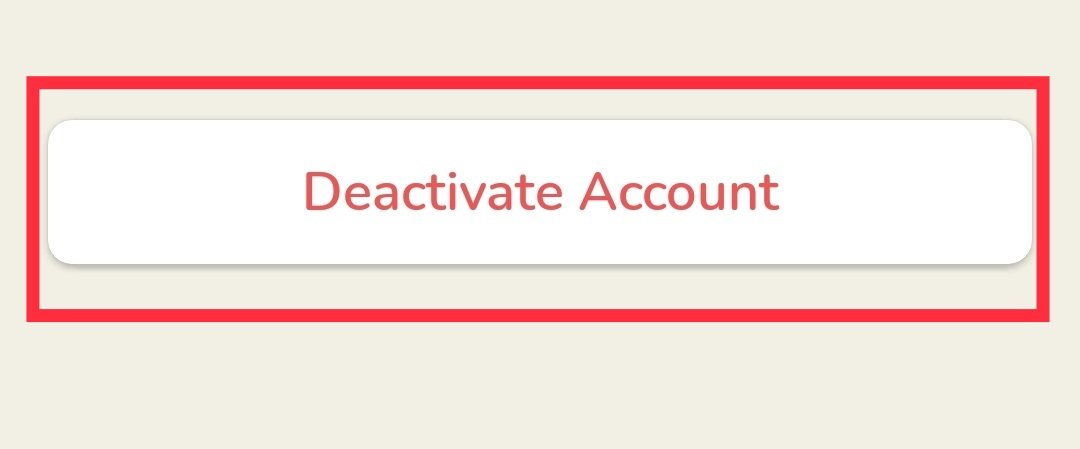
- Accept the t&c & finally, click on the ‘I understand, Deactivate Account button‘
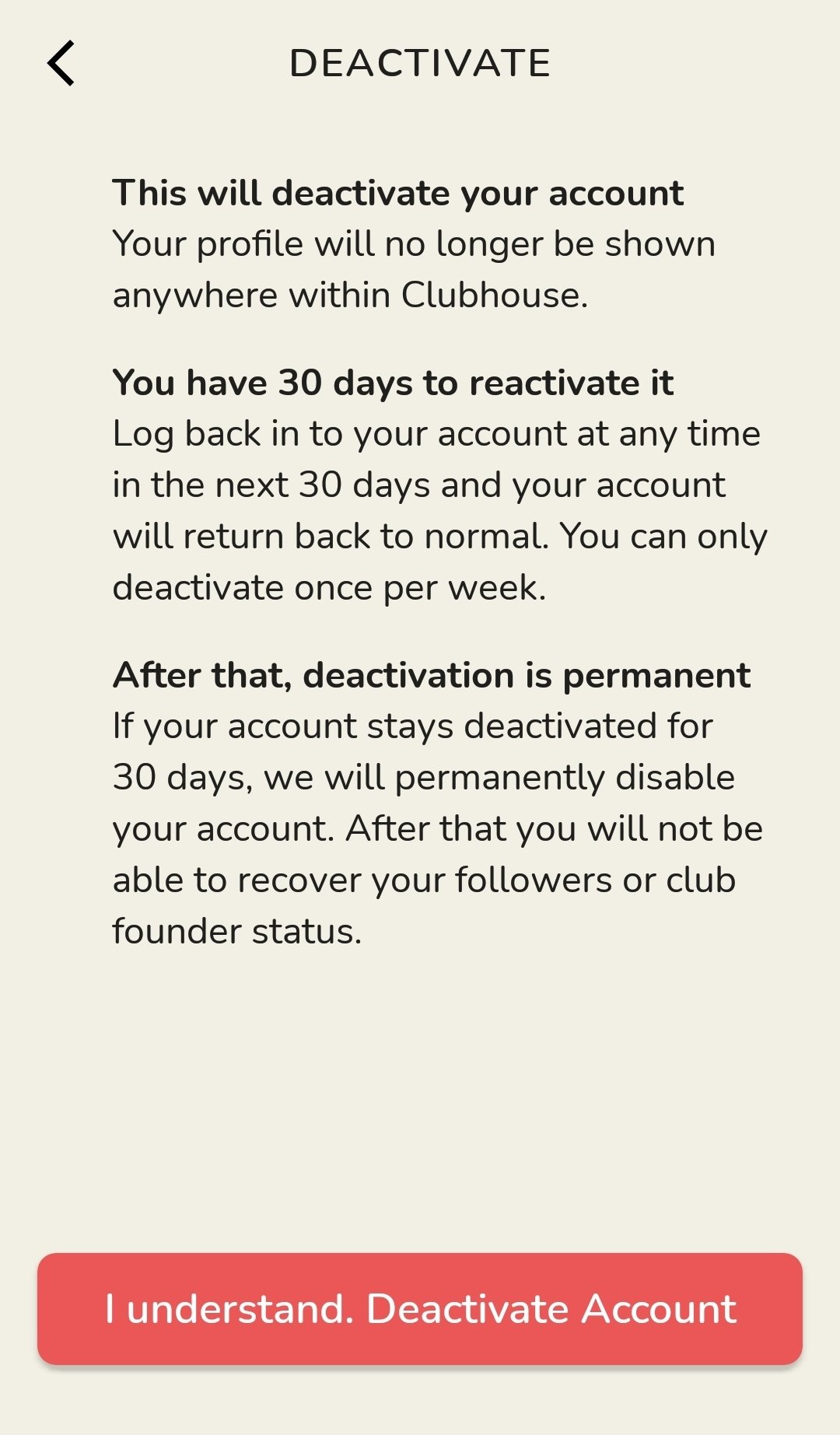
- Done!
4. Manual Way For Permanent Deletion
As per the privacy policy of the clubhouse, you must contact the clubhouse support for full account deletion. So even you have followed step three, you should also complete this particular step for permanently deleting the account along with clubhouse data.
- Open the following link
- https://clubhouseapp.zendesk.com/hc/en-us/requests/new
- Enter your Clubhouse details i.e, Email & Username
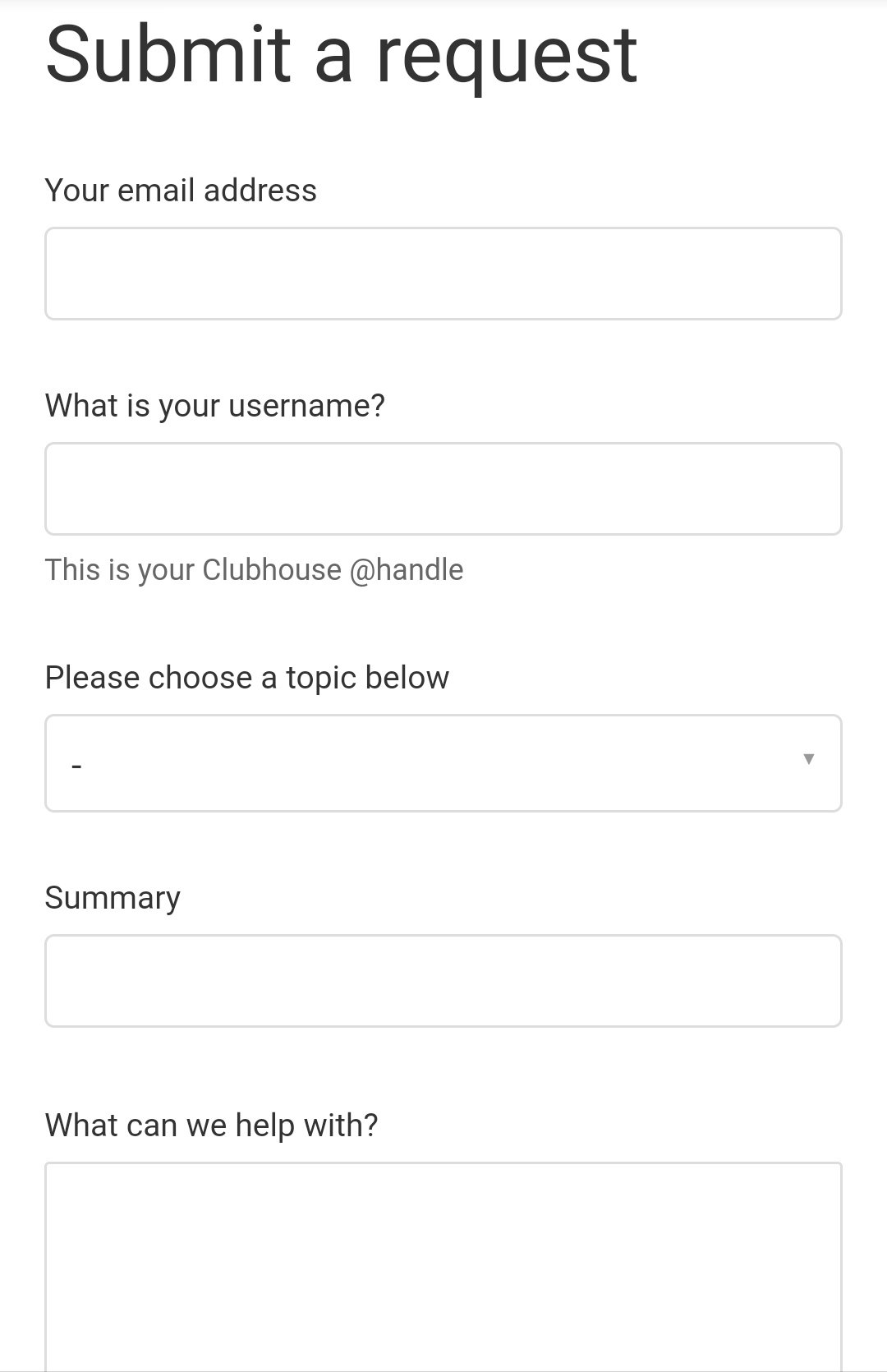
- Choose the topic, sub-topic & describe the proper reason for account data deletion and finally submit the form
- Done!
Also Read: Download Clubhouse Apk for Android
Final Words
No matter how good your experience has been through, there is always something that compels one to leave the particular thing. And in the case of the newly launched Clubhouse, some users might relate to this.
Well, we are not against any specific resource, it’s up to the user who either wanna stay or leave. But here was the guide to delete a clubhouse permanently, we hope this article helped you to know the proper steps about deleting a clubhouse account from scratch.


![How to Use ChatGPT Canva Plugin to Up Your Social Media Game [2025] How to Use ChatGPT Canva Plugin](https://techihd.com/wp-content/uploads/2025/01/Use-ChatGPT-Canva-Plugin.jpg)
![How to Use One WhatsApp Account on Two Phones in [2025] One Whatsapp In Two Phone](https://techihd.com/wp-content/uploads/2025/02/two-whatsapp-in-one-phone-218x150.webp)
![How to Install an Intel or AMD CPU on Your Motherboard [2025] How To Instal Intel Or AMD CPU On Your Motherboard](https://techihd.com/wp-content/uploads/2023/03/WhatsApp-Image-2023-03-03-at-14.49.36.jpg)


