How To Setup A VPN on Android: In a simple manner, VPNs are meant to hide your IP or access restricted websites that are blocked by your ISP, and to get it ready, you must require a VPN application installed on your OS. Now, what if we throw you in a situation where you are unable to install a VPN app?
But still seeks to configure VPN services on your device. Is there any chance to run VPN without installing any application? Well, it’s possible in today’s tech era. And the following steps shown in the article gonna guide you to execute it easily. Let’s jump right into it.
Also Read: How To Remove Or Disable Reels On Facebook App
Steps To Setup VPN Connection On Android 2022
Before setting it up, you must have essential VPN credentials from your VPN provider, if you don’t have them then you must grab them by creating an account on your specific VPN provider, it could be a free or paid subscription depending on your need.
- Go to Settings > Connections
- Tap VPN option
- Click on Add Profile
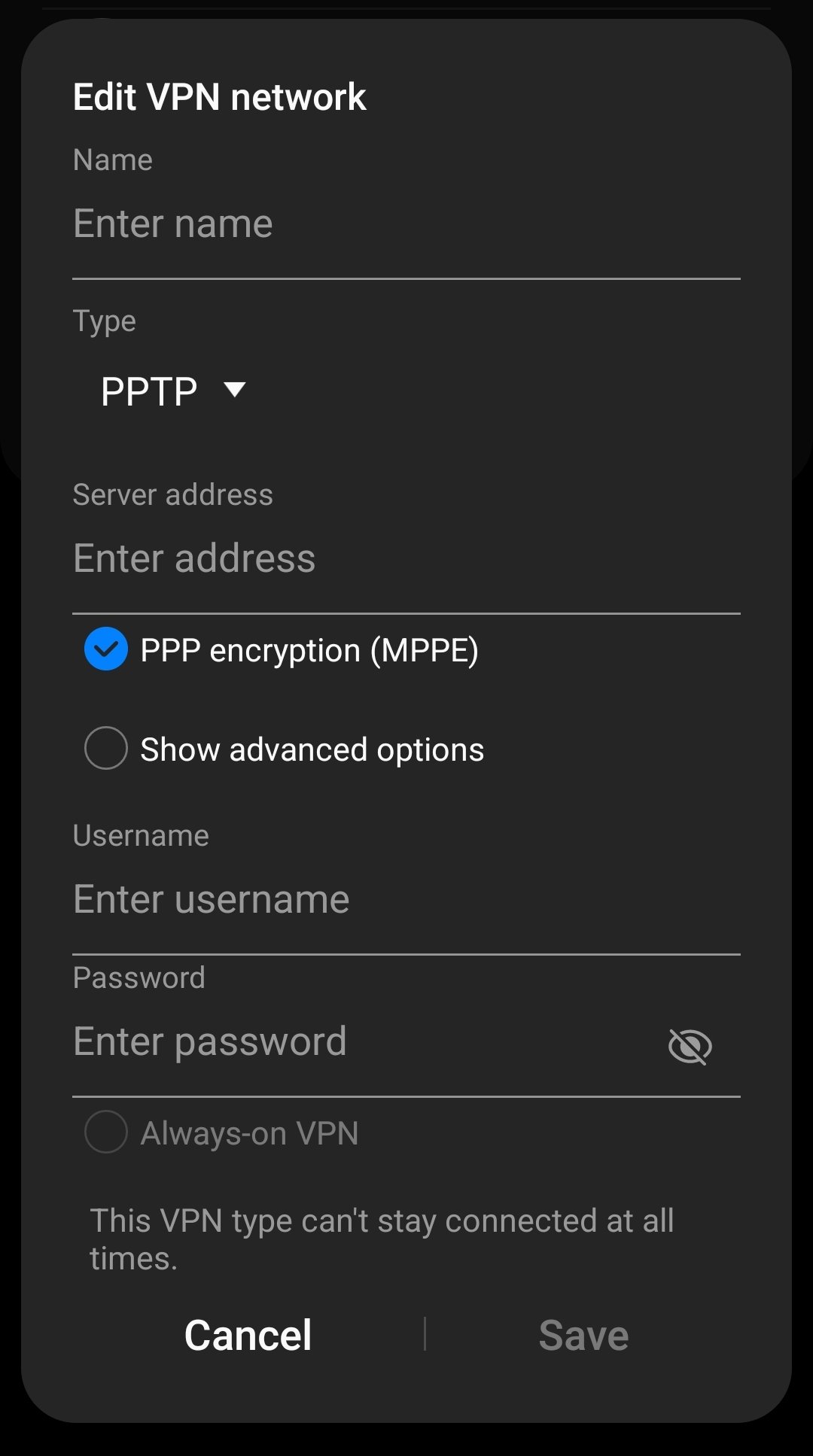
- Enter any name
- Select the type of Protocol
- Enter your VPN server address
- Enter username and password
- Click Save and Connect
- Enjoy!
Also Read: How To Load Websites Faster in Chrome Browser
Wrapping Up
Though applications are made to ease the workflow for a user, however for users like us who want more control and prefer the manual way, go for such configuration that we showed in this guide.
So it’s your time now to manually set up a virtual private network on your android device without installing any VPN software on your device.

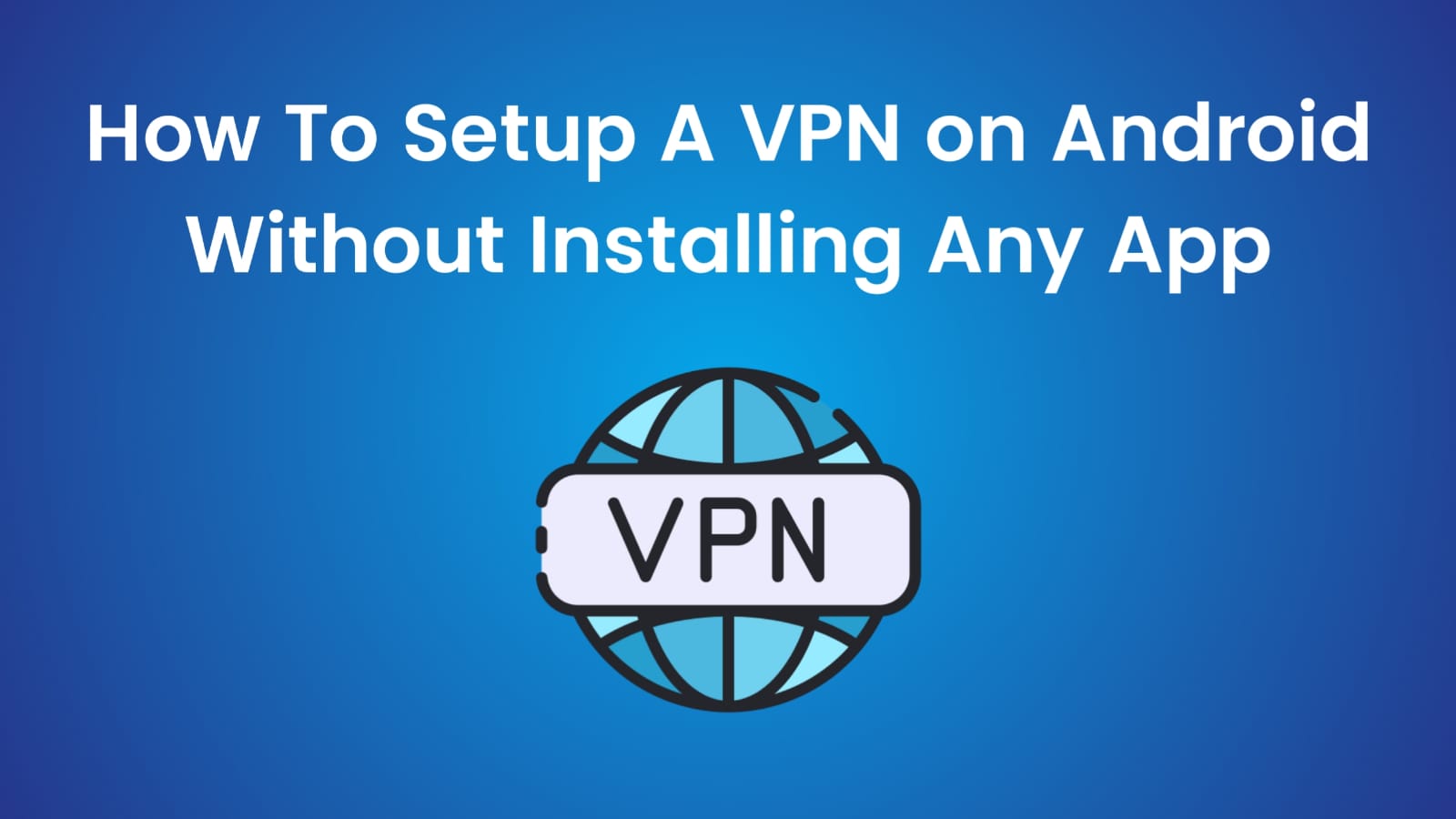


![How to Use ChatGPT Canva Plugin to Up Your Social Media Game [2025] How to Use ChatGPT Canva Plugin](https://techihd.com/wp-content/uploads/2025/01/Use-ChatGPT-Canva-Plugin.jpg)
![How to Use One WhatsApp Account on Two Phones in [2025] One Whatsapp In Two Phone](https://techihd.com/wp-content/uploads/2025/02/two-whatsapp-in-one-phone-218x150.webp)
![How to Install an Intel or AMD CPU on Your Motherboard [2025] How To Instal Intel Or AMD CPU On Your Motherboard](https://techihd.com/wp-content/uploads/2023/03/WhatsApp-Image-2023-03-03-at-14.49.36.jpg)



