There’s always have that intense feeling with your partner that keeps the relationship alive and more worthy. And in this digital era, keeping such kind of connection has become quite easier with some tactics & innovative features.
One such example is watching a video together, even though you’re separated far from miles. The thing that we are addressing right now, is watching a youtube video together on a popular social media application ‘Discord’.
For the newbies, the Discord app. might be unfamiliar, as it’s more active between youngsters and teenagers. To keep it short, it is just a social application that allows you to communicate with users by joining or creating a discord server.
And using that, the application has brought watch together feature, so that the server users can take the advantage of the youtube feature to watch anything simultaneously at one time.
So if you’re that person who is planning to have movie time with buddies remotely, then Discord could become your handy partner. To know how all this process works, stay with the article and continue till the end. Let’s explore then…
How To Watch Youtube Together on Discord App.
1. Official Method
- Download/update Discord application
- Login to your discord account
- To watch together with your friends, Create your own discord server by clicking + at the left margin of the app. or Join any existing discord server
- Name the server and proceed further
- After creating, share the server link with your friends to let them join
- Now visit the General voice tab, and click the Join voice option
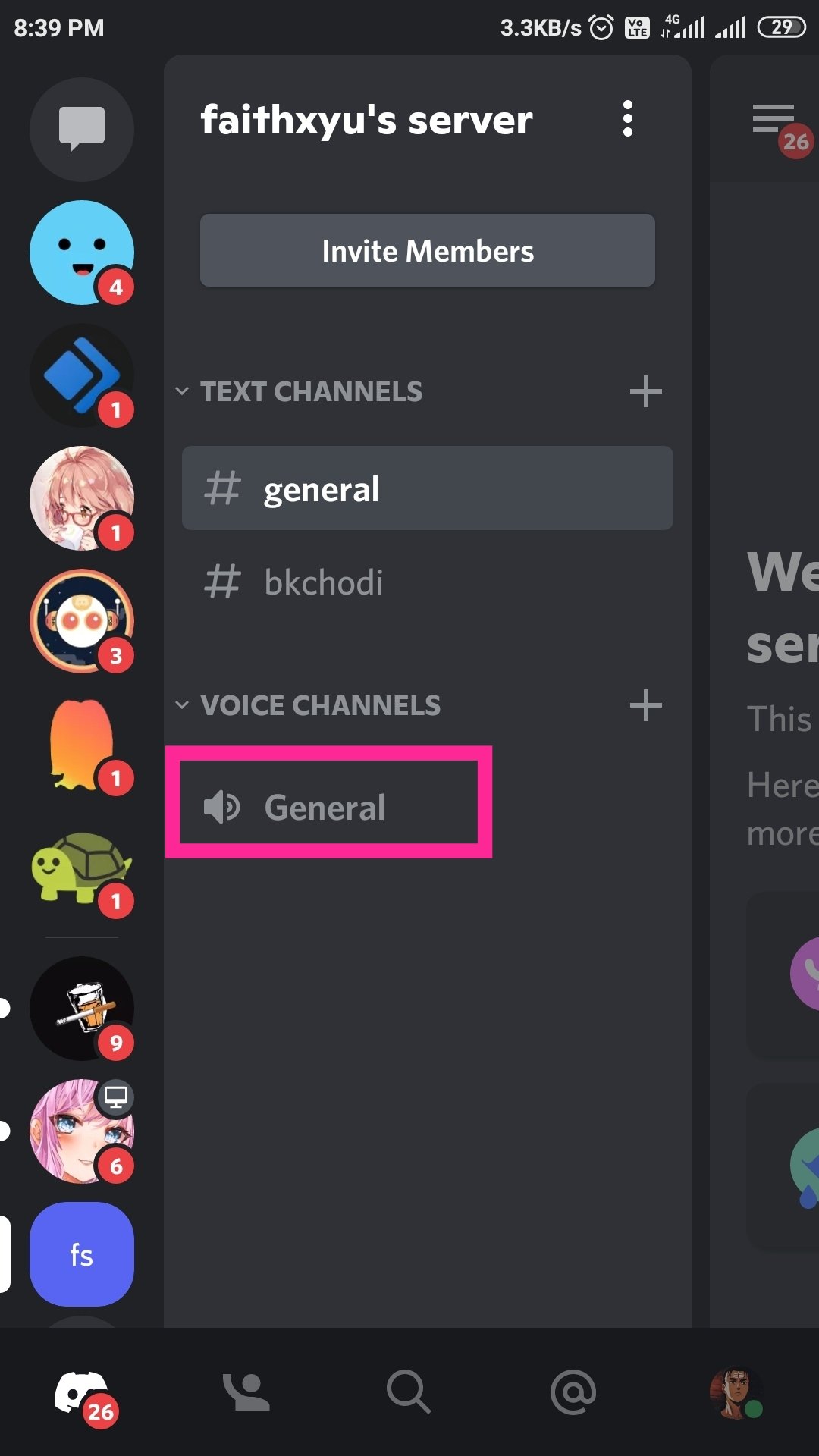
- Look for the rocket icon in the voice channel and hit that

- After clicking, you will see the option of ‘Watch Together‘
- Select it and authorize it via your youtube account
- Now search for any youtube videos and start watching
- Enjoy!
- Now simply search for the youtube videos
Also Read: How To Change What Game You’re Playing On Discord
2. Alternative Method
- Follow the above steps to enter the discord server voice channel
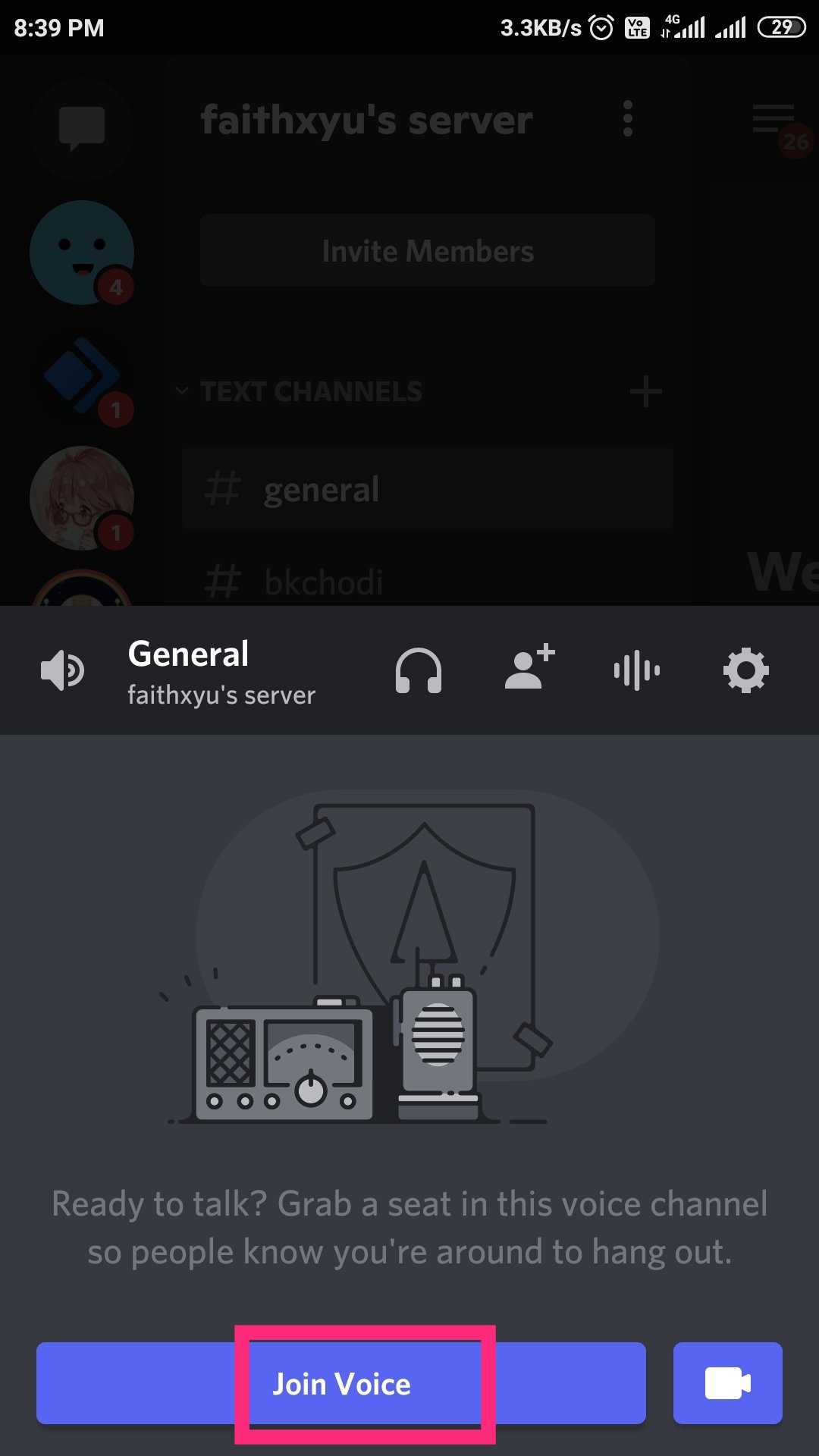
- Click the Mobile screen share icon to start screen sharing
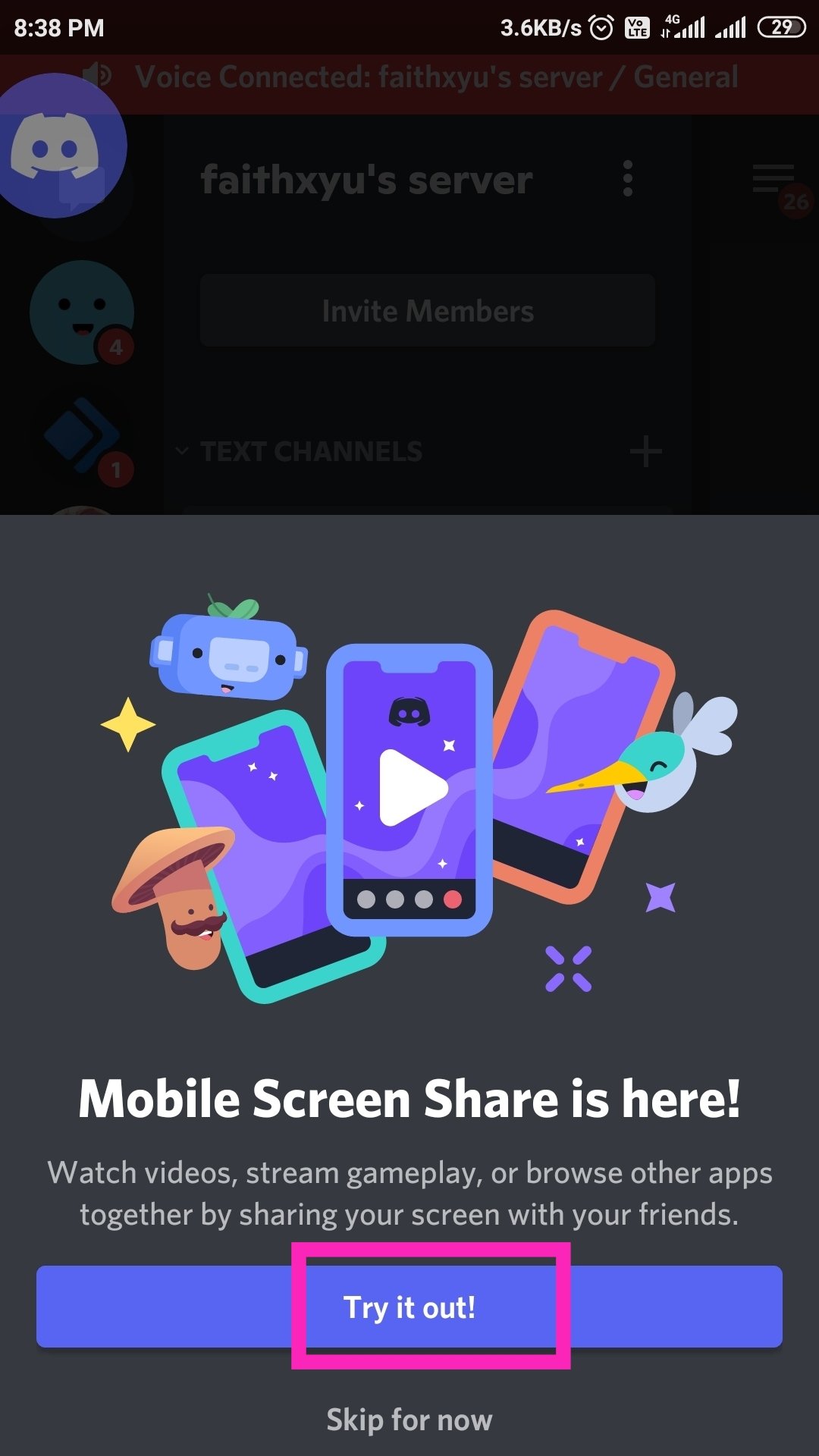
- Now, ask your friends to join the live video sharing in the discord server
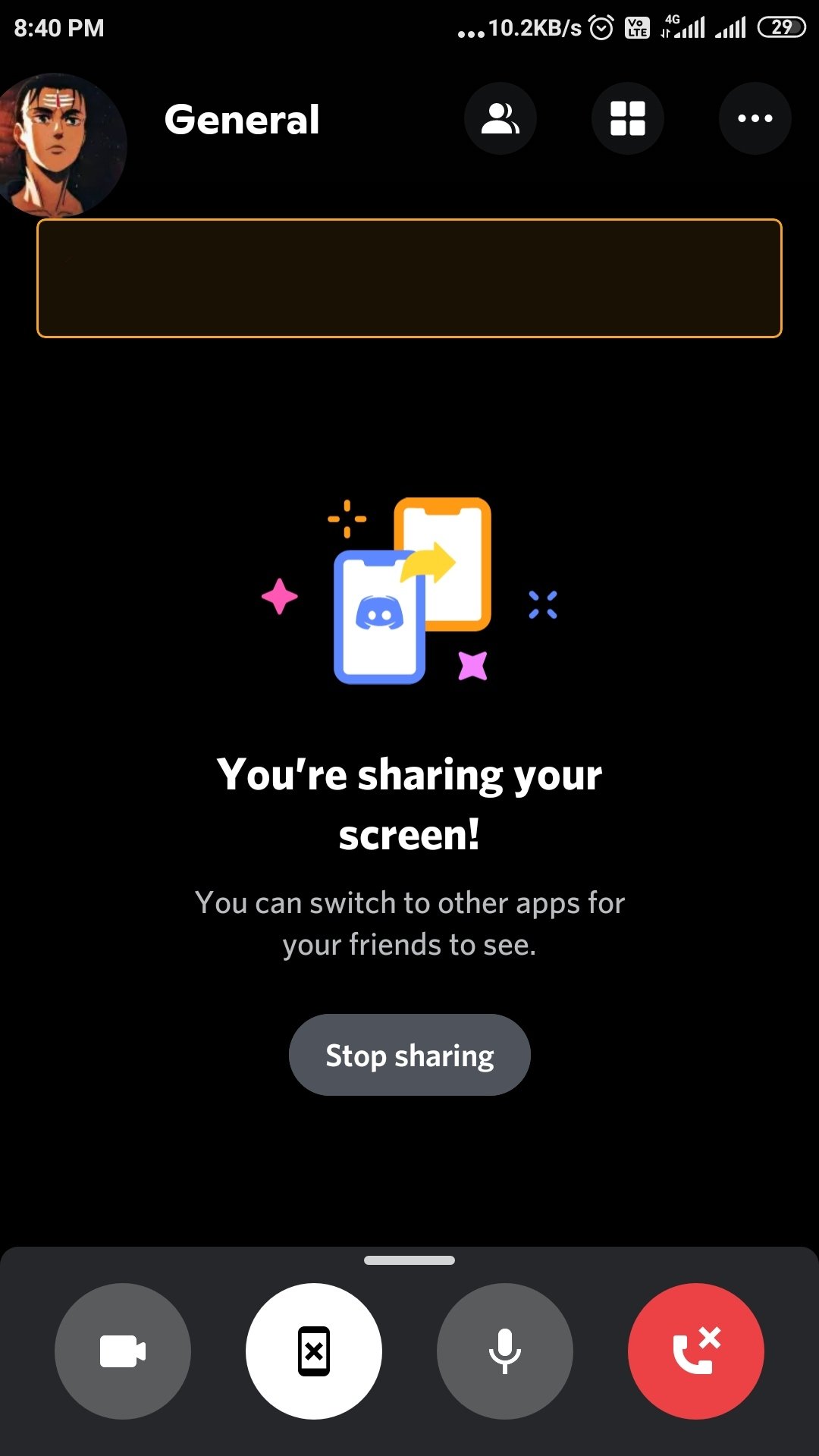
- Open the youtube application, and start playing the video
- Done! now sit back relax, and enjoy the content
Also Read: How to Watch Twitch and YouTube Streams Together
Conclusion
Youtube has always been the first choice for video streaming and getting the watch together feature on youtube, doubles up the platform preference.
Well, we have shared the video together option using the discord application, and I guess the above steps have helped you in enjoying your movie with your mates.
If something isn’t working or you guys have any other easiest method for watching together, then feel free to express your views in the below comments section. Peace!



![How to Use ChatGPT Canva Plugin to Up Your Social Media Game [2025] How to Use ChatGPT Canva Plugin](https://techihd.com/wp-content/uploads/2025/01/Use-ChatGPT-Canva-Plugin.jpg)
![How to Use One WhatsApp Account on Two Phones in [2025] One Whatsapp In Two Phone](https://techihd.com/wp-content/uploads/2025/02/two-whatsapp-in-one-phone-218x150.webp)
![How to Install an Intel or AMD CPU on Your Motherboard [2025] How To Instal Intel Or AMD CPU On Your Motherboard](https://techihd.com/wp-content/uploads/2023/03/WhatsApp-Image-2023-03-03-at-14.49.36.jpg)


