Snap, the parent company behind the Snapchat mobile app, now announced a new version of Snapchat. We can call it Snapchat +(plus).
Here is the complete information about Snapchat plus, including its cost and subscription process.
What Is Snapchat Plus?
Snapchat + is a paid subscription format suggested within the Snapchat mobile app.
- This Snapchat + offers new feature for those who want to grab the chance to use them.
- Snapchat + is an exclusive, pre-released, and experimental feature that enhances and customizes your Snapchat experience.
- This plus format allows you to go deeper into that part of the app used very frequently.
- Snapchat has succeeded wildly since its paid subscription service was announced.
- Snapchat + achieved almost one million paid users after the beginning of the paid service of Snapchat +.
How Much Can Snapchat Cost?
The subscription charge for Snapchat plus is around USD 3.99 per month, USD 21.99 for six months, and if you take a yearly subscription, it will cost USD 39.99 per year.
Also Read: How To Know If Someone Blocked Or Removed You On Snapchat?
Various Features Of Snapchat Plus
Snapchat+ started its service in June 2022. It gained a lot of popularity for its features. Subscribers can access a lot of features.
01. Best Friends Forever
as a Snapchat plus subscriber, you can pin your Best Friend Forever (BFF) as your number one friend.
- You must press and hold on to your best friend’s name from chat.
- Tap on “ pin as your #1 best Friend.”
- You can pin only one friend as your #1 friend.
02. Ghost Trails On The Snap Map:
as a user, you can track your friend ( who share their location with you).
- With Ghost trail, you will know where your friend has been for the last 24 hours.
- You only need to see your friend in Ghost Trail on the map.
- This is only possible if your friend makes their location visible to you.
- Tap on Bitmoji on the map of your friend to watch their location.
- You can remove your Ghost Trail by activating Ghost Mode.
03. Custom App Icons Or Themes:
you might select a special appearance for your Snapchat plus app icon on your mobile screen.
- Select profile
- Tap on Snapchat plus membership card
- Select App icon
- And choose any of the app icons given in the chart.
04. Story Rewatch Indicator :
you can notice 👀 emoji under the stories, which means your friends have rewatched these stories.
- You can see how many friends of yours see the story you post.
- You can turn on or turn off the Rewatch indicator.
- Rewatch Indicator does not offer the name of your friend who watches your story.
05. Friend Solar System:
you can see a “best friends” or “Friends “badge with a solid gold ring close to someone’s Friendship Profile.
- “Best friends “ means you are each other’s closest friend.
- “Friend” means you are one of their closest friends.
06. Snapchat Plus Badge:
you can create some uniqueness by adding a black star badge ✪ .this will add you as a Snapchat Plus member.
- Go to Profile
- Select Snapchat + Membership Card
- Activate Snapchat + Badge.
- All your friends can see the batch as they are on the updated version of Snapchat.
07. Priority Story Replies:
you can reply to all Community Stories.
- You just type your reply on the gold ring cell of any public Story.
- As a creator, you can see all your replies from prioritized other story replies.
08. Snapchat For Net:
now you can visit your Snapchat account through the Snapchat website.
- The website of Snapchat is web.snapchat.com.
09. Bitmoji Characters Backdrop:
you can select your unique background for your bitmoji.
- Go to profile
- Select background icon
- Choose exclusive background
10. Post-View Emojis:
you can choose the emoji next to your name.
- Select Profile
- Tap Snapchat + membership card
- Select Pos View Emoji
- Or deselect Post view emoji to remove Emoji.
How Often Does Snapchat Add Its Features?
Snap promised regular upgradation with Snapchat + with much more new features.
- On 15th august 2022, Snap introduced its first update with priority story replies.
- With new features, Snapchat plus users can make more visible responses when they try to reply to Snap Stars. Snap stars can be anyone, like a public figure or verified creator.
- Other new features are particular backgrounds for users, new app icon designs, and bitmoji characters.
- Users can also put an emoji displayed to their friends after viewing Snapchat.
How Can You Subscribe The Snapchat Plus?
To enjoy all the benefits of the Snapchat Plus app, you must subscribe to Snapchat plus. It is effortless to get a subscription to Snapchat plus. You need to follow the instruction, like,
- First, you must open and log in to the Snapchat app
- Select profile
- Select Snapchat + banner card
- Choose the subscription to start your first 7-day free trial.
- If you can not see any Snapchat Plus card, you have to dismiss all the other banner cards of your profile.
Where Can We Find Snapchat Plus?
Snapchat + is now available on all the
- iPhone
- Android phones
Also Read: How To Verify Snapchat Without Phone Number
Conclusion
If you are passionate about Snapchat and trying a new feature on your account, then Snapchat Plus is ideal. Its upgraded feature will encourage you to connect with friends and family. So the premium service is just for you.

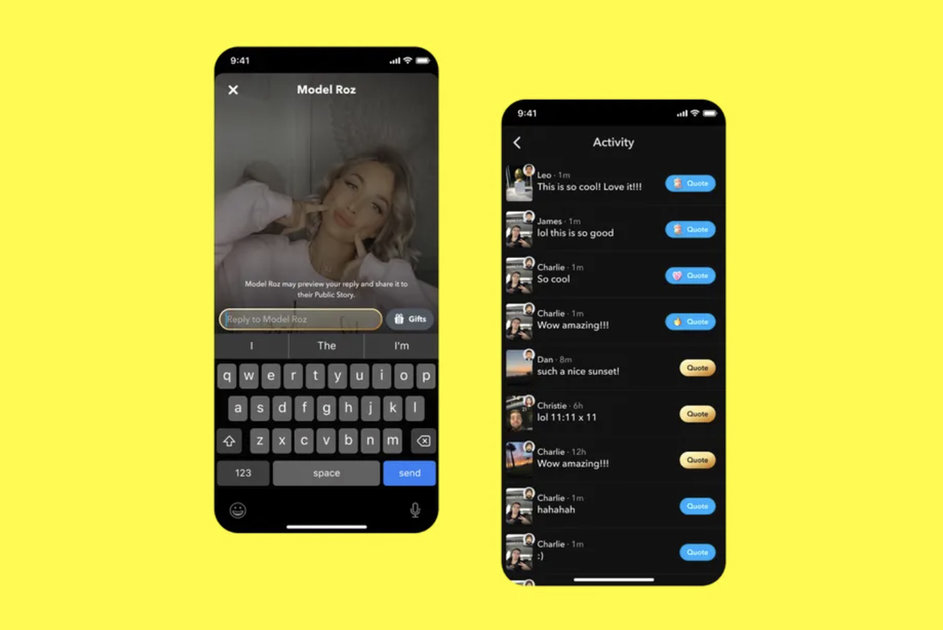

![How to Use ChatGPT Canva Plugin to Up Your Social Media Game [2025] How to Use ChatGPT Canva Plugin](https://techihd.com/wp-content/uploads/2025/01/Use-ChatGPT-Canva-Plugin.jpg)
![How to Use One WhatsApp Account on Two Phones in [2025] One Whatsapp In Two Phone](https://techihd.com/wp-content/uploads/2025/02/two-whatsapp-in-one-phone-218x150.webp)
![How to Install an Intel or AMD CPU on Your Motherboard [2025] How To Instal Intel Or AMD CPU On Your Motherboard](https://techihd.com/wp-content/uploads/2023/03/WhatsApp-Image-2023-03-03-at-14.49.36.jpg)


