GPU Driver Graphics Card: A graphics card is an expansion card that provides high-quality visual Display by processing and executing graphical data with the help of advanced graphical techniques, functions and features. It is also known as a graphics adaptor, graphics board, graphics controller or graphics accelerator card. Graphics cards can work more efficiently than CPUs, giving a smoother and more realistic output. It handles graphics, effects and videos. Graphics Card does not depend upon your system’s RAM.
Also Read: How to Apply Thermal Paste on Your CPU for Optimal Performance?
What is a Graphics Driver?
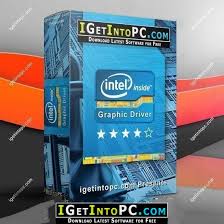
Computers can easily take endless strings of different binary codes and transmit them into brilliantly rendered graphics. Both graphics hardware and graphics software is involved in this process. The hardware unit is Computer Graphics Card (a graphics device, video card, or display adapter), and the software unit is the graphics driver. The graphics card and driver are required to make the image on your screen.
A graphics driver is a set of instructions that allows your computer to turn binary code into graphics, pictures and videos. It enables your computer to display visuals. The graphics driver instructs your computer on how to do its job. Apple PCs have integrated graphics cards. But on a Windows desktop PC, you must manually select and maintain your graphics device. This means you must know how to update the graphics driver.
Also Read: How To Connect a Chromebook to Your TV in 3 Easy Methods
Installing GPU
- First, you need to power off your PC.

- Then, you have to press the button on the rear side of the PC to turn off the supply to the PSU.
- Then you need to extract the side panel
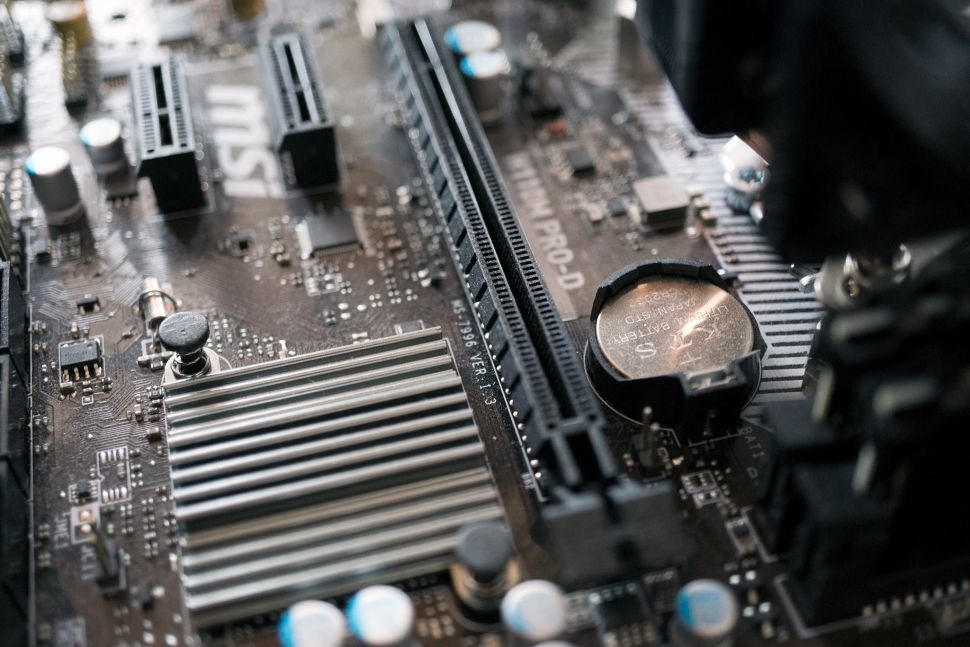
- Detach the screws holding the GPU in on the rear bracket.
- Then the PCI-e slot chip needs to be unlocked.
- Next, you must carefully remove the Gpu by lightly pulling on the card.
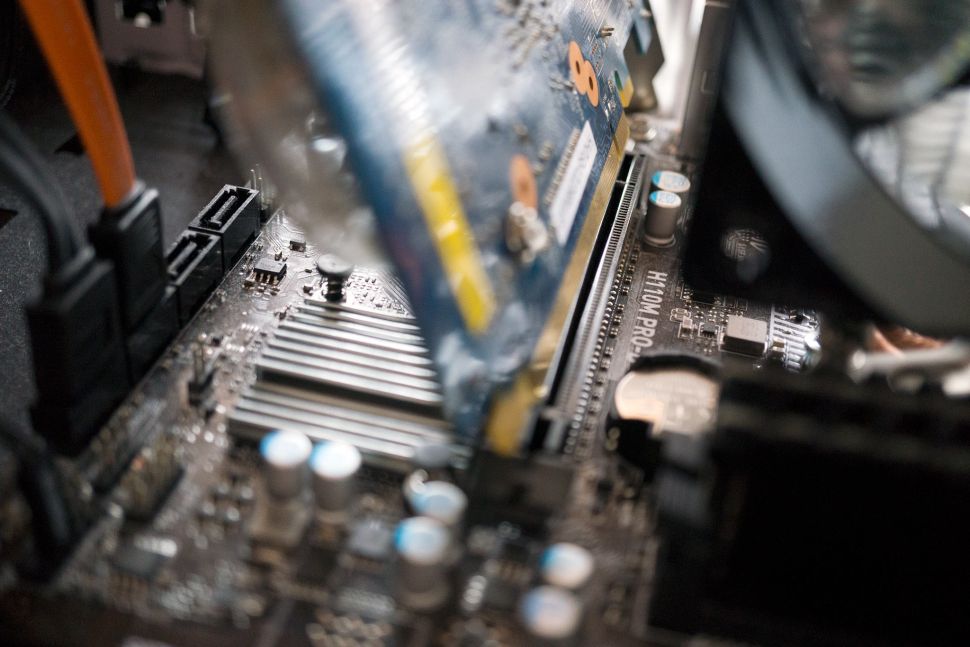
- Over the PCI e slot, you need to hover the new GPU
- Next, you must push down the Gpu to slide the connector into the slot.
- Ensure that the security locks click into place.
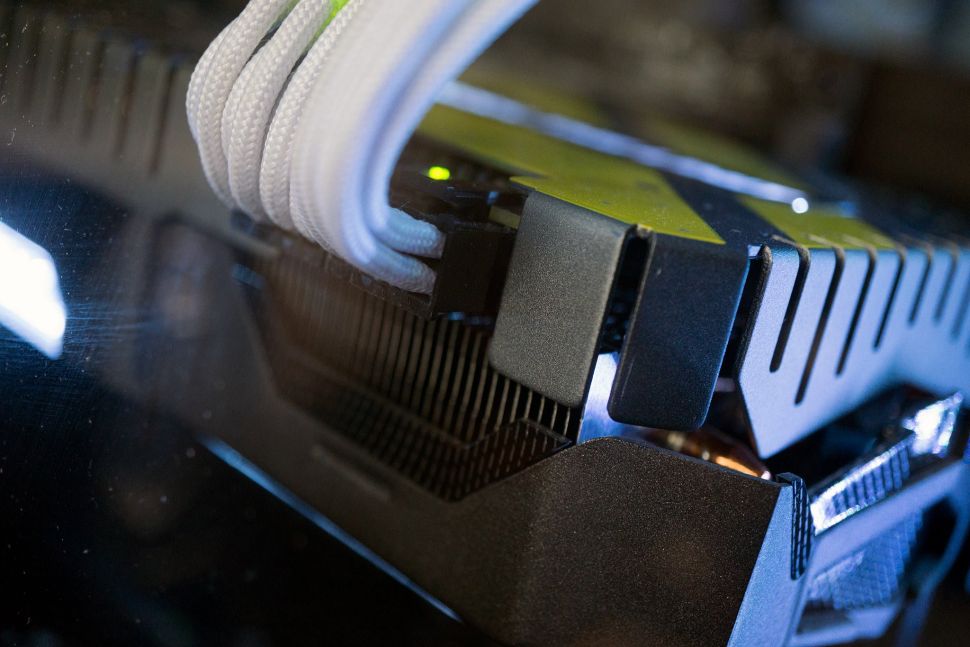
- Now, you must screw the rear bracket down to secure the card.
- Connect to the PSU cables.
- Then, reattach the side panel.
Before using your GPU for intense work, like Gaming, you must install new drivers so software and Windows can efficiently communicate with the card.
Use Of Graphics Cards

- It is used in machine learning – machine learning is the analysis of data that automates the construction of analytical models. GPUs are an essential component of machine learning.
- Cryptocurrency mining and Blockchain technology – Besides Gaming, crypto mining is the most publicized use of GPU.
- 3D graphics – video games commonly use 3D graphics. It is also increasing in other forms like movies, commercials, Television shows, and advertisements. Film and studios depend on GPU technology to create dynamic and lifelike images and videos. Digital artists use GPU-installed computers to create abstract displays that cannot be created in physical space.
- Video Editing – video encoding software is supported by the graphics card, which formats video data before the playback. With the help of GPU, video encoding can be done very quickly without burdening the system.
- And the most common use of graphics cards that all of us know is for Gaming.
Also Read: How Do You Install Graphics Card (GPU) In Your PC
GPU Driver Providers
There are three significant graphics driver providers – INTEL, AMD and NVIDIA. Each offers a specially designed graphics driver(software ) for their own graphics card (hardware).In this way, you don’t have to mix the graphics card of one brand with the graphics driver of another brand.
1. Intel

intel was founded in 1968 and is one of the oldest companies in Silicon Valley, Santa Clara. Intel’s significant business is CPU, but it also manufactures graphics cards and drivers that run them. It provides chips to prominent PC brands like – HP, Dell, Lenovo and Acer.
2. AMD

AMD is located in Santa Clara, California. AMD’s complete form is American MIcro DEvices. AMD’S main products are similar to Intel. AMD also provides CPUs and manufactures graphics cards.
Also Read: How To Delete Apps on a Chromebook?
3. Nvidia

was founded in 1993. Its headquarters are in Santa Clara, California. Jen-Hsun (“Jensen”) Huang, Colette M. Kress, and Mark A. Stevens are the shareholders of Nvidia.
Unlike Intel and AMD, Nvidia’s core business is GPUs. Nvidia chips are more powerful.
Identify Your Graphics Driver On Windows

If you use a Windows PC, your machine could have a graphics card from Intel, AMD or Nvidia. Graphics drivers work only on those graphics cards they were designed for. By following these simple steps, you can quickly identify your graphics driver-
- First, go to the search box in the taskbar, then enter “System information” and select it.
- Scroll down the left-hand side menu and select the “Display “option.
- After selecting Display, you must look for “Adapter type” and “Adapter description“. The details you need about your graphics card, with the brand and model, will appear.
Updating GPU Driver
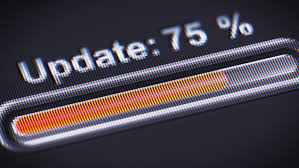
After identifying which graphics card your system needs, you can update your graphics driver.
You can do it in two ways-
1. You can download a driver from the manufacturer’s site

Go to the manufacturer’s website to see if your driver is updated. If it is not updated, download the driver, then double-click to open it and follow the instructions for installation.
2. Another way to update your driver is by using Windows device manager

it manages all sorts of software in your PC, including those for graphics drivers. Go to the search box, type “device manager“, and double-click to open it. Then, you need to choose your graphics card and right-click on it. A menu box will appear on your screen with the option” Update Driver “select it and complete your installation.
You may also like :-
- Top 10 Best Free Video Editing Apps For Android
- Indian Govt Banned 59 Chinese Apps Including TikTok Due To Border Tensions
- No Root Firewall App: Top 11 Best Apps For Security {2025}
- How To Apply Lifetime FREE Flipkart Axis Bank Credit Card
- Top 50 Telegram Channels For Online Shopping Deals & Loot [2025]
Conclusion
Why should you update your GPU Driver Graphics Card? The manufacturers roll out an update periodically, which you can find online and download. It is wise to update your GPU driver whenever you get the offer. You get greater processing power, enhanced energy efficiency and more intelligent RAM allocation. These updates protect your device from malware that often targets your graphics card. Hence, updating your graphics driver whenever an update is available is imperative.



![How to Use ChatGPT Canva Plugin to Up Your Social Media Game [2025] How to Use ChatGPT Canva Plugin](https://techihd.com/wp-content/uploads/2025/01/Use-ChatGPT-Canva-Plugin.jpg)
![How to Use One WhatsApp Account on Two Phones in [2025] One Whatsapp In Two Phone](https://techihd.com/wp-content/uploads/2025/02/two-whatsapp-in-one-phone-218x150.webp)
![How to Install an Intel or AMD CPU on Your Motherboard [2025] How To Instal Intel Or AMD CPU On Your Motherboard](https://techihd.com/wp-content/uploads/2023/03/WhatsApp-Image-2023-03-03-at-14.49.36.jpg)


