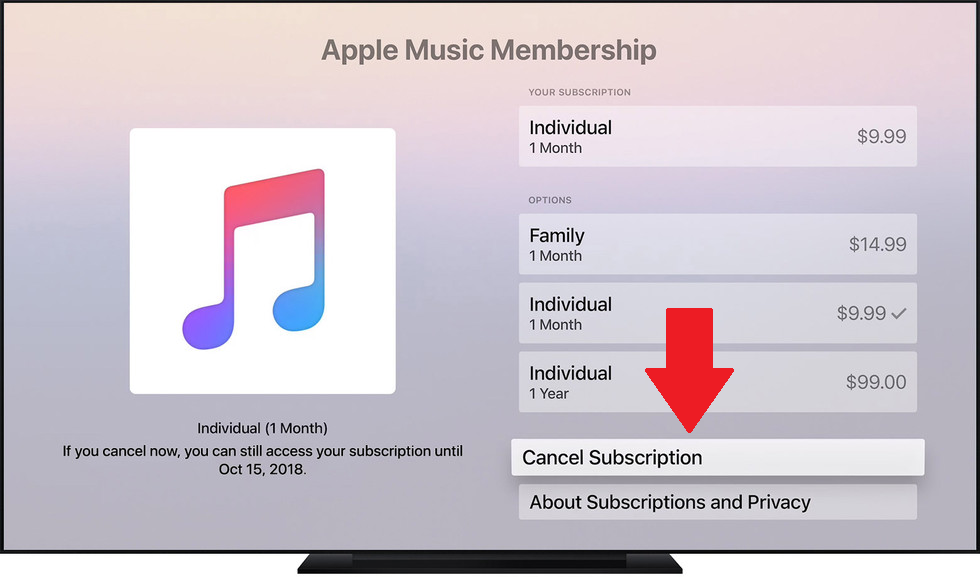Can You Cancel Apple Music Anytime: Back then, the way to listen to any song was possible by downloading an mp3 track from the search engine, and people used to pay for the mp3 songs at offline smartphone shops.
If you’re a 90’s kid, you must have gone through it, but if we take a look at the current scenario, users are preferring apps like Apple music to access their favorite songs.
As it has become so convenient and easiest way to listen to any song across the globe, just by searching the name. And due to such potential, Apple music has reached higher popularity in terms of streaming, and songs library.
The user just needs to activate a 3-month free trial, and he/she is free to access millions of songs free of cost. However, if somehow anyone has changed his/her mind about the streaming platform, they must know the proper steps to discontinue the apple music service without being charged.
Moreover, there’s one question that users are being puzzled under it, is can anyone cancel apple music at any time? so before jumping into the exact steps to cancel the service, let me answer the question with a big Yes! yep, you can cancel apple music at any time without being worried about anything.
The only thing you need to consider is, that you must deactivate before the free trial ends, or else you will be charged as per their monthly subscription price. So first let’s know how you can set up the apple music free trial and then the steps to cancel it.
Also Read: Can You Pair Apple Watch With An iPad?
How To Activate Music Premium Trial
- You must have an apple id, before applying for 3-months free trial so make sure you create it
- Download the apple music application from the app store or google play store
- Log in with your apple id
- Go to options > Apple music premium > Click 90 days free trial
- You need to enter your debit/credit card details to activate your apple music trial
- The card will charge a refundable fee of ₹2 for autopayment purposes, so enter the OTP and let it charge (asks in some cases)
- Done! your apple music subscription is active now
How To Cancel Apple Music Premium Trial
- There are many ways to cancel the apple music trial, either from or directly from the apple music website
- The user should log in to his/her apple account and navigate over to My Account
- Scroll to Settings and tap Manage, which is next to Subscriptions
- Hit Cancel Subscription & confirm it
- Done!
Final Words
In the list of various streaming platforms, it becomes complicated to choose one. As each owns a ton of features with similar ai parameters, however, we finally end up with one such app. that fulfills the goal of perfect UX and UI that makes us live better when it comes to music.
And you must know the ways to end the subscription when you’ve changed your mind to move towards another service if we take apple music as an example. So this was all about canceling your apple music free trial, I hope it has solved your issue, let me know in the comments about your preferred way of listening to songs and albums.