One of Instagram’s most popular features is the option to add music directly to Instagram stories. Instagram recently launched the add music features for feed posts too. Now you can easily add your favorite music to your feed posts. Adding music to your Instagram content makes the video much more interactive and engaging while building retention among viewers. This article will show you different ways you can add music to your Instagram.
How to Add Music to an Instagram Story
Step 1: Open Instagram and go to your story. You can do that by swiping the screen to the right or tapping on your profile picture in the upper-left corner of your screen.
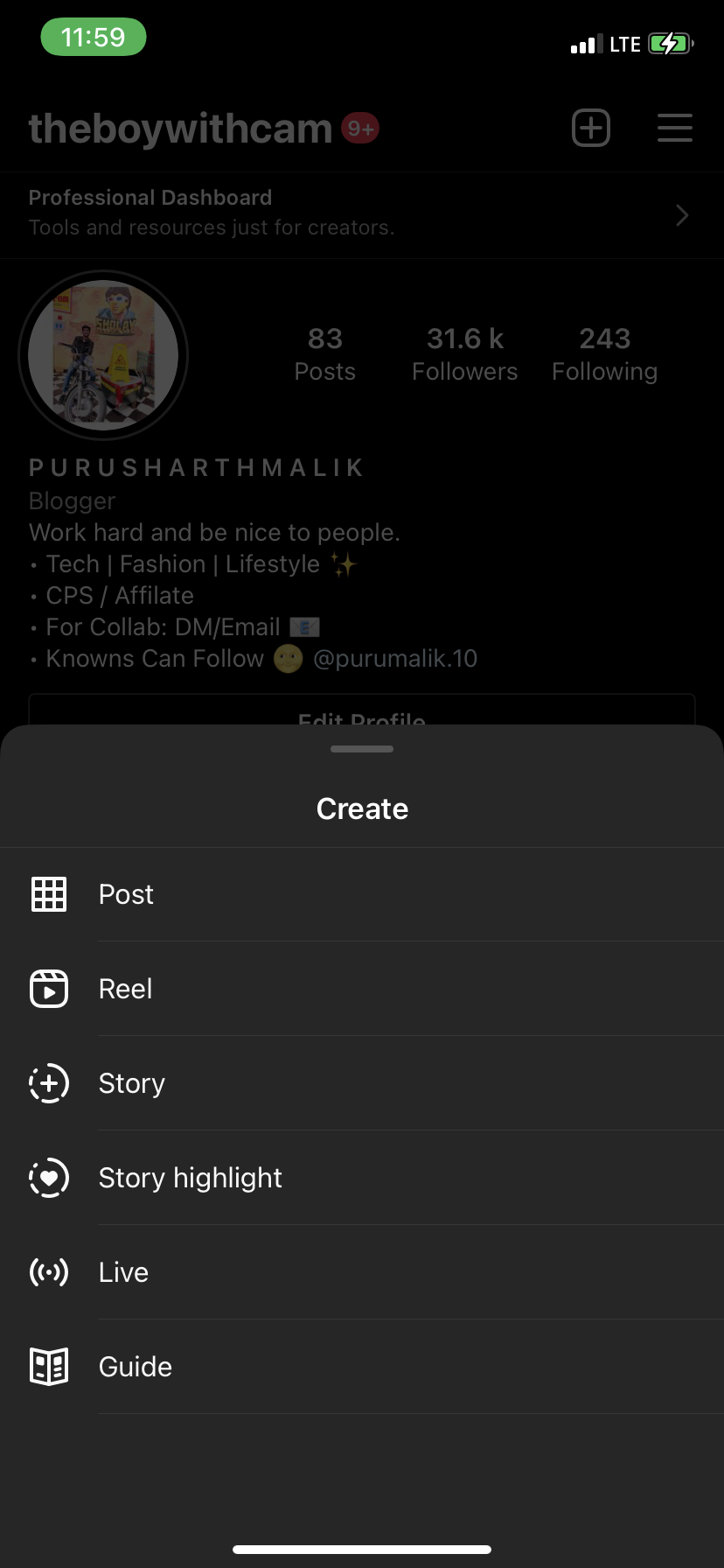
Step 2: Now you can either select a video from your camera roll by clicking on the “browse” icon on the bottom left corner of your screen.
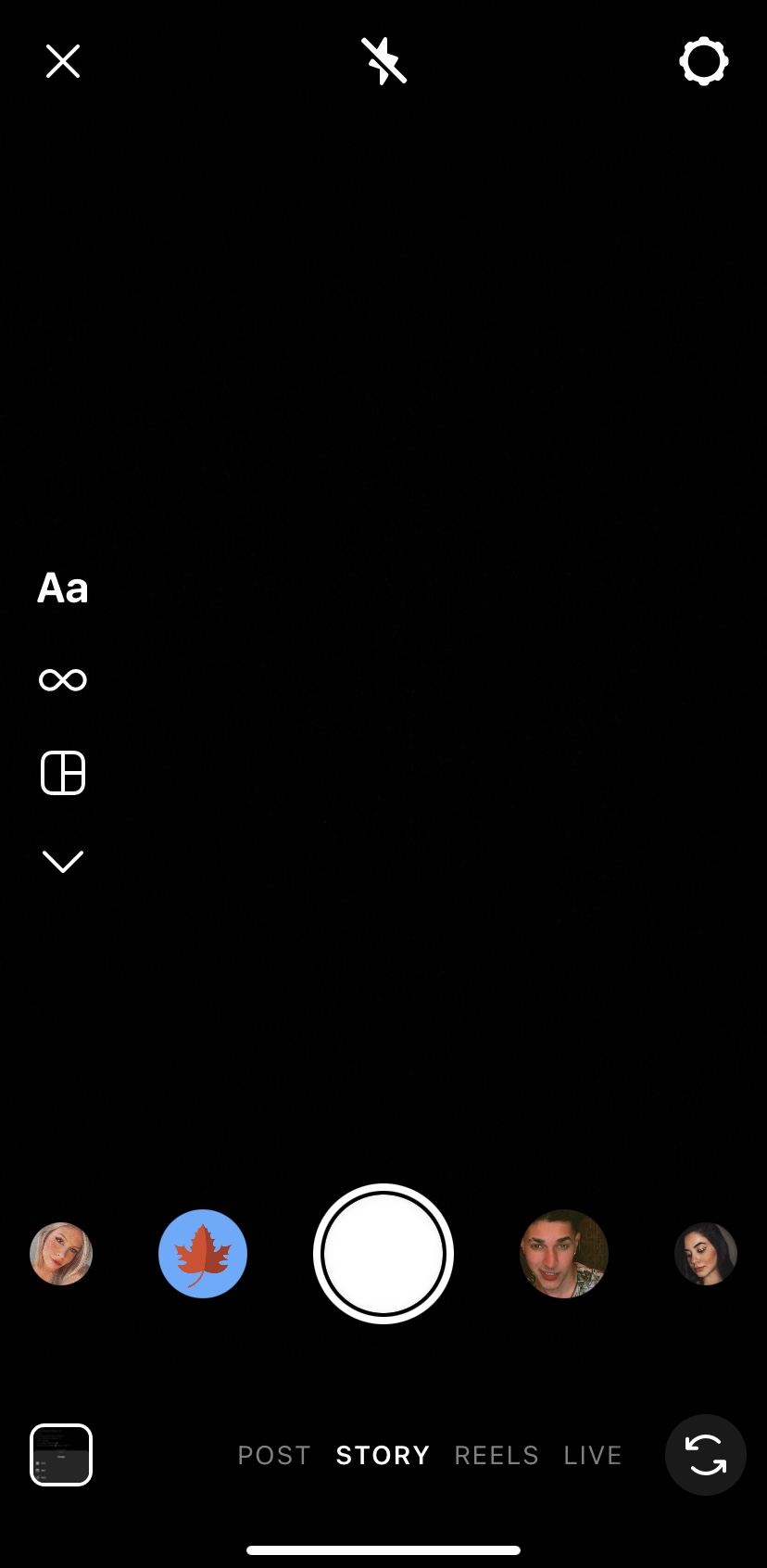
Step 3: Next click on the “media” (smiley face) icon you use to add GIFs and emojis to your Instagram Stories.
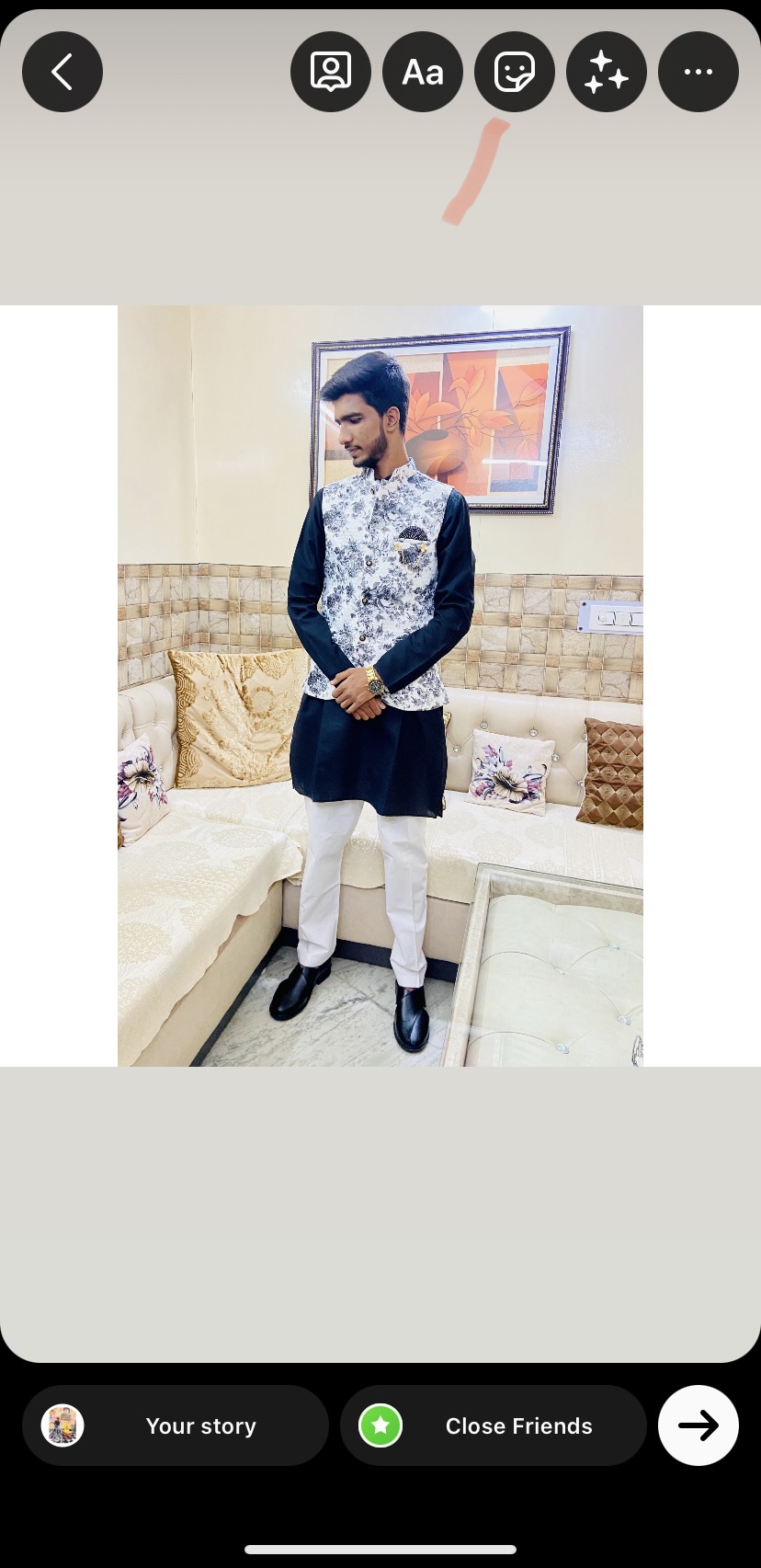
Step 4: Go to the “Music” sticker.
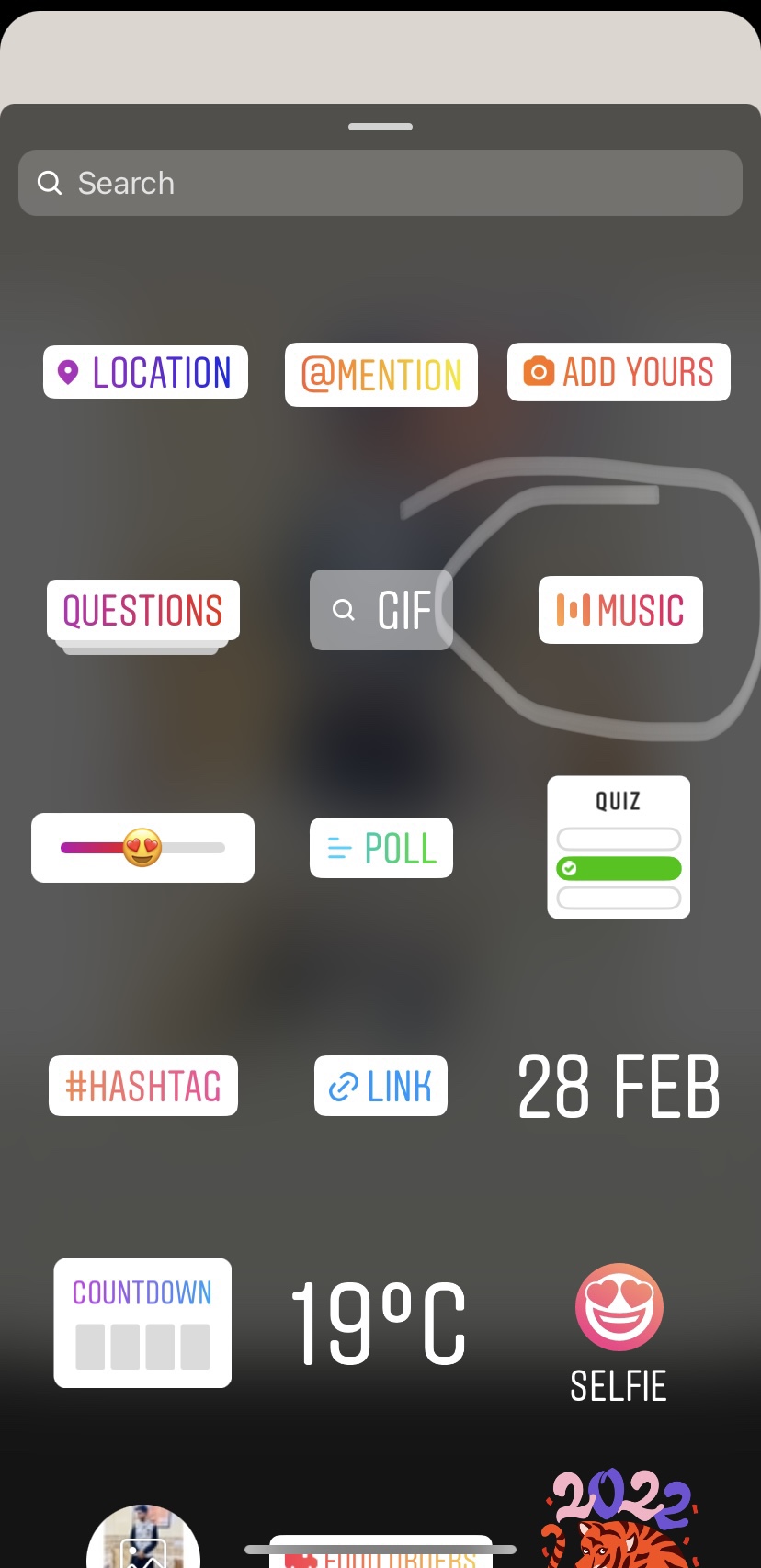
Step 5: Now you will see recommended songs by Instagram and as well as different categories you can choose from. Find the song that you want to add and tap on it.
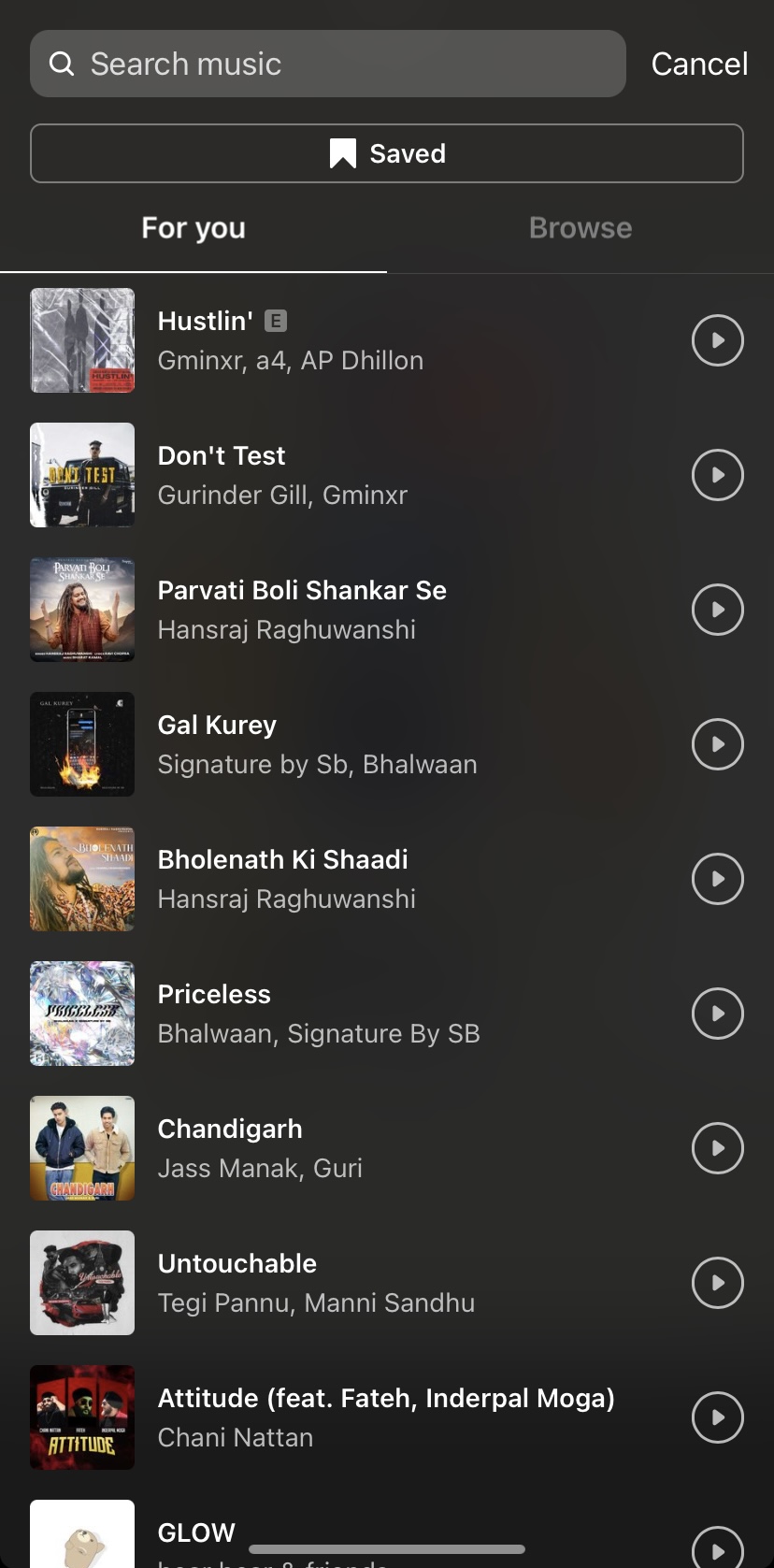
Step 6: Now once you select the music track, you’ll see a prompt to adjust the part of the music you’d like to take up for your video. You can set accordingly.
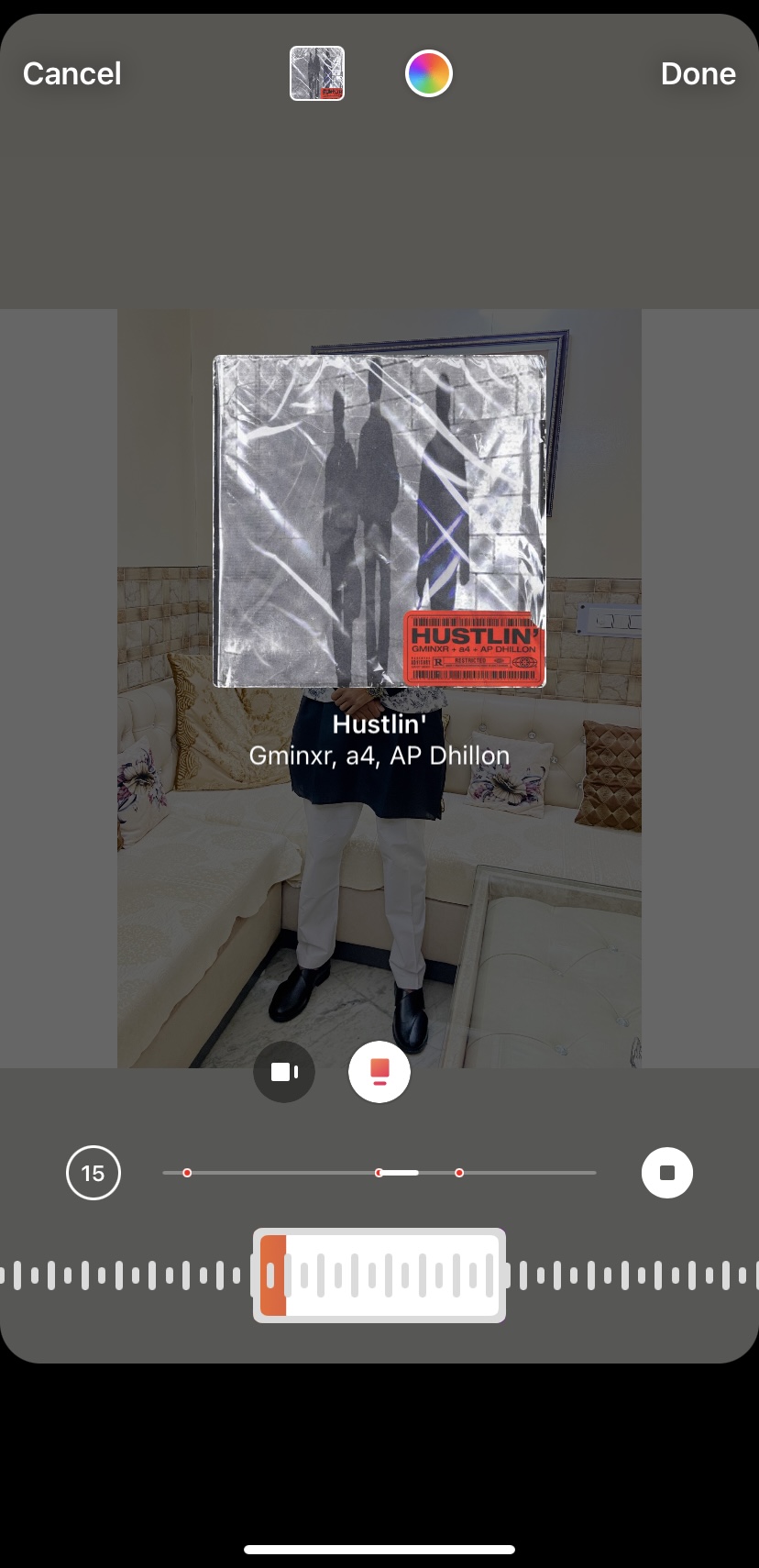
Step 7: You can also tap on the thumbnail to change the album icon or to replace it with lyrics.
How To Add Music to an Instagram Reel
Step 1: Open your Instagram profile and click on the + icon at the top right. Choose “Reel” from the list of options.
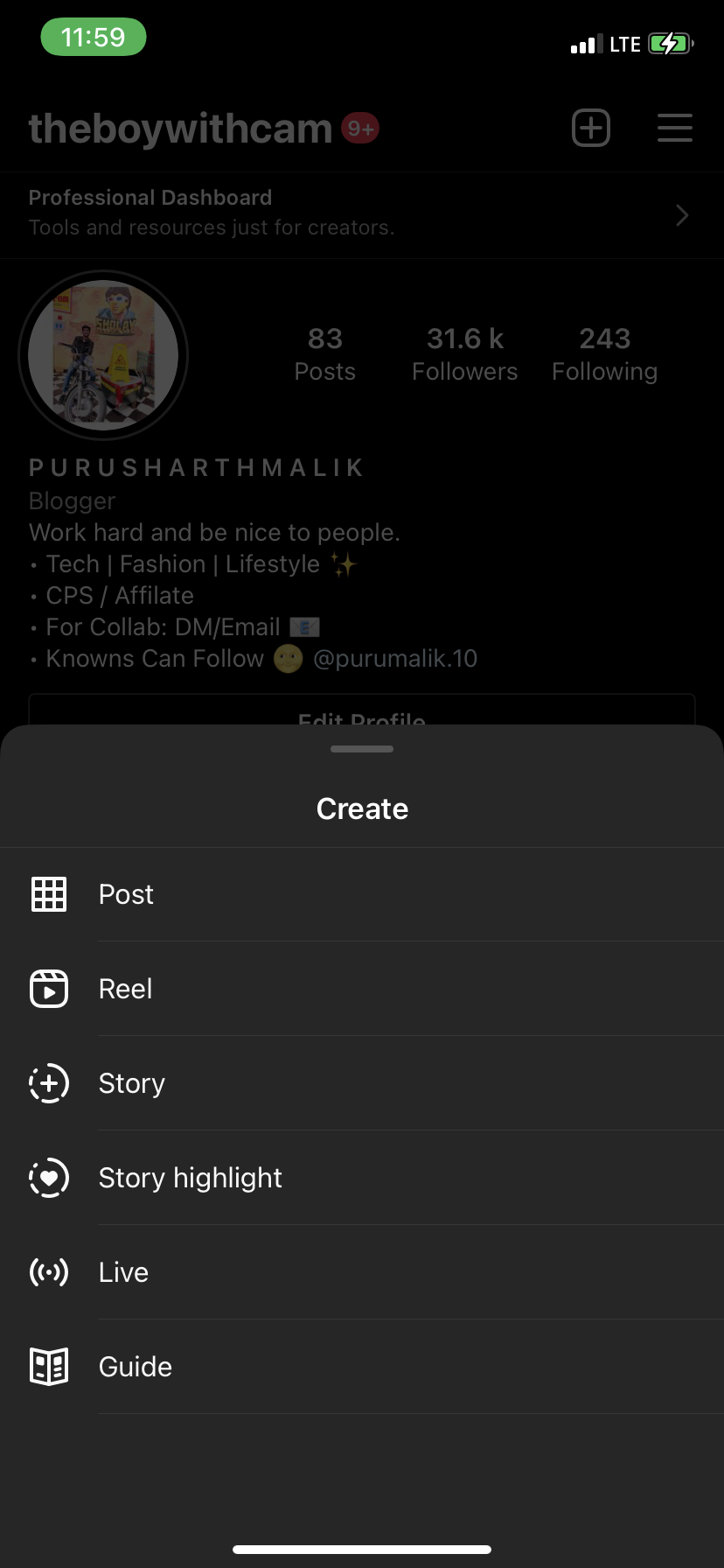
Step 2: Tap the “Audio” icon on top of the list of icons at the left.
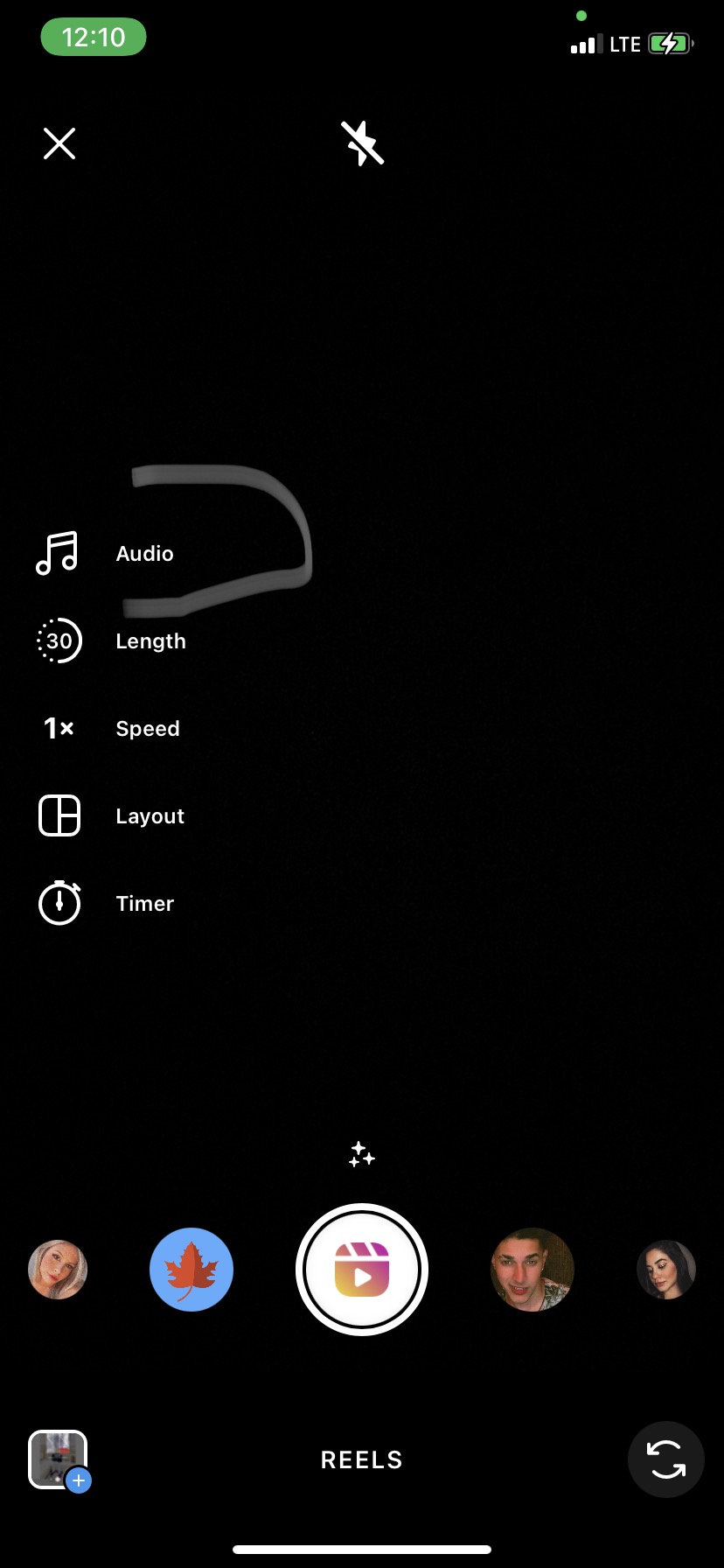
Step 3: Select the music that you would like to add to the Reel.
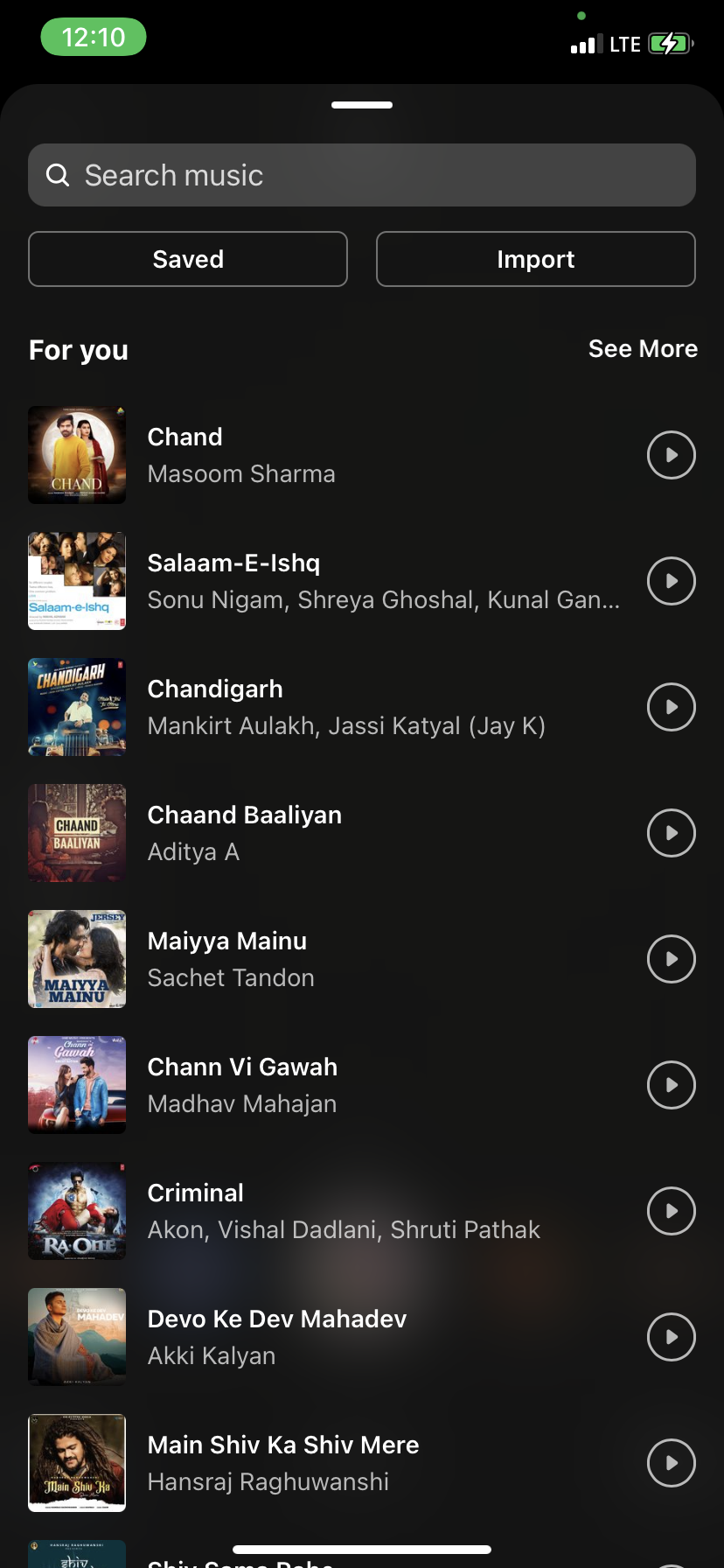
Step 4: Now once you select the music track, you’ll see a prompt to adjust the part of the music you’d like to take up for your video. That’s it.
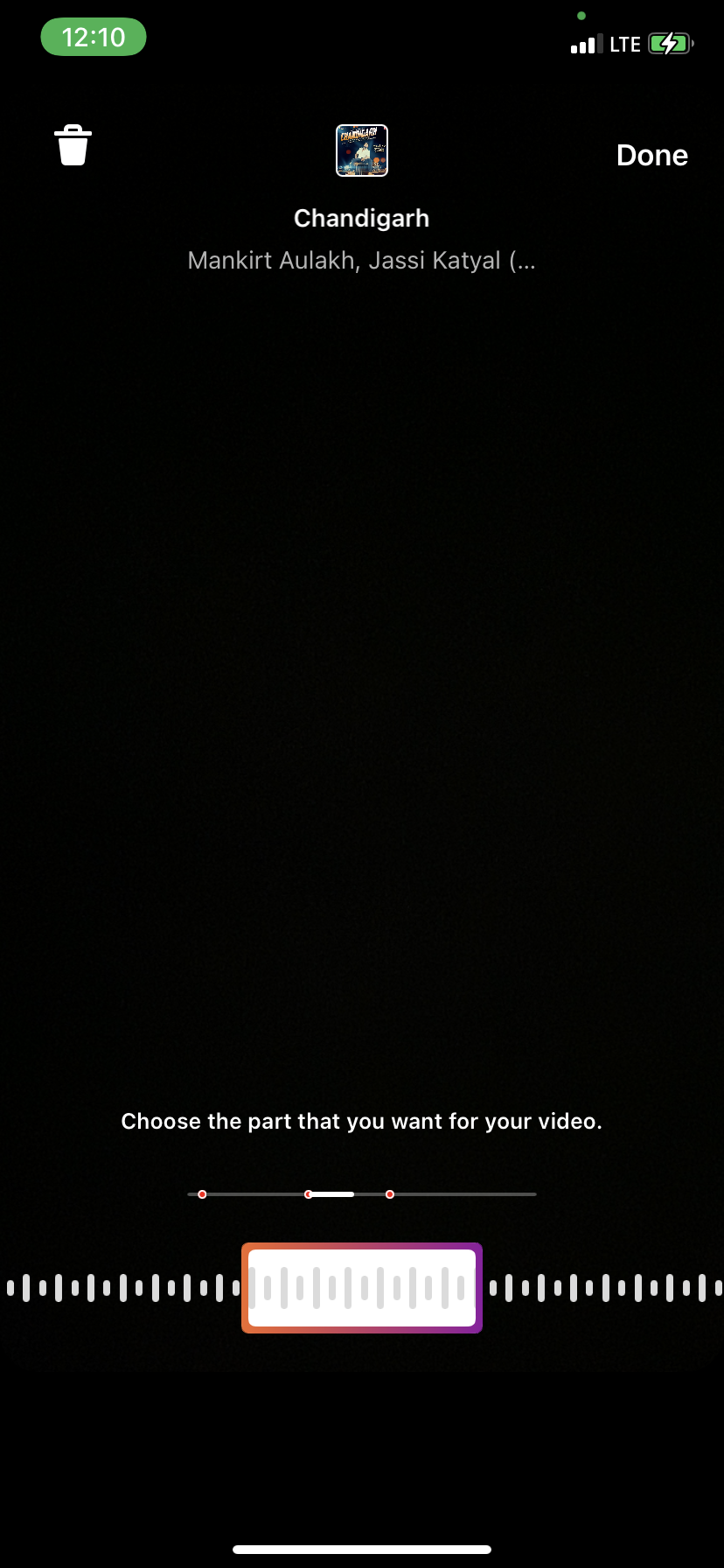
How to Add Music to an Instagram Post
Step 1: Open your Instagram and go to the top-left corner from where we upload our stories.
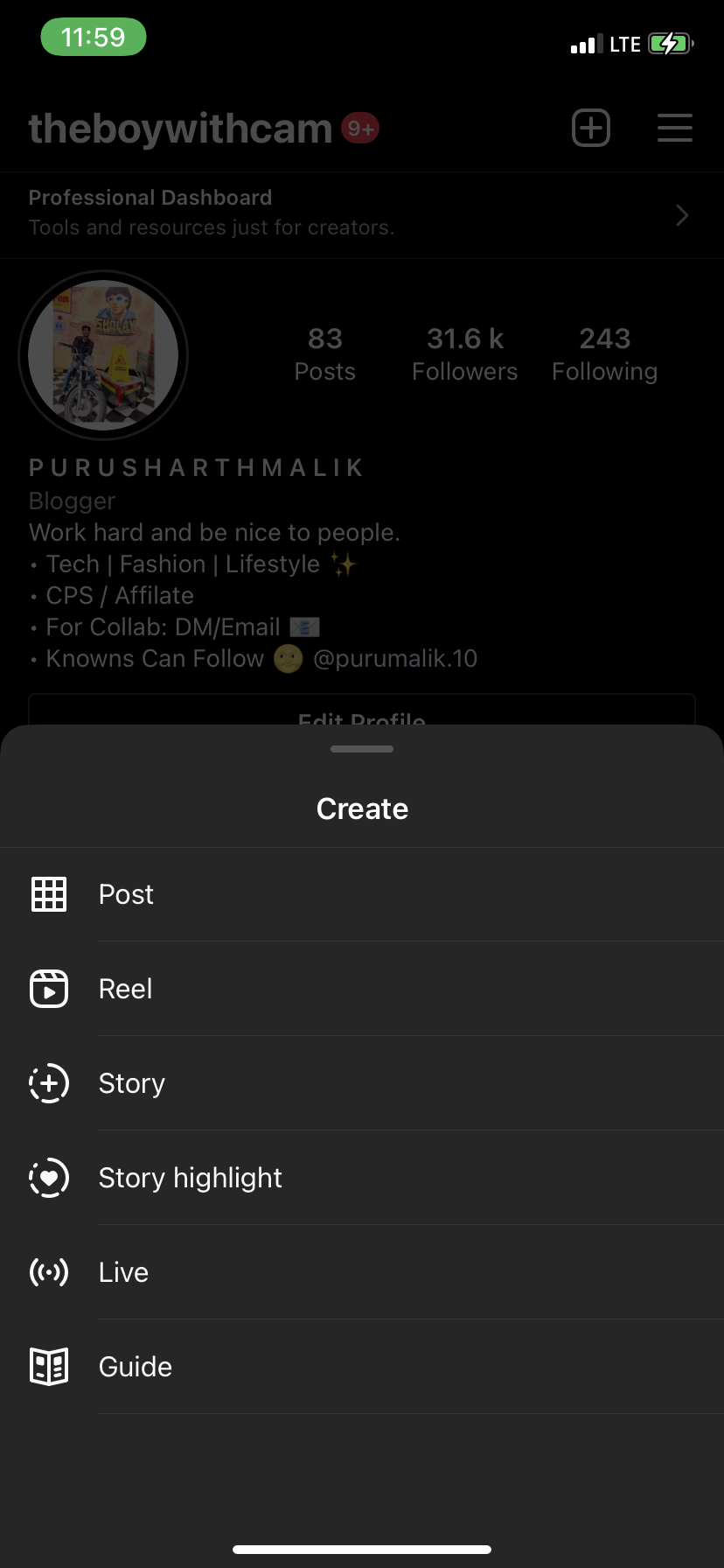
Step 2: Now, you can see the post option and click on that to upload any post.
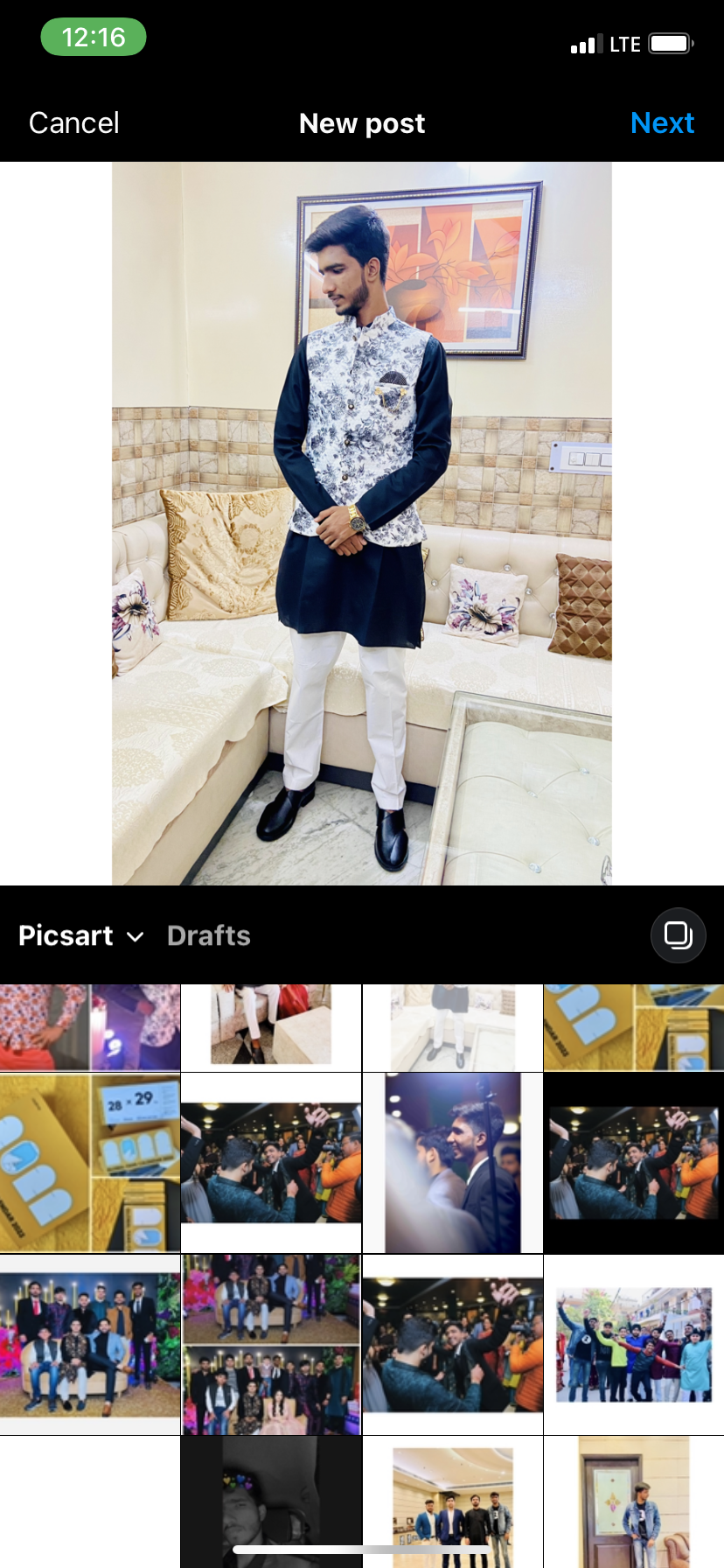
Step 3: Then select any image from your gallery.
Step 4: Now if you want to edit your pic with filters you can do and after then proceed.
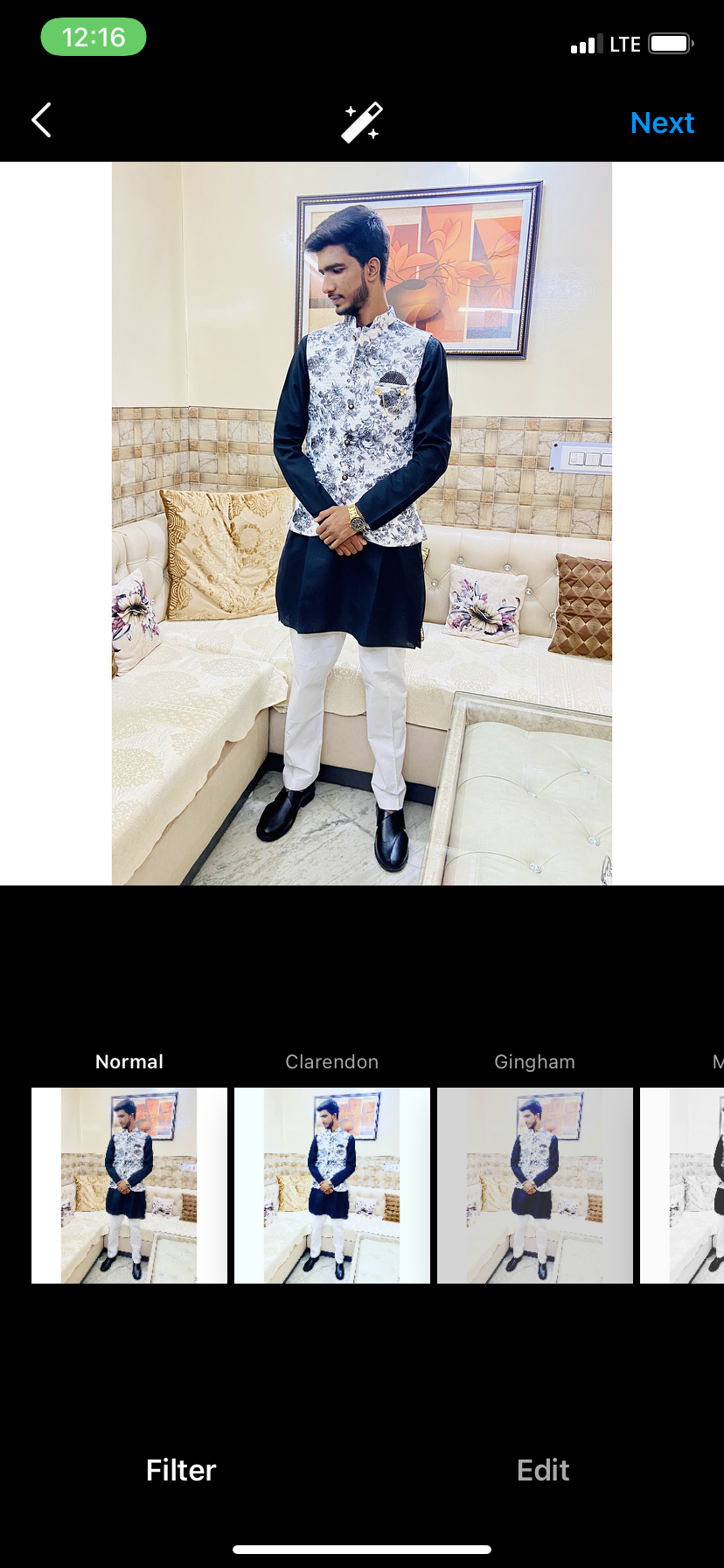
Step 5: You will see an option of Add Music now.
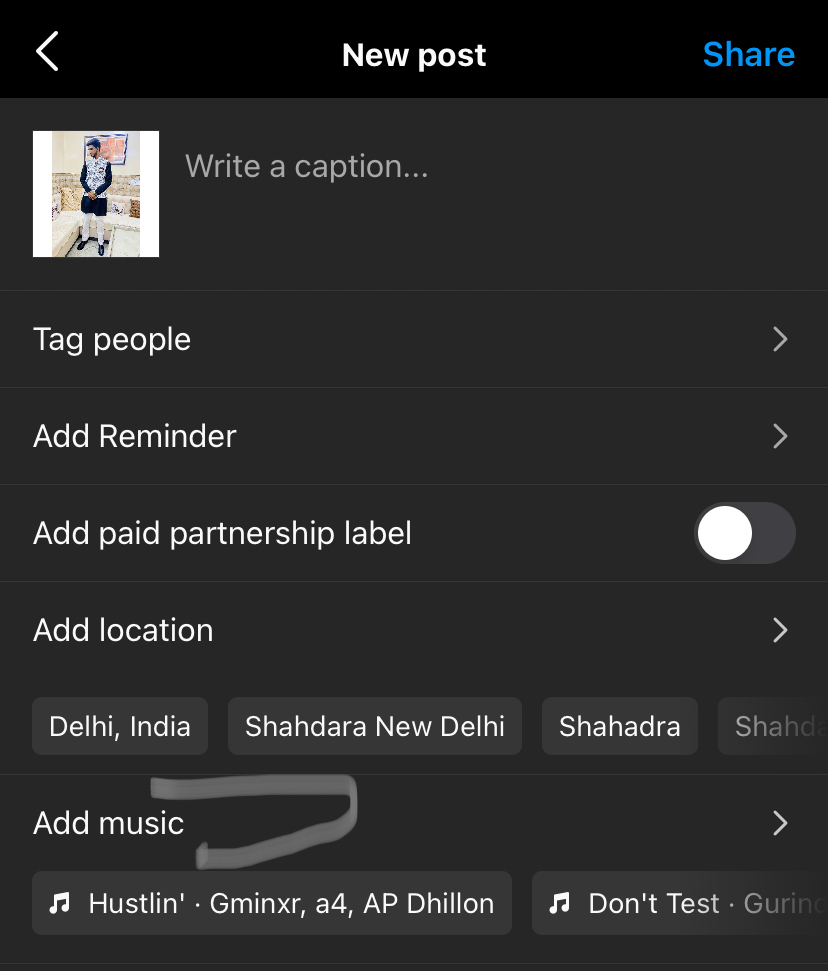
Step 6: Click on Add Music and select you music that you want to add and you can now publish your feed post with music.
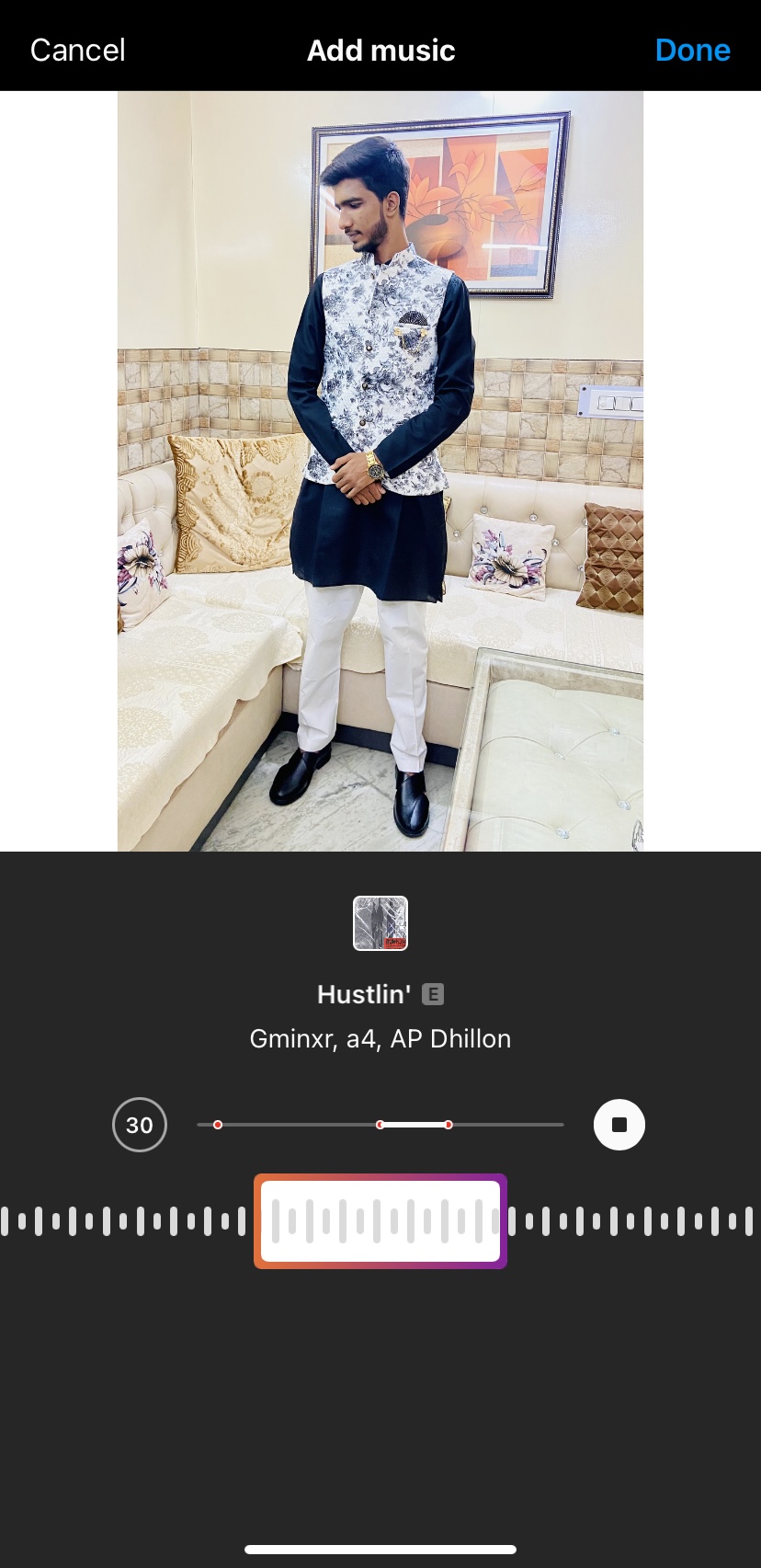
Also Read: Free Fire Banned In India: Best Alternatives
TechIHD is now on Telegram. Click here to join our channel (@TechIHD) and stay updated with the latest headlines



![How to Use ChatGPT Canva Plugin to Up Your Social Media Game [2025] How to Use ChatGPT Canva Plugin](https://techihd.com/wp-content/uploads/2025/01/Use-ChatGPT-Canva-Plugin.jpg)
![How to Use One WhatsApp Account on Two Phones in [2025] One Whatsapp In Two Phone](https://techihd.com/wp-content/uploads/2025/02/two-whatsapp-in-one-phone-218x150.webp)
![How to Install an Intel or AMD CPU on Your Motherboard [2025] How To Instal Intel Or AMD CPU On Your Motherboard](https://techihd.com/wp-content/uploads/2023/03/WhatsApp-Image-2023-03-03-at-14.49.36.jpg)


