Meta-owned, very famous messaging app WhatsApp recently introduced a new feature dubbed Avatar. This new feature allows you to design your animated avatars by yourself. In WhatsApp chats, you can use these avatars as stickers or your profile picture.
In this generation, Avatars are not new features; they have been used in various apps such as Snapchat, Facebook, and others for a long time. This Avatar feature has eventually made its path to WhatsApp.
This article explains how you can effortlessly create your own WhatsApp Avatars, send them as stickers to your contact, and set them as your profile photo.
Before that, let’s look at how the Avatars feature works in WhatsApp.
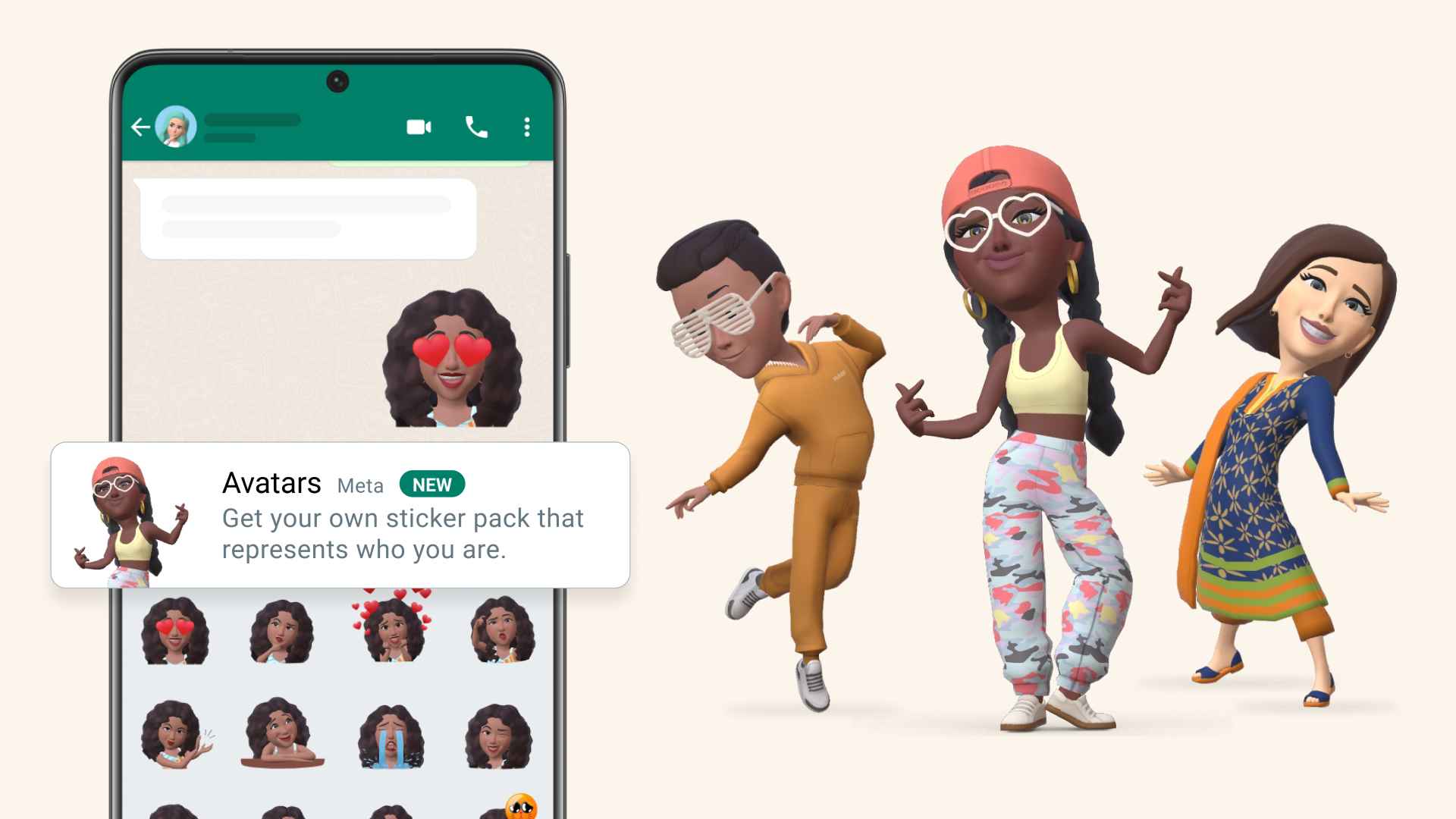
What Is A Whatsapp Avatar?
- WhatsApp Avatars are digitally animated interpretations of yourself, similar to Snapchat Bitmoji and Apple’s Memoji.
- The messaging app allows you to develop a personalized avatar that resembles you as identically as possible.
- You can design your Avatar by attaching elements like clothes, hairstyles, facial presentations, accessories, and many more.
- Further, WhatsApp declares, in an official blog post, that soon WhatsApp will add new fashion enhancements, including shading, lighting, hairstyle textures, and additional.
- This feature is similar to creating avatars on Facebook and Instagram, which Meta currently launched.
- However, they cannot be operated interchangeably across these three social media platforms under Meta’s umbrella.
- Also, you can design each Avatar separately, which is an uphill task.
- So your avatars may look differently on Instagram, Facebook, and WhatsApp.
- Meta may develop interoperability approval sometime in the future.
Must Read: 5 Ways To Send WhatsApp Messages Without Saving Number
Avatar features on WhatsApp are now unrestricted for both iPhone and Android users. You are only required to confirm your WhatsApp app is updated, and now you can easily create an avatar on the app.
- Open the WhatsApp app and head to “Settings” from the bottom navigation bar.
- Then, select the “Avatar” option under your name.
- Now You locate a “Create your Avatar” option on the next page.
- Tap on it
- A page with all the details about WhatsApp Avatars will appear on your screen.
- You need to click on the “Get Started” option to start the Avatar design process.
- Select the display that matches your skin tone and tap the “Next” button at the bottom for the skin tone option.
- Next, you will find loads of possibilities to optimize your Avatar.
- You can pick different styling options like outfits, eye shape, body type, skin color, makeup, eyebrow shape and color, and many more.
- You can change the mouth, nose shape, & lips color, face shape, markings, lines, facial hair & color, earrings, and many more.
- You can also pick the alternatives that fit your personality most acceptable.
- Even, If you need clarification about which customization option is best for you while creating your Avatar, you can tap the mirror icon to see yourself.
- When satisfied with your creation, tap on the “Done” option to save the modifications.
- Your WhatsApp Avatar will be updated in a new version when you are done.
- Next, select “Next” to the Avatar section in Whatsapp.
Editing Your Whatsapp Avatar Again
After you create Avatar, you can edit this Avatar anytime. You must follow a few steps if you want a slight change in your Avatar.
- Open WhatsApp and select three dots (the top-right corner).
- A list will appear; you choose Settings.
- Tap on the Avatar On the Settings screen,
- Now you can see your WhatsApp Avatar.
- If You need to edit the icon, tap on the edit icon.
This is the process of how you can edit your WhatsApp Avatar likewise.
How You Can Share Your Avatar In Whatsapp Chats
Once you have completed your WhatsApp Avatar, you can smoothly send them to people as a sticker. There are two ways you can do that. Like,
Option number 1:
- Firstly, open a WhatsApp chat on your iPhone and tap the “sticker” icon.
- You must select the emoji icon in the text bar for Android users.
- Now at the bottom, You will find a WhatsApp Avatar icon next to the sticker and GIF options.
- Tap on the Avatar icon.
- Now, you will find a few WhatsApp Avatar stickers founded on emotions like love, anger, sadness, and more.
- Pick your feeling and transmit the sticker you want.
- WhatsApp creates over 36 types of stickers depending on your Avatar.
Option Number 2
- Send WhatsApp Avatars by heading to the “Settings -> Avatars” section.
- Then, choose the “Browse Stickers” option and
- Select the preferred one which you want to send.
- Afterward, select the “Forward” option (top right corner) to send the avatar sticker to the chosen chat.
How To Create Your Whatsapp Avatar For Your Profile Photo
You cannot use Avatar to have a fun chat; you can place your WhatsApp Avatar as your profile photo. You Follow these steps to understand how it works:
- You open WhatsApp settings and pick the “Avatar” option again.
- You are required to choose the “Create Profile Photo” option.
- Now, you can select the desired Avatar pose with the background color
- and tap “Done” when you get ready to update your profile picture on WhatsApp.
- Finally, your WhatsApp-created new Avatar is your profile photo.
How Can You Delete Your Whatsapp Avatar?
You can delete it if you get bored with constructing and sharing your Avatar on WhatsApp chat. For this, you need to obey the steps below:
- First, open “Settings -> Avatar” in WhatsApp.
- Then, pick the “Delete Avatar” option.
- Then You will see a prompt on the screen asking for assurance.
- If you decide, tap the “Delete” button to delete your WhatsApp Avatar permanently.
Conclusion
You can observe this complete guide to developing and sending WhatsApp Avatars to make chats more personalized and entertaining.
WhatsApp is a universal messaging platform utilized by more than 2 billion users to have a maximum of their interactions.
If you settle to create your Avatar, please tell us about your experience and whether it is better than Apple Memojis or Snapchat Bitmojis.


![How to Use ChatGPT Canva Plugin to Up Your Social Media Game [2025] How to Use ChatGPT Canva Plugin](https://techihd.com/wp-content/uploads/2025/01/Use-ChatGPT-Canva-Plugin.jpg)
![How to Use One WhatsApp Account on Two Phones in [2025] One Whatsapp In Two Phone](https://techihd.com/wp-content/uploads/2025/02/two-whatsapp-in-one-phone-218x150.webp)
![How to Install an Intel or AMD CPU on Your Motherboard [2025] How To Instal Intel Or AMD CPU On Your Motherboard](https://techihd.com/wp-content/uploads/2023/03/WhatsApp-Image-2023-03-03-at-14.49.36.jpg)


