A free video editing software called ‘iMovie‘ developed by Apple is known for its quickness and tons of features & effects. Whether you’re a Mac or iPad user, Imovie is there for you to trim and export your vlogging and youtube videos. And today here, we are gonna focus on one Imovie feature that is common yet more powerful in terms of video editing and its ‘Fading In & Out’.
If you wanna apply the filter where the volume gradually decreases at the end then it’s the ‘Fade Out’ feature while if the volume gets a sudden boost then it’s the ‘Fade In’.
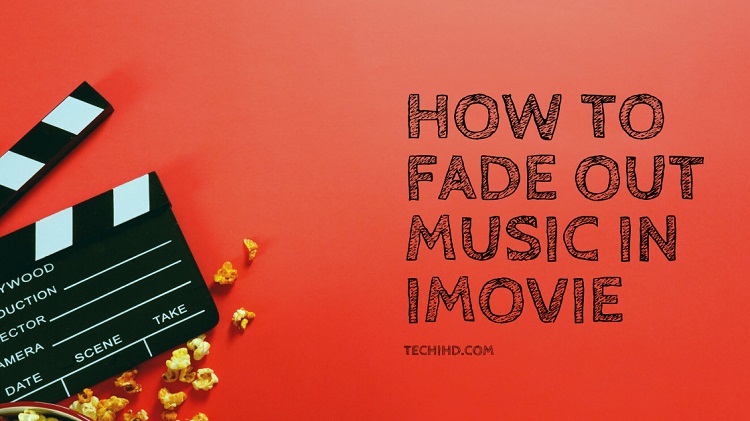
And in iMovie software, applying this filter doesn’t deal with any headache, a simple mouse click would be helpful when using the Fading option. So now let’s know how you can do that in your Mac, iPhone, or IPad on any device you’re using. Here, we go…
How To Apply Fade Out Music iMovie
- Update your iMovie video editing software from Appstore
- Open the iMovie app on your Device & Open your video project
- In the iMovie app on your Mac, position the pointer over the audio portion of a clip in the timeline to reveal fade handles.

- Drag a fade handle to the point in the clip where you want the fade to begin or end.
- Dragging a fade handle at the beginning of a clip creates a fade-in, and dragging a fade handle at the end of a clip creates a fade-out.
- Done!
Also Read: How To Clear Cache On Galaxy S7
Final Thoughts
Music is the crucial part of any video and there are certain effects that you need to make that video more interesting for the viewers. Well, there are a lot of such filters and effects, but in this tutorial, we shared the working and applying of the Fade Out feature in iMovie video editing software.
Plus applying this effect in Imovie is too easy and I guess from now you’re not going to be stuck at any music fading effect. And if somehow, any step isn’t working for you then comment your query below of the article.


![How to Use ChatGPT Canva Plugin to Up Your Social Media Game [2025] How to Use ChatGPT Canva Plugin](https://techihd.com/wp-content/uploads/2025/01/Use-ChatGPT-Canva-Plugin.jpg)
![How to Use One WhatsApp Account on Two Phones in [2025] One Whatsapp In Two Phone](https://techihd.com/wp-content/uploads/2025/02/two-whatsapp-in-one-phone-218x150.webp)
![How to Install an Intel or AMD CPU on Your Motherboard [2025] How To Instal Intel Or AMD CPU On Your Motherboard](https://techihd.com/wp-content/uploads/2023/03/WhatsApp-Image-2023-03-03-at-14.49.36.jpg)


