Bored of watching live tv channels continuously? then to keep the entertainment soul alive, there are only two options left in front of you, either go with any ott app or surf the viral video hub, ‘youtube’.
Youtube has now become the most clicked application on our smartphone, more than the social chat app – ‘WhatsApp.
Well, due to the tremendous variety of content of every niche and genre, it has touched the hearts of every 1yo to the grandpas. And to make the content in a well-organized way, youtube has its feature called ‘Playlists’, where you can create your video playlist or can watch any other user’s playlist to avoid searching the topic each time.
Users have become so active on youtube, however, a lot of them still don’t know the proper way to share a playlist on youtube. And in this tutorial, we are gonna show you the simplest method to grab the link of any random youtube playlist, so that you can bookmark it or can share it with your friends and relatives.
So, let’s dive in…
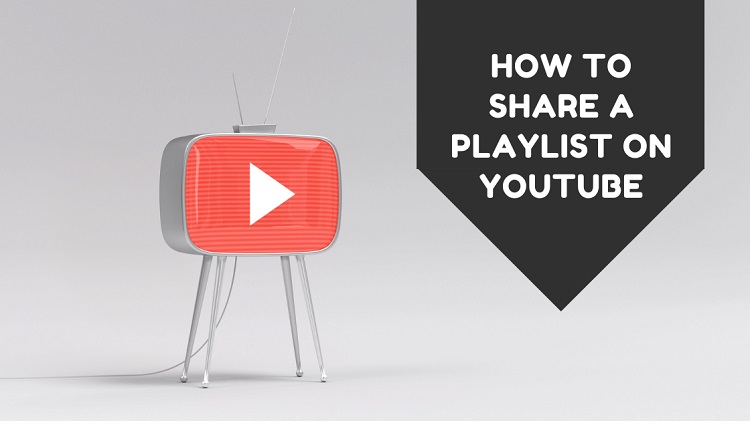
Trick To Share a Youtube Playlist
- Open the youtube playlist you’d like to share on your pc or mobile phone
- Click Menu, next to the playlist.
- Click the Share icon
- You will see a window to either copy the playlist link or to share it over various social media handles.
Note – Make sure the privacy of the playlist is public, private playlists won’t show any content.
You may also like-
- How To Delete An App From iCloud
- How To Change What Game You’re Playing On Discord
- How To Verify Snapchat Without Phone Number
Final Words
I guess by knowing the way to share playlists between users, the enjoyment of watching content has been doubled for you.
Well, if still, you are finding it difficult to share a youtube playlist then tell us your entire query in the comments section below so that we can come up with a nice, pretty, and simplest solution for the issue.
So, that’s it for now, simply hit the share button and we will see it now in the next tutorial.


![How to Use ChatGPT Canva Plugin to Up Your Social Media Game [2025] How to Use ChatGPT Canva Plugin](https://techihd.com/wp-content/uploads/2025/01/Use-ChatGPT-Canva-Plugin.jpg)
![How to Use One WhatsApp Account on Two Phones in [2025] One Whatsapp In Two Phone](https://techihd.com/wp-content/uploads/2025/02/two-whatsapp-in-one-phone-218x150.webp)
![How to Install an Intel or AMD CPU on Your Motherboard [2025] How To Instal Intel Or AMD CPU On Your Motherboard](https://techihd.com/wp-content/uploads/2023/03/WhatsApp-Image-2023-03-03-at-14.49.36.jpg)


