Till now iOS 15 has been full of mysterious surprises, where we saw the upgrades from Apple Maps to iMessages which were announced in the recent WWDC event. But one of the features that attracted major attention among the iOS users is the ‘SharePlay‘ from Apple’s Facetime.
In our previous blog post, we shared how you can enable Screen Sharing in your Facetime app. while having a chat with your buddy using SharePlay. And along with it, today we are covering another benefit of having SharePlay on Facetime application, where you can watch movies together with your friends within your iOS device.
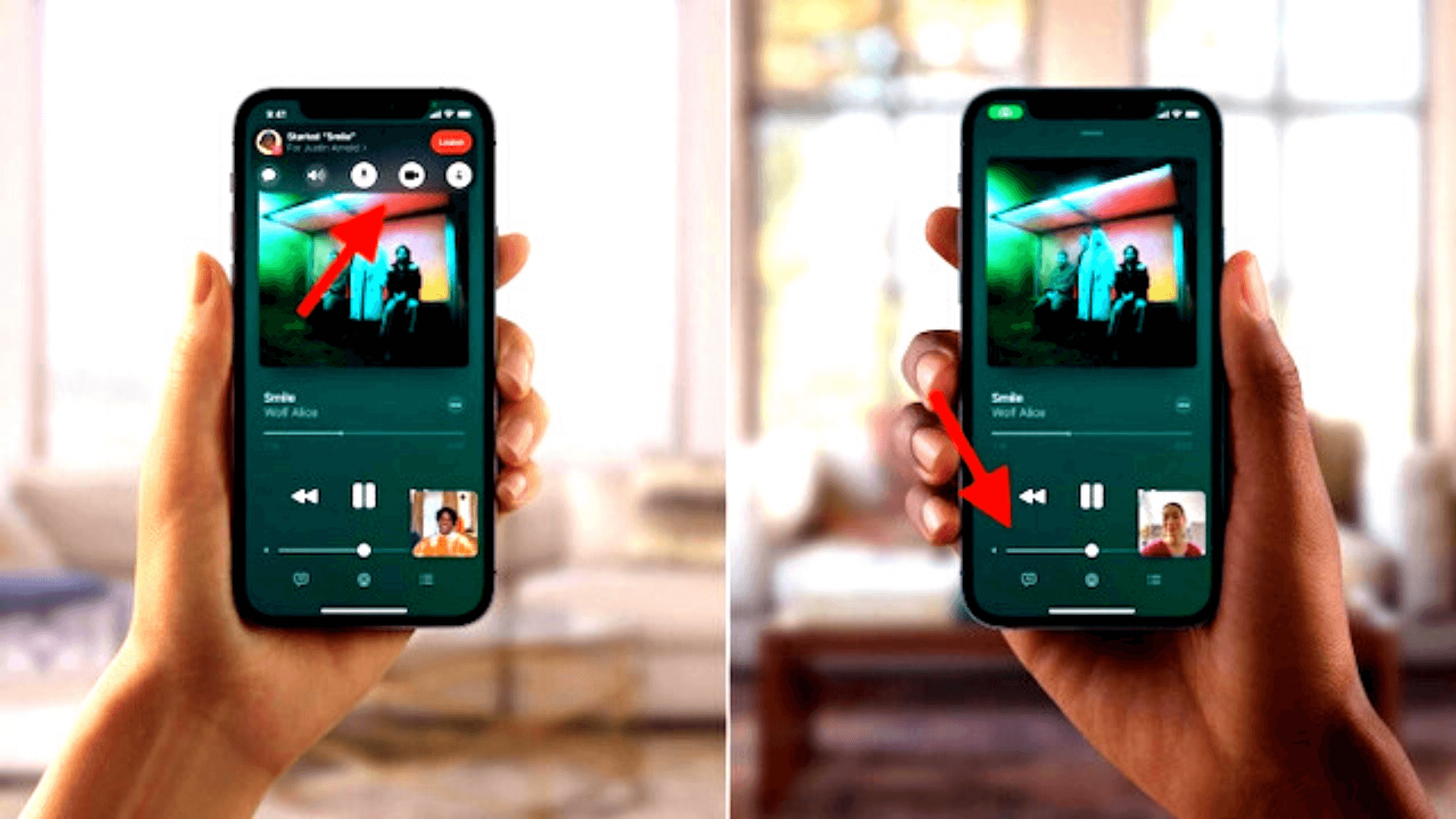
As technology is always one step ahead of us, we have now virtual theatres that are being used to keep the entertainment alive, when you can’t attend physical meetings due to the ongoing pandemic.
And with the soon arrival of the iOS 15 public beta, you’re going to get this watch party feature on the Facetime application. So let’s know what is the actual meaning of a watch party and how you can use it to watch movies together with your buddies. Here we go…
What Is Watch Party?
If you’re an active social media user, you may have heard this term in Facebook groups and while watching a movie on Netflix (Teleparty). It’s like a private connection where a number of users have the access to watch the same content in real-time with having controls to play, pause and stop. Such feature has already been seen in android and windows os, and finally, Apple has decided to bring it on their iOS too.
Streaming services like Tiktok, Disney+, Hulu, HBO Max, Paramount+, Pluto TV, NBA TV, Twitch, MasterClass, ESPN+ are currently supported by Facetime to stream the content using the SharePlay feature. Primevideo and Netflix aren’t supported currently on Facetime.
So you have to wait to till the integration of your favorite OTT platforms. Therefore, let us know how to use the facetime shareplay feature to enable a watch party on your iPhone.
How To Start a Facetime Watch Party on iPhone?
- Open the Facetime app on your iPhone
- Create a group meeting by hitting Create link option
- Share the generated link with your friends using the (i) button
- Let them join in one-by-one, and now it’s to turn on the streaming app. and at the same time, everyone within the group will be able to see the content in real-time
- Enjoy!
Also Read: How to Announce Notifications on AirPods in iOS 15
Final Thoughts
Features like Watch Party are great when your friends are away from you, but it also sets us apart from the real party that used to be fun before the tech age. As technology makes it move, so as we and watch parties are one such reason behind it.
Well, I guess the amazing SharePlay feature in Facetime, gonna boost your entertainment life. So let us know what are your thoughts regarding the Facetime watch party and would you use it to watch web series/movies together with your mates.


![How to Use ChatGPT Canva Plugin to Up Your Social Media Game [2025] How to Use ChatGPT Canva Plugin](https://techihd.com/wp-content/uploads/2025/01/Use-ChatGPT-Canva-Plugin.jpg)
![How to Use One WhatsApp Account on Two Phones in [2025] One Whatsapp In Two Phone](https://techihd.com/wp-content/uploads/2025/02/two-whatsapp-in-one-phone-218x150.webp)
![How to Install an Intel or AMD CPU on Your Motherboard [2025] How To Instal Intel Or AMD CPU On Your Motherboard](https://techihd.com/wp-content/uploads/2023/03/WhatsApp-Image-2023-03-03-at-14.49.36.jpg)


