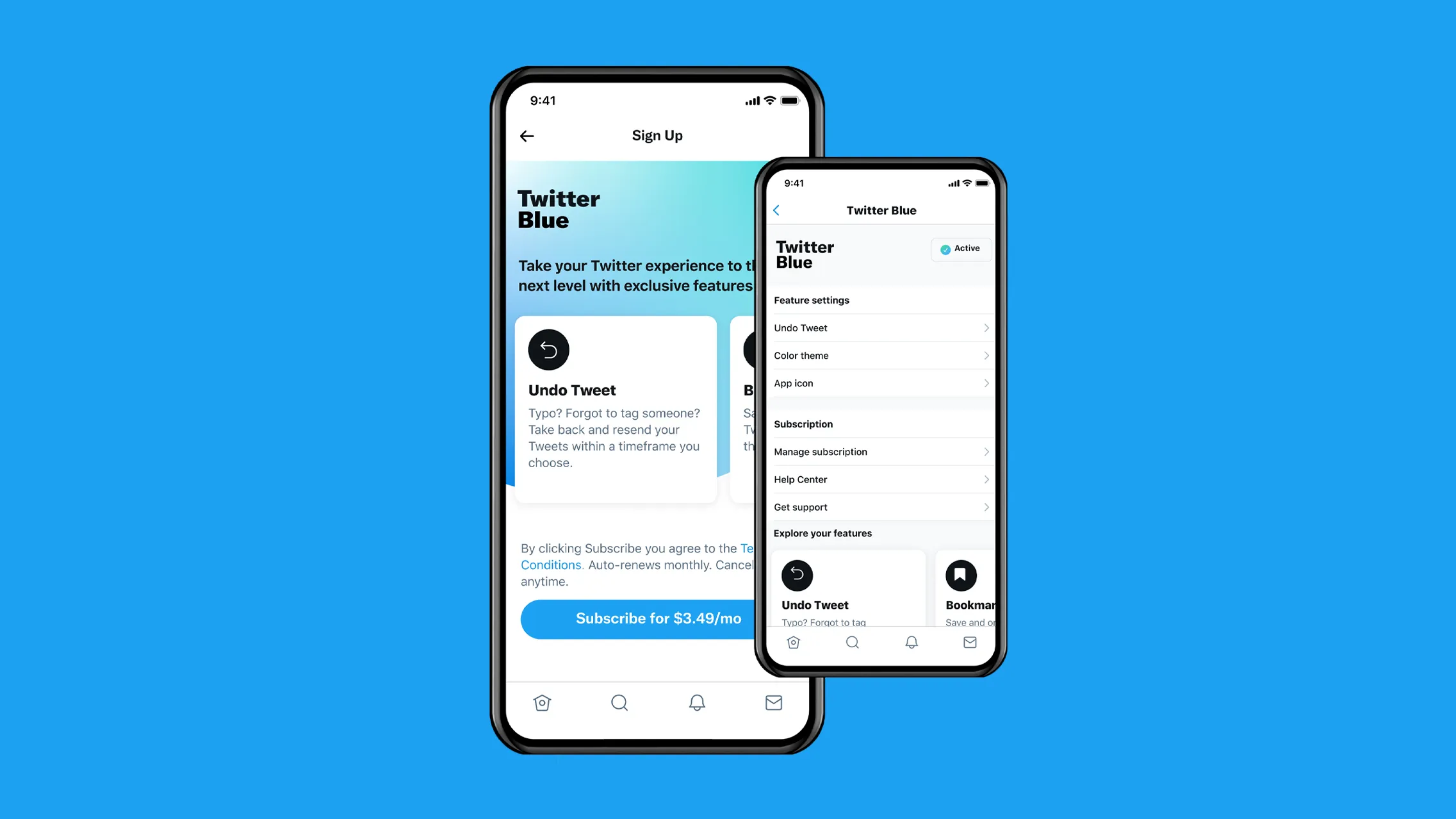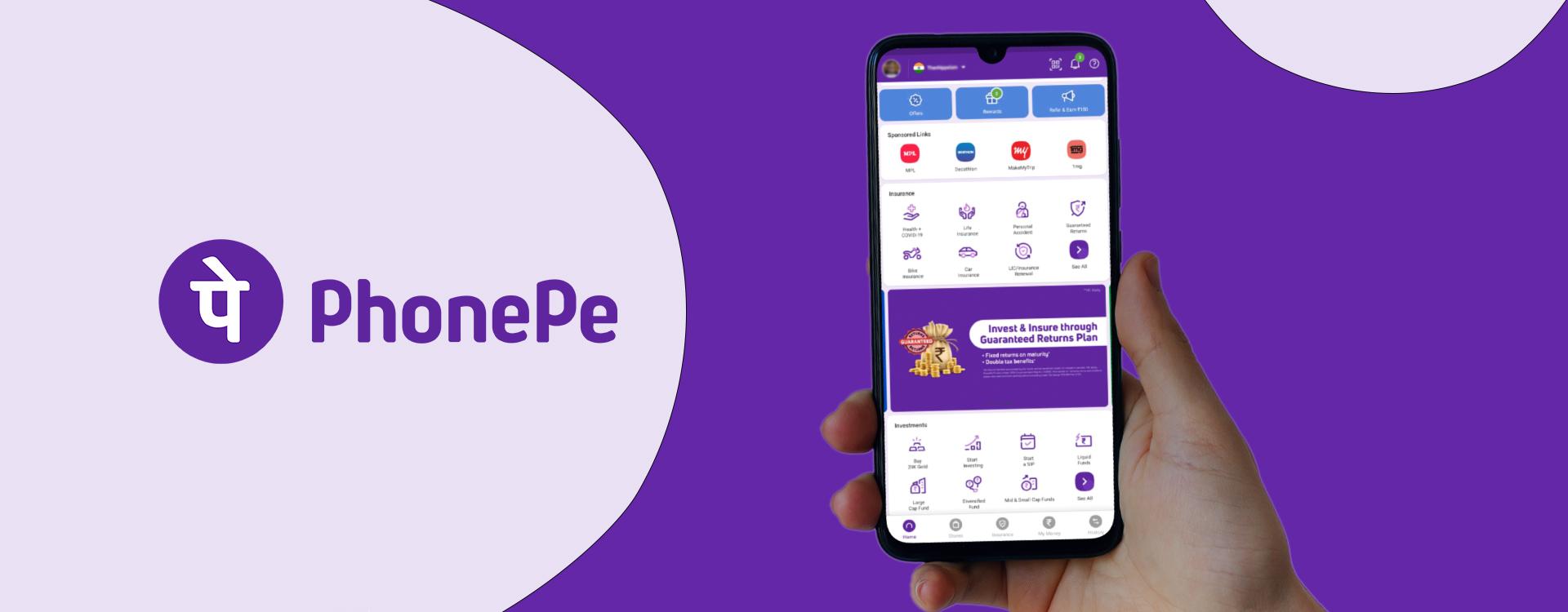Smartphones are useful for so many things. One of the less typical use cases is for digitizing documents. It’s very helpful for things like scanning forms into PDF format, scanning receipts for taxes, and even scanning a filled out form for email. You are no doubt here because you fit into one of those use cases. Here are the 5 best document scanner apps for your smartphones.
1. Microsoft Office Lens – PDF Scanner

Description:
One of the best scanner app for documents, Office Lens is developed and provided by the creators of the Microsoft Office package, I think nothing to be said here about quality and accuracy. You can use Microsoft Lens to scan any type of documents or pictures to make them readable again and you can also use it to convert images to PDF, Word, and PowerPoint Files. You can also use this application to share your documents and back-them-up via OneDrive.
Screenshots:

Download: Google Play Store
2. Adobe Scan: PDF Scanner with OCR, PDF Creator

Description:
You are in a business with lots of documents? And some of those aren’t electronic? That’s a problem. But not with Adobe Scan. This app lets you scan and upload documents and even search them quickly. Send them to print directly from your phone, attach to emails for signatures and even throw in watermarks to document who has access to what to stop any leaks of sensitive or confidential information. You can even adjust the width height and format of your documents. For example, you can choose to store it as an image class file or even as a pdf!
Screenshots:

Download: Google Play Store
3. Tiny Scanner – PDF Scanner App

Description:
Tiny Scan is a free Android app that converts your smartphone into a document scanner. It has features like multiple scan modes to help enhance images. The main user interface displays all the scanned documents. You have the option to select a grid or list view. The images can also be sorted by creation date or title. It has two buttons below, one for the camera and the other for import. After scanning a document, the app smartly detects the edges of the page for cropping.
Screenshots:

Download: Google Play Store
4. Fast Scanner: Free PDF Scan

Description:
Fast Scanner a solid scanner app. You’ll find most of the typical features. That includes PDF and JPEG support, document scanning, and some editing features. It also supports cloud printing. The developer also has a fax sending app that works in case you need to fax documents. The free version seems to limit the number of documents you can scan.
Screenshots:

Download: Google Play Store
5. Genius Scan – PDF Scanner

Description:
Genius Scan is another of the most popular document scanner apps out there. It supports the key features for document scanning, conversion, and sharing. It also boasts features to improve the scanning of things like school notes, whiteboards, and other items. The UI is simple enough and we enjoyed the scan quality and editing tools.
Screenshots:

Download: Google Play Store
Also Read: Best Quiz Games And Trivia Games For Your Smartphones
TechIHD is now on Telegram. Click here to join our channel (@TechIHD) and stay updated with the latest headlines
Follow us for all the latest Technology News