Free Photo Editing Apps And Website
Hey everyone! Continuing to our top best series, here I have an amazing piece of information for you all. So this blog would tell you the 10 best apps and websites, where you can edit your photos like professionals and that too for free. Be with me till the end to know in detail about these apps. And without wasting any more time let us dive into the article.
As we all love to have our photos clicked and of course we want our photos should stand out. But always getting clicked by a professional photographer is not possible because this may be heavy for our pockets. And the other problem is that everyone can not afford costly mobile phones and DSLRs.
One more problem is there we don’t know how to use photoshop platforms and they are paid ones, so our budget. Then, what should a normal person do? Don’t worry at all. I’m here for your help. I love to click my photos and I use some apps and websites to edit them so that they look professional and high quality. In this article, you will get to know about the top 10 best apps and websites to edit your photos. And also these platforms are free to use.
Take your photos using any mobile phone you have and just edit them in these apps, you will be amazed to see the difference. They will just raise the level of your image within a few minutes. Literally these apps are very easy to use and understand. Even a beginner can use all the functionalities very effectively to create awesome photos. So, edit and show it to the world. Your creativity is definitely going to be admitted by everyone.
List Of Top 10 Free Photo Editing Apps And Website In 2025
| App Name | Download Link |
|---|---|
| PicsArt | Download Now |
| Snapseed | Download Now |
| Adobe Photoshop Lightroom | Download Now |
| VSCO | Download Now |
| Canva | Download Now |
| Adobe Photoshop fix | Download Now |
| Foodie | Download Now |
| Afterlight | Download Now |
| Prisma Photo Editor | Download Now |
| Download Now |
This is my top 10 list of today. Going further in the article I will explain to you in detail what are the features of these apps and hope you can use them. Let’s get started then.
1. PicsArt:
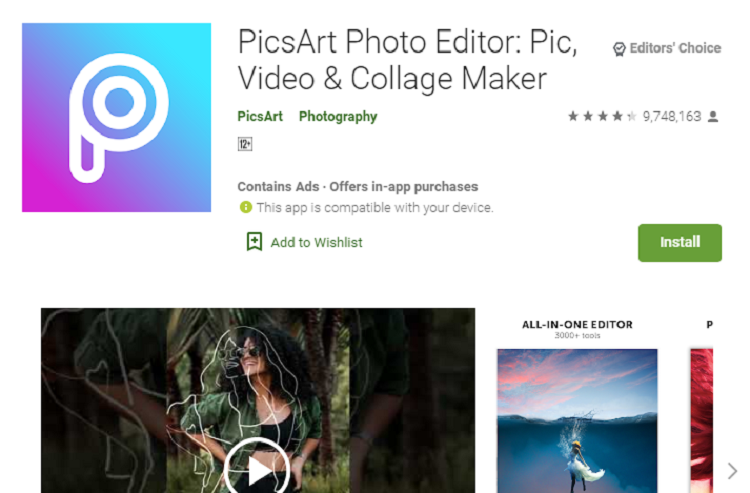
My top choice is PicsArt always. This is such a versatile app, you can easily use it and make your photos look highly designed and aesthetic. For me, it’s a one-stop destination for everything related to photo editing.
Features:
- Download the PicsArt app for your Android or iOS device from the below links.
- It is free to use the software.
- There are in-app purchases available and it totally depends on the user to buy them or not.
- PicsArt is loaded with all amazing preset filters.
- You can even go more creative with art, painting, and cartoon layouts.
- With tools, one can easily adjust saturation, color, hue, brightness, shadows, highlights, and much more.
- You can easily add stickers and masks to your photo.
- Even you can go more professionally by changing the background.
- This one is a platform where you can see how creative are you.
2. Snapseed:
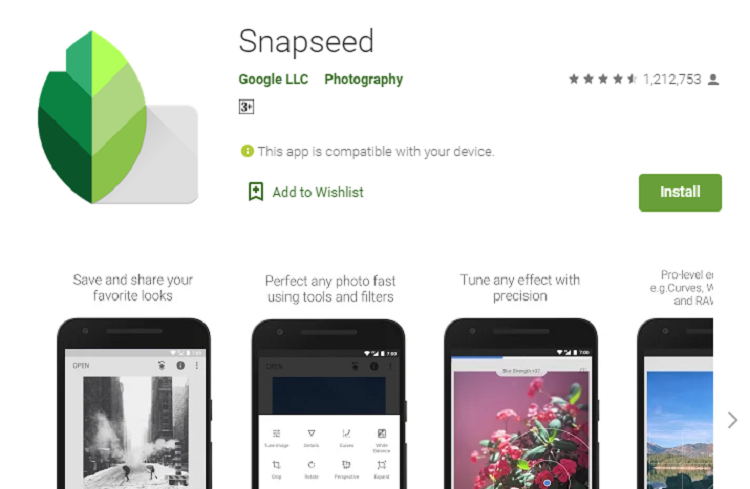
One of the most amazing photo editing platforms in 2020 is Snapseed, a product of Google. The app is loaded with so many unique features that you can use in your photo to make it amazingly good. This is an advanced photo editing app.
Features:
- Snapseed can be used on both Android and iOS devices. Download the app from here.
- It is a completely free platform.
- There are numerous of preset filters to make your photos look aesthetic.
- On this app, you can easily create your own personalized preset filter.
- Precision mason enables you to edit the backgrounds of the image.
- Various tools are available such as crop, straighten, vignette, text, etc.
- Specific adjust helps you in editing a particular area of the image like a wall, a prop, or even your dress.
- The pro tips like ambiance, saturation, highlight, sharpening, shadow, etc. are present. You can increase and decrease the values to achieve the desired result.
- The app saves the editing history, so you can always check it.
- The images can be saved to the gallery of the phone through an export option or you can even share it.
3. Adobe Photoshop Lightroom
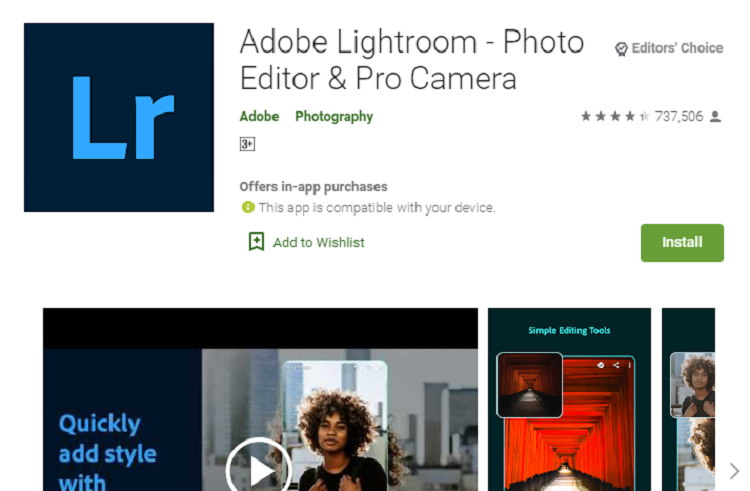
Adobe Photoshop Lightroom is specifically for professional photo editing. But the good thing is that anybody can use it very easily.
Features:
- This is a free app for Android and iOS mobile phones.
- This app has great presets to give your photo the professional edit.
- Professional tools are present to adjust your picture.
- This app is compatible with RAW files.
- To make a stunning picture one can use tools to adjust color, brightness, light, shadow, details, distortions, and grains.
- You can create your own personalized preset also.
- The app saves your edit history, so you can amend it anytime.
- The edited pictures can be exported directly to your gallery or to other social media platforms.
4. VSCO
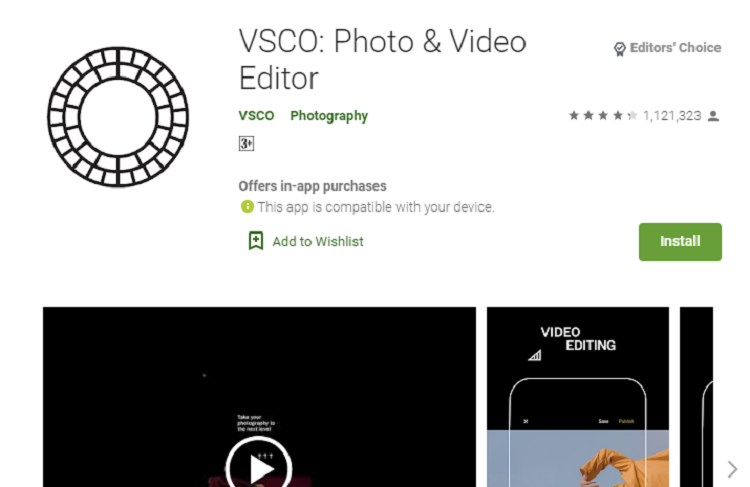
Here comes a great platform to edit amazing pictures. This is my go-to editor app for some classic photos.
Features:
- VSCO app is available on the play store and app store or you can directly download it from the below link.
- This is free of cost app, where you can make aesthetically edited photos.
- VSCO app is specifically great for its amazing classic high-end filter presets.
- Some amazing filters will give your picture an analog film vibe.
- Another amazing feature is that it has a VSCO online community, like Instagram.
- On the app, you will find a camera to click pictures with different presets.
- Several editing tools are also present in the app like crop, adjust, vignettes, add frame, or borders.
- Other settings that you can make to your pictures by adjusting contrast, saturation, skin tone, exposure, and temperature.
- You can easily share your edit to the VSCO community or any social media.
5. Canva
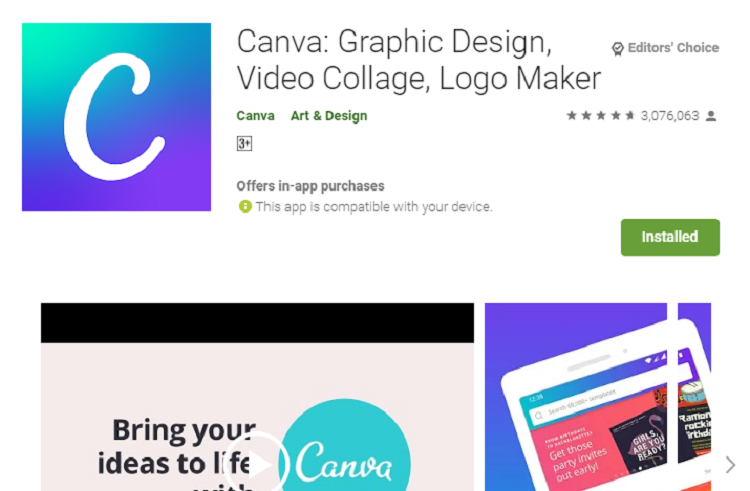
I know you will say that canva is not an exciting app. True! It is not the one. But on canva you can experiment with your creativity to make some great pieces.
Features:
- Canva is a free app available on the play store and app store.
- Here you can create stunning photos with thousands of free templates.
- You will get templates for Instagram stories and posts, for Facebook stories and posts, and much more.
- You can easily design letters, invitations, CVs, business cards, and much more.
- Stock images are also available here.
- You can use different filters to give your photos, am all-new look.
6. Adobe Photoshop Fix

Another great app from Adobe is Adobe Photoshop fix. This is also very easy to use and gives a professional finish to your images.
Features:
- Download the Android or iOS app from here.
- This platform can even be used on the desktop.
- This is a free platform to be used by anyone.
- Adobe Photoshop fix is mainly used for editing portraits.
- The main purpose of this app is to eliminate all the unnecessary elements of the portrait.
- The app recognizes all the facial features and can perform automation corrections.
- You can even manually adjust the position, size, and shape of the facial features.
- You can adjust luminance, contrast, saturation, highlights, shadows, colors, and much more.
7. Foodie
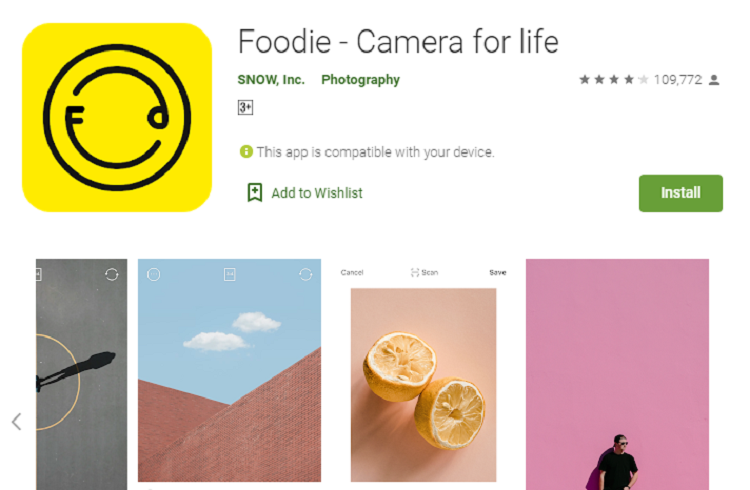
If you are someone who loves to click pictures of food, then this amazing app is just for you. Foodie is one of the best and unique platforms for food pictures.
Features:
- Download the Foodie app from here for Android and iOS devices.
- This is a free app.
- You can edit your food photos here, to take them to completely another level.
- There are more than 30 filters that you can try.
- There are various editing tools that will help you in designing a unique food picture.
- With this app, the colors of the food are going to pop to make it look more appealing.
8. Afterlight
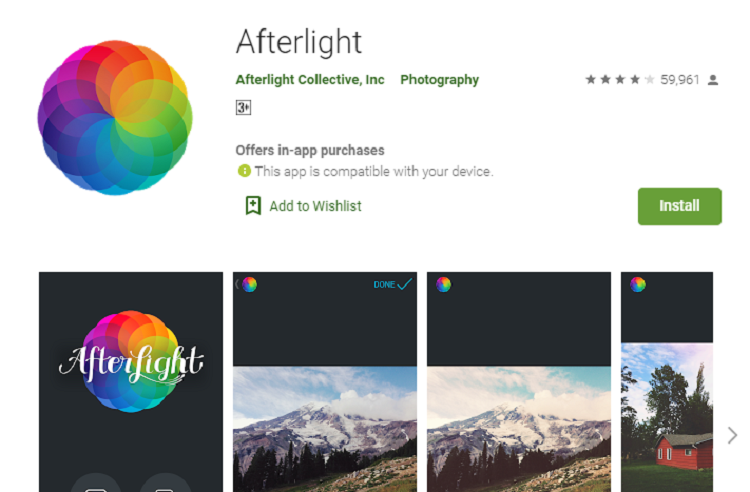
Afterlight is an all in one feature-packed photo editing app. You will find here everything that you want in your perfect picture.
Features:
- Download the free app for Android and iOS mobiles from here.
- The app is loaded with so many amazing preset filters.
- With the editing tools, one can adjust hue, temperature, saturation, luminance, ambiance, tone, etc.
- You can even use frames for your pictures. There are more than 130 frames in the app.
- Different overlays are there such as dusty film, prism effect, real film light leaks, etc.
- This app is compatible with RAW files.
9. Prisma Photo Editor
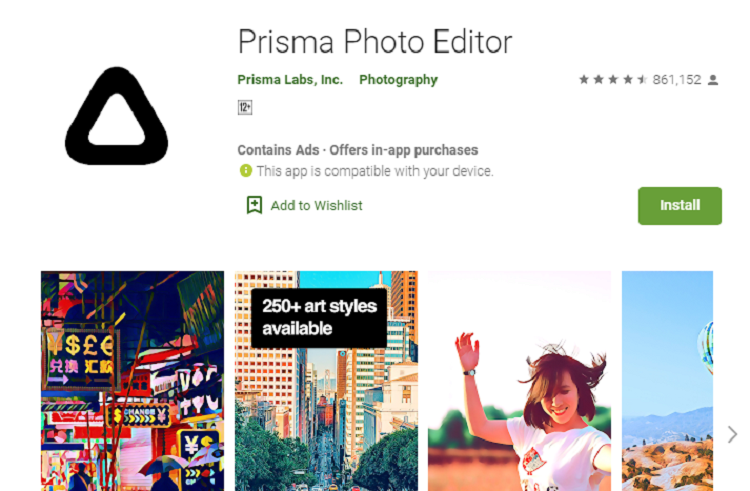
We all are somewhere a fan of Picasso paintings. And here comes an app which will give you the same results, Prisma photo editor.
Features:
- Prisma is a free app for Android and iOS devices and you can download it from here.
- Prisma has amazing filters that will make your pictures into paintings or drawings.
- For this, the app uses neural network technology.
- Prisma does have its own community like Instagram.
- After editing the pictures you can share your creations with the Prisma community or other social media platforms.
- You can also save it to your gallery.
10. Instagram
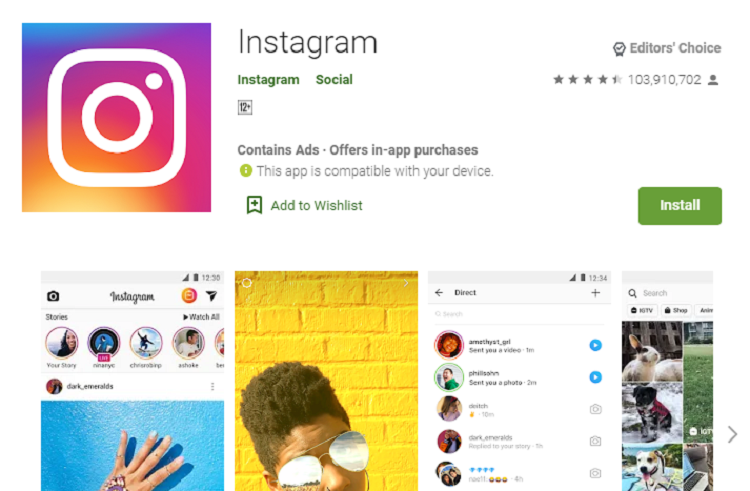
Lastly, on my list, I have, Instagram. We all are familiar with it. The most used social media platform. Instagram does allow you to edit your pictures.
Features:
- Download the Instagram app from here.
- You can easily edit your pictures here for free.
- There are numerous amazing filters available.
- It does have a camera where you can click pictures with different filters.
- Various editing tools like crop, overlays, effects, and text is present to make great edits.
- You can use stickers and Giphy to make unique pictures.
- The edited images can be downloaded in the device and can also be shared with the Instagram community.
You may also like :-
- Top 10 Tech Bloggers & Influencers In India You Should Know About
- Ultimate Guide To Get Registered Trademark For Your Brand In India
- Paytm First Citi Bank Credit Card Unbiased Review
- Indian Govt Banned 59 Chinese Apps Including TikTok Due To Border Tensions
Conclusion:
So this was all about today’s article on the top 10 best apps for photo editing. You can use all those software for free. There are in-app purchases too, which you can buy if you need them. But even the free versions work awesome. Each and every app is loaded with unique features. So you can always go hand in hand with different apps to create your own masterpiece.


![Top 5 Best Electric Scooters in India [2025]: Price, Range & Features Top 5 Best Electric Scooters](https://techihd.com/wp-content/uploads/2022/01/olaescooter_1200_0-sixteen_nine.webp)


![How To Use ChatGPT For Affiliate Marketing In [2025] How To Use ChatGPT For Amazon Affiliate Marketing In 2023](https://techihd.com/wp-content/uploads/2023/01/microsoft-msft-may-invest-10-billion-in-chatgpt-creator-openai_feature.jpg)
![UPI Lite Wallet [2025]: What Is It & How to Use It for Quick Payments What Do You Understand Of UPI Lite And How To Use This Wallet](https://techihd.com/wp-content/uploads/2023/03/WhatsApp-Image-2023-03-03-at-14.49.37-1.jpg)
![Get Registered Trademark For Your Brand In India [2025] how to get registered trademark](https://techihd.com/wp-content/uploads/2020/07/how-to-get-registered-trademark.jpg)
