If you’re an Apple user, you might have gone through a word called ‘ICloud’. It’s a free cloud storage service offered by Apple to store applications and personal data in the form of backups.
Just like Android users have Google drive, the same goes with iOs users having iCloud. Now the thing that makes the user worry is the storage capacity of the free apple cloud. Users get 5GB of data storage for app backups.
And in this high tech. era, it’s not enough to sustain with. So, to get rid of this, there are only two options left, either subscribe to their upgrade plan or delete unnecessary apps from the iCloud account.
In this tutorial, we are not gonna spend your money on upgrading the iCloud account instead will show the way to delete an application from your iCloud account.
So, if you have got iPhone, iPad, or Mac & if looking to free up the unwanted space of applications from iCloud then keep following the tutorial till then. Here, we go.
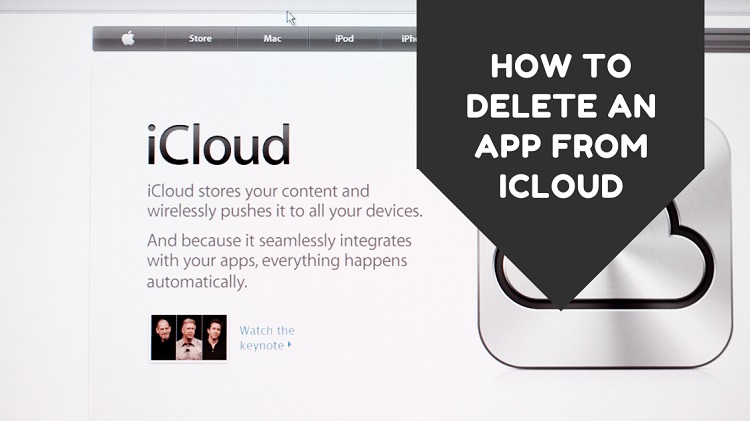
Trick To Remove Apps From iCloud Account
1. On iPhone/iPad
- Open the Settings app on your iPhone/iPad and click on your account name.
- Hit “iCloud” and then tap “Manage Storage“
- Select “Backups“
- On the Backups page, Select the name of the device you are currently using.
- Now you will see a list of apps, click “Show All Apps” to see all the apps installed on your device.
- To delete an app, swipe its button to the left and then confirm by tapping “Turn Off & Delete” in the pop-up window.
2. On Mac
- Click the Apple icon at the top left of your desktop and choose “System Preferences” from the menu.
- In the Preferences window, select “Apple ID“
- At the right side of the iCloud Storage bar, Click “Manage” to continue.
- Click “Turn Off and Delete” by selecting the app or you can use the ‘Finder‘ option if the delete option doesn’t pop up.
- Done!
Conclusion
Cloud storage is now preferred by smartphone users rather than the local disks. And iCloud is one such cloud storage that makes it position in the top positions.
Plus, as we said having a limited storage capacity isn’t sufficient, and freeing up space is the only solution left for the users. And you must know the process to delete any data or application from iCloud to keep the ratio stable of used and free space parameters.


![How to Use ChatGPT Canva Plugin to Up Your Social Media Game [2025] How to Use ChatGPT Canva Plugin](https://techihd.com/wp-content/uploads/2025/01/Use-ChatGPT-Canva-Plugin.jpg)
![How to Use One WhatsApp Account on Two Phones in [2025] One Whatsapp In Two Phone](https://techihd.com/wp-content/uploads/2025/02/two-whatsapp-in-one-phone-218x150.webp)

![How to Install an Intel or AMD CPU on Your Motherboard [2025] How To Instal Intel Or AMD CPU On Your Motherboard](https://techihd.com/wp-content/uploads/2023/03/WhatsApp-Image-2023-03-03-at-14.49.36.jpg)

