Delete Multiple Photos On Facebook – Facebook has always been the giant social network for uploading pictures and selfies. And there is no doubt that you may have also uploaded a ton of photographs of yours when you started using Facebook for the first time.
However, due to the lower down of facebook reach or due to less interest in social media, people are supposed to delete the pictures that they uploaded at the back time. And when you have a big basket of photographs, you won’t be able to delete multiple photos on Facebook.

Either delete one by one or remove the album entirely. Since in this tutorial we are going to share some advanced tweaks that gonna help you to delete multiple photographs on your Facebook account. So why wait? let’s know how to remove more than one picture at the same time…
Trick To Delete Multiple Photos On Facebook
1. On Desktop Version
- Open www.facebook.com on chrome browser
- Login to your Facebook account and head over to your Facebook profile
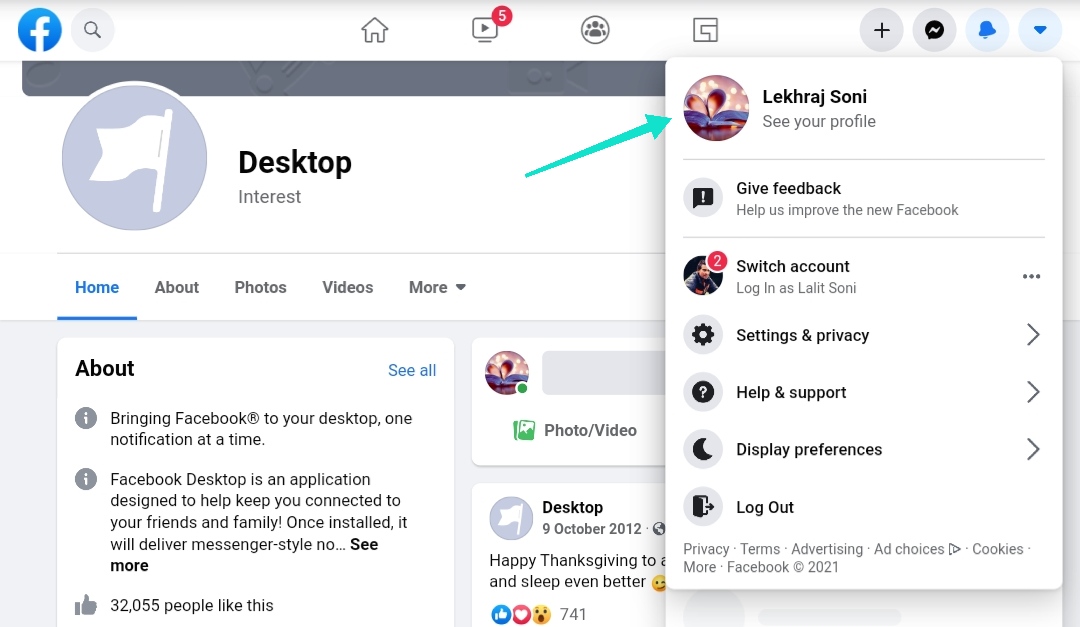
- Click the ‘Photos‘ option
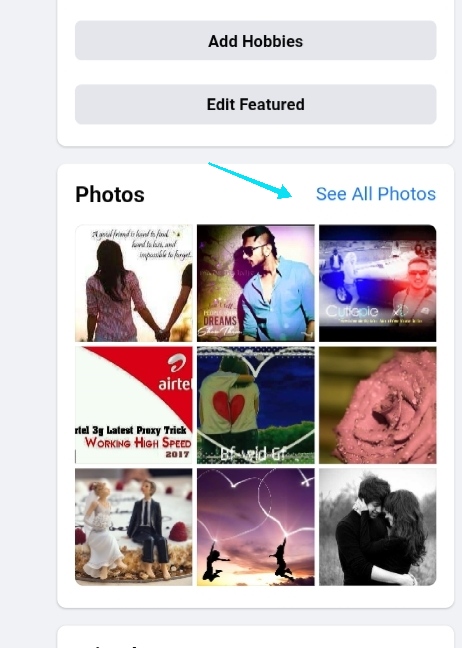
- Now select the Album which you wanna delete the entire pictures of yours
- Go to options and click ‘Delete‘
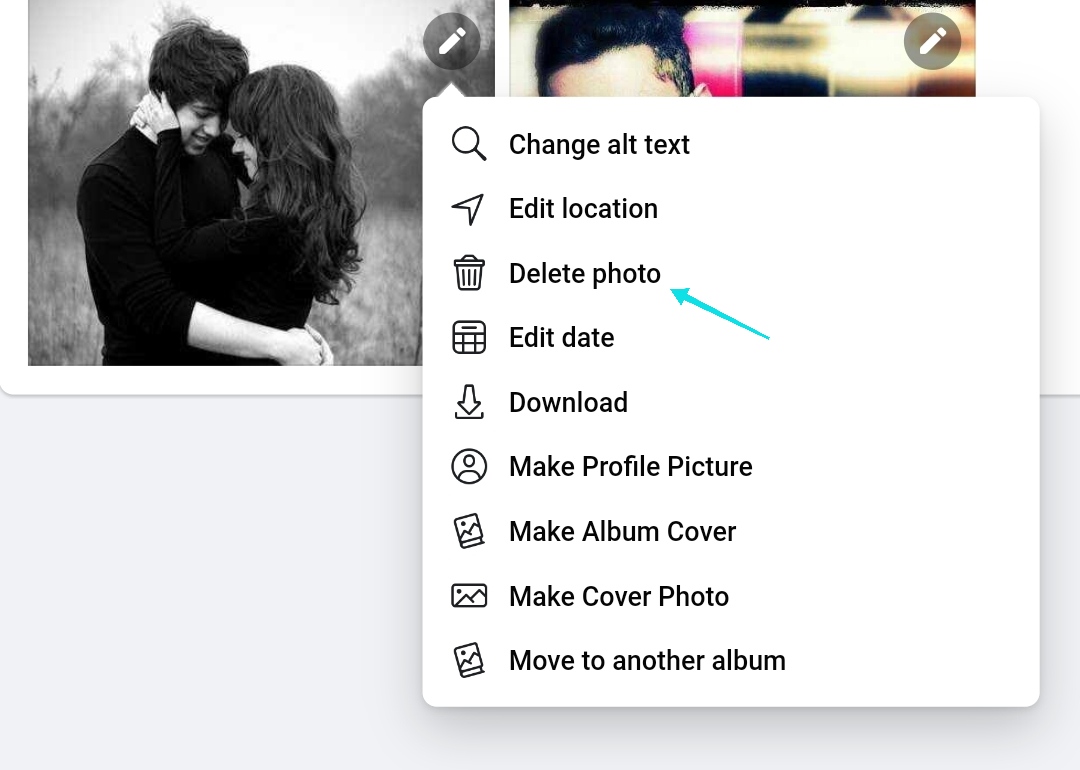
- Confirm it and Your facebook album is now successfully removed including your multiple uploaded photos
2. On Mobile Application
- Download or update Facebook application from google play store or AppStore
- Sign in to your Facebook account
- Visit your Facebook Profile and go through the ‘Photos‘ tab
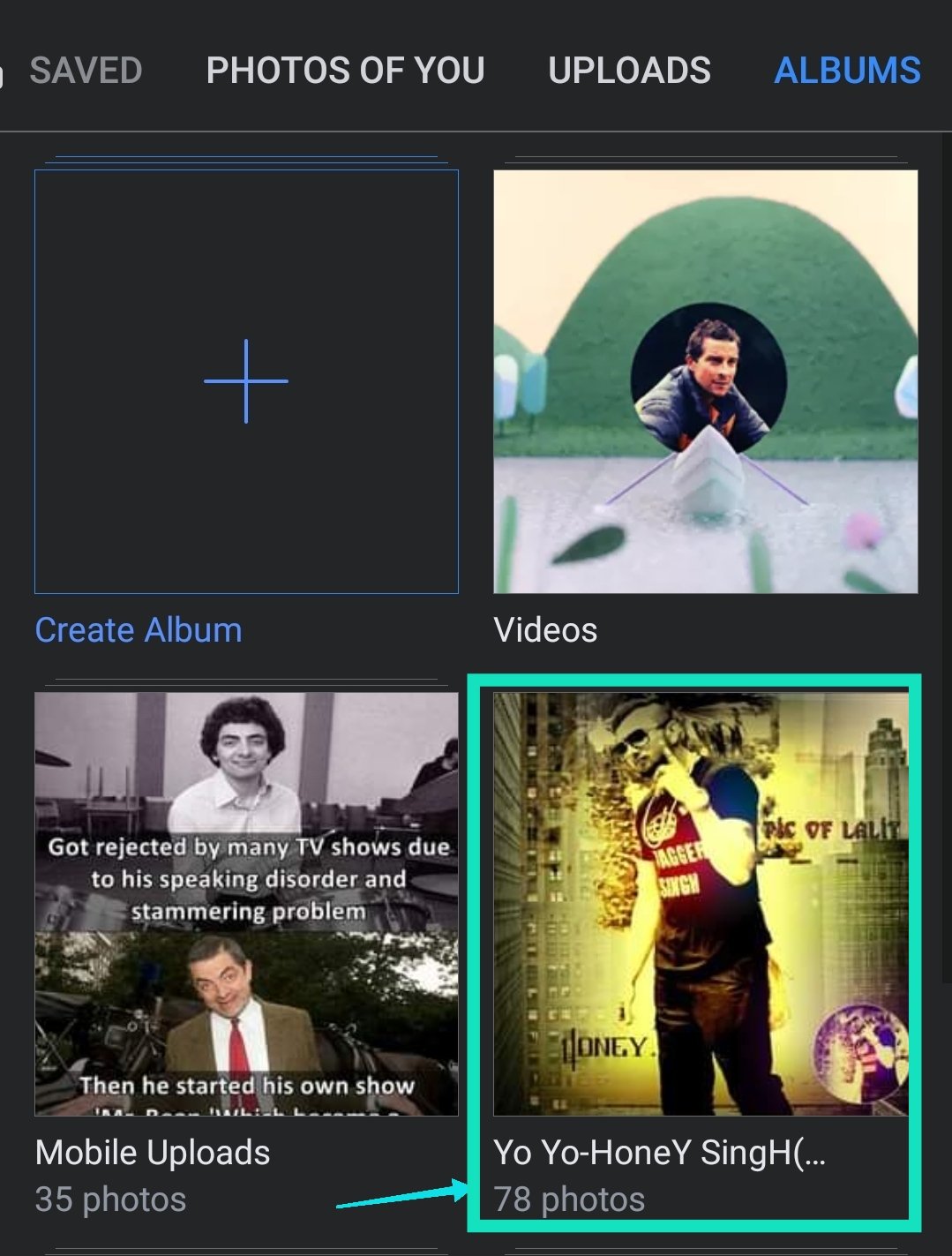
- Open the desired album and click ‘Delete‘ from those three vertical dots

- Finally, The selected album will get deleted from your Facebook account.
3. Alternate Method (Newest)
- You gonna need a Facebook application on your android system
- Open it and log in to your account
- Go to your Profile/Timeline
- At the Posts section, click the ‘Settings‘ icon
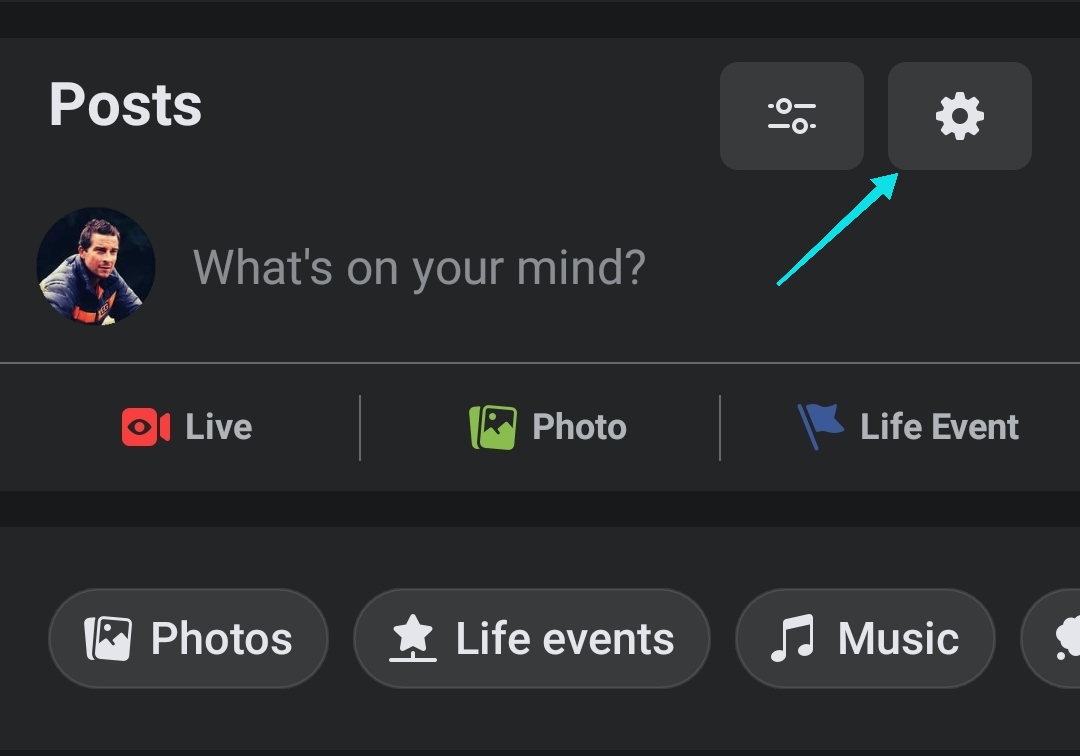
- Click ‘Filters‘ & now select the Month/Year and Posted by ‘You’
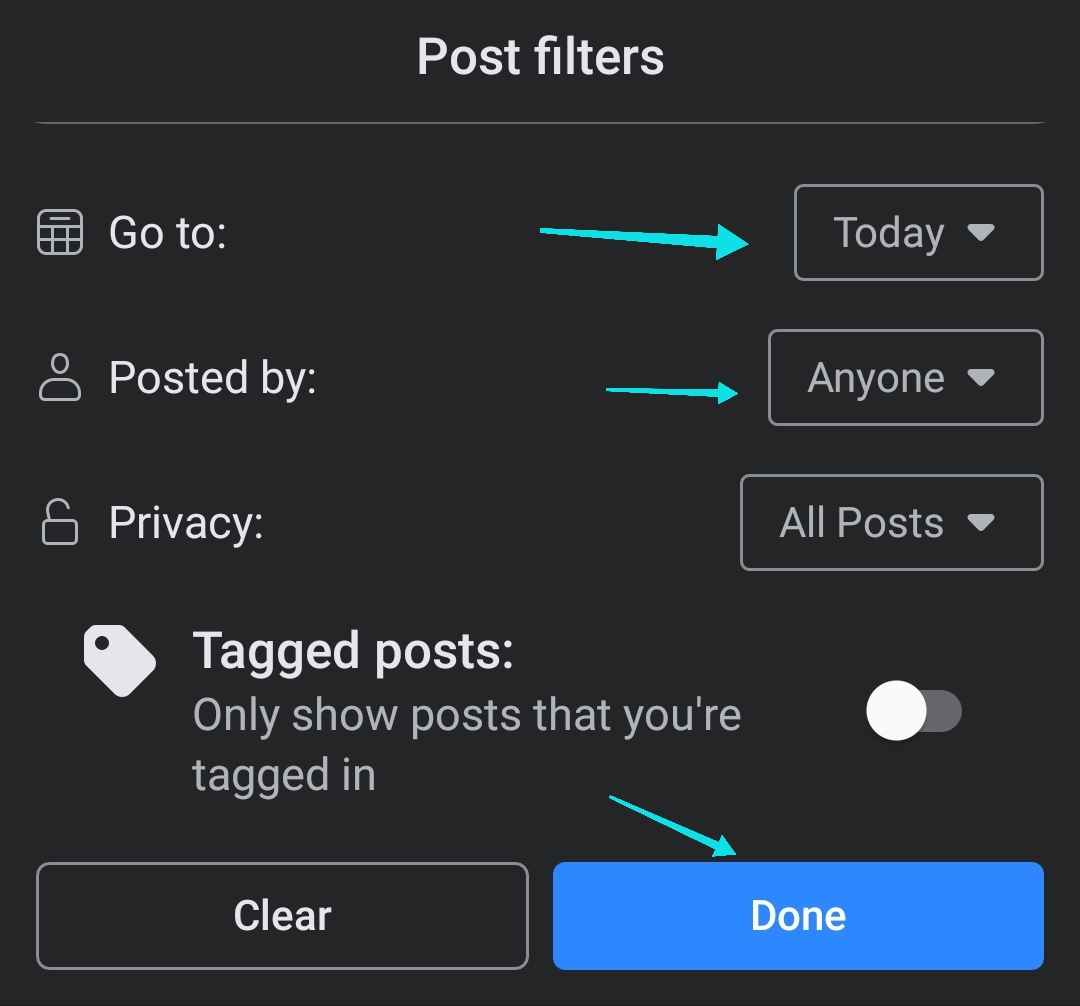
- Here you will see all your posts uploaded at that time
- Simply keep selecting the posts/photos and at the end, click the ‘Delete‘ icon
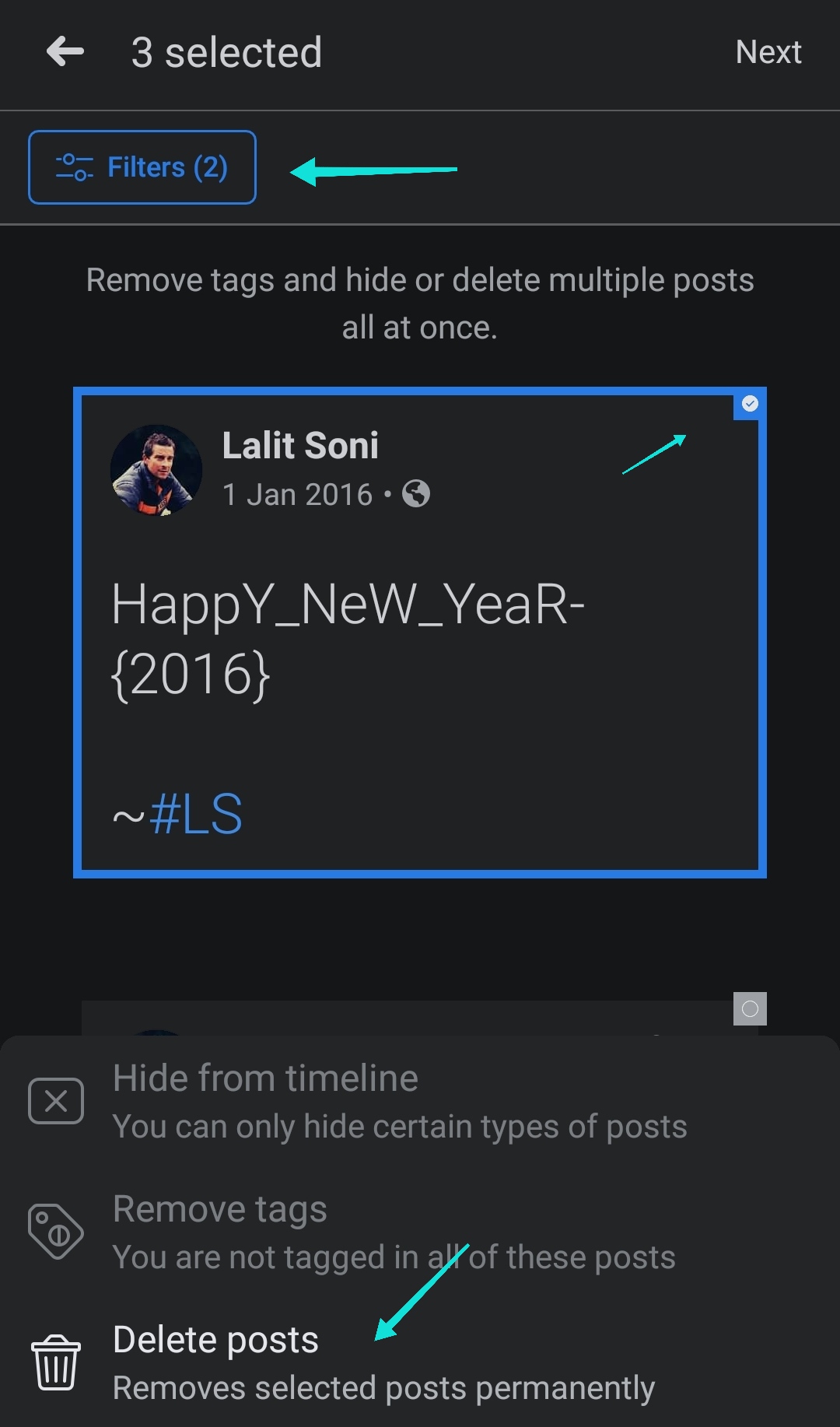
- Done! You’ve successfully deleted multiple photos on Facebook.
You may also like-
- Best Calligraphy Apps For Your Android Smartphones
- How To Recover Deleted Files On Android Phone Without Root
- Best Floor Standing Speakers Under Rs 2000
- Best Avatar Maker Apps For Your Android Smartphones
Conclusion
As time passed, Facebook has rolled out major features for a better user experience. And the use of Filters was one the feature which got developed in the recent time. This option allows you to navigate your entire Facebook timeline and activities.
And by taking advantage of it, we can use it for deleting multiple photos on Facebook account. I hope this tutorial has solved your issue regarding removing multiple pictures on Facebook. If still, something doesn’t work for you, then let us know through the comments section below.


![How to Use ChatGPT Canva Plugin to Up Your Social Media Game [2025] How to Use ChatGPT Canva Plugin](https://techihd.com/wp-content/uploads/2025/01/Use-ChatGPT-Canva-Plugin.jpg)
![How to Use One WhatsApp Account on Two Phones in [2025] One Whatsapp In Two Phone](https://techihd.com/wp-content/uploads/2025/02/two-whatsapp-in-one-phone-218x150.webp)
![How to Install an Intel or AMD CPU on Your Motherboard [2025] How To Instal Intel Or AMD CPU On Your Motherboard](https://techihd.com/wp-content/uploads/2023/03/WhatsApp-Image-2023-03-03-at-14.49.36.jpg)


