The voice-only social media platform ‘Clubhouse‘ has now achieved a steady active audience in recent times, and all of that is possible because of their engaging conversation in Clubhouse rooms.
‘Rooms‘ in the clubhouse app. allows the moderators to host an event to talk/debate about any topic, which is further joined by other participants termed as ‘listeners’ and ‘speakers’. And sometimes to keep those conversations alive, the host of the room decides to record the entire session.
Well, if we take a slight look at the Terms & Policies of Clubhouse, you cannot record anything going on in the room and it is against the policy of the application to keep the recording without having permission from the room members.
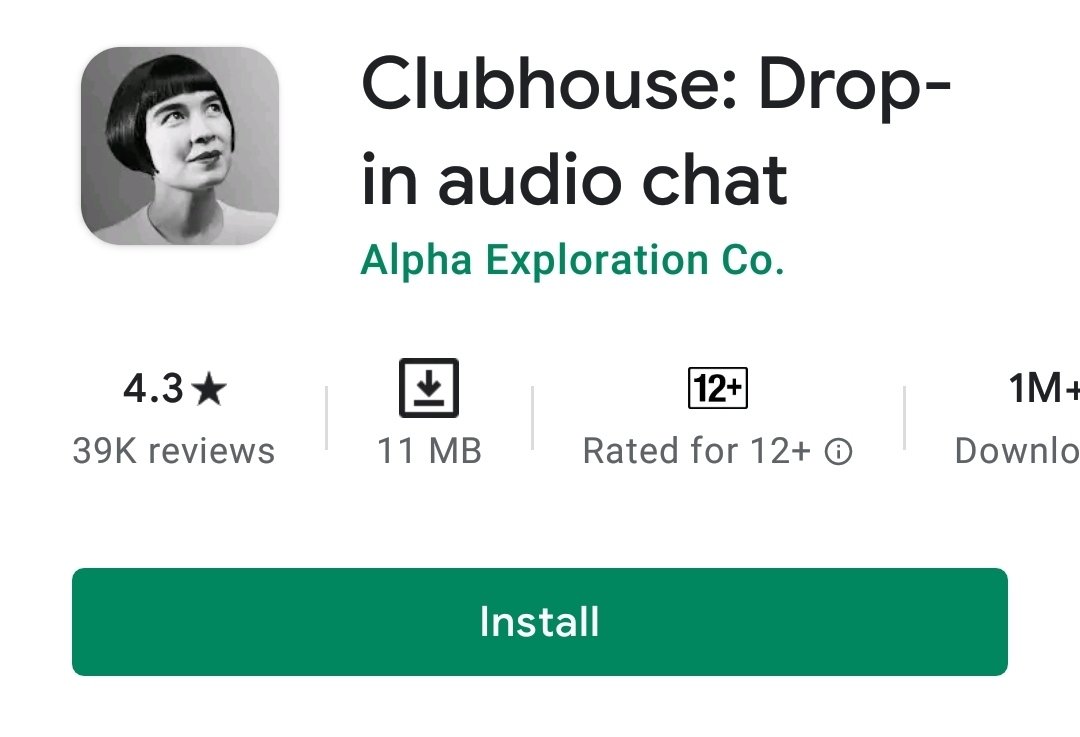
However, if you have proper consent about recording the room session or trying to know the possible ways to achieve the recording in the clubhouse, then here we have gathered some working methods to recording the clubhouse room. So let us know what are tools you could use in a clubhouse room as a host.
**Warning – We won’t recommend you to go against the privacy policy of the clubhouse platform, this article should be treated for educational purposes only. Only after having proper permissions, you should use any of these methods below.
Also Read: How to Delete Your Clubhouse Account on Android and iOS
Methods To Record a Clubhouse Room Session
1. Screen Recording
The method that has been used in every condition regarding recording is using the ‘screen recorder‘. And the same screen recorder can be useful to record the clubhouse room without connecting to any external source.
Simply open your in-built screen recorder from your android smartphone, iPhone, or PC, and initiate the recording procedure. In case you got nothing, then the following third-party screen recorder applications might be helpful as well – Mobizen Screen Recorder, AZ Screen Recorder
2. Using DAW
Digital Audio Workstation or DAW are meant to produce and recording music. And they can be used for recording clubhouse rooms. This is done by enabling the audio recording option in the DAW and after that, every sound is being recorded on your PC.
Well using DAW could cost a bunch of dollars, as they are expensive and needs to purchase for music production/recording purpose. Though there are a lot of free ones too like Reaper, Audacity etc. So try this method and save your clubhouse recording.
3. External Recorder
If your smartphone owns a headphone jack, then you are going to use that for recording your mobile phone’s internal audio. External recorders are being highly used by podcasters and students, who wanna store the lectures and conversations about their respective fields.
And when you attach an external recording device with your smartphone, the recorder can easily record the clubhouse room convo., having superior audio quality. The following external recorders are perfect in terms of recording – Sony Digital Voice Recorder, Zoom Handy Recorder
4. Media Players
The job of Media players ain’t just playing any media file, some of them are enough capable of recording. If you have a live streaming link of any source, you are free to record it while listening to it.
Media Players like VLC have that option to record the streaming stuff and if you have the sharable link of clubhouse room, then these media players are quite handy to store the live recorded session. Let us know this method is workable or not.
5. In-built Voice Recorder
Be it your android phone or iOS device, you get the inbuilt voice recorder installed to record the external audio using a microphone. But after testing out on clubhouse rooms, this method has proven as the best recording way for clubhouse conversations.
The recording can be done by turning on the voice recorder first and then the clubhouse room so that the recorder can identity the sound as an external source. iPhone users can use the Voice Memo application to turn this trick into a useful asset, while android users can use any voice recorder that they have on their smartphone.
6. Using Bots & Scripts
Developers have come up with various bots and scripts to record the clubhouse rooms. Users having decent technical knowledge and coding are capable of using these programming codes to apply on the clubhouse platform.
Simply hit the term ‘clubhouse‘ on GitHub/Telegram, and there would be a bunch of results about clubhouse stuff. Well using such random scripts/bots could cause you a permanent account termination, so first research and then initiate it.
Also Read: Download Clubhouse Apk for Android
Final Thoughts
The Clubhouse app has reported positive feedback from users about having healthy conversations among a variety of members across the globe. Apart from debates, you might have also seen interesting clubhouse events like musical sessions or storytelling.
And in such cases, the host could surely think about recording the performance. And to do that job easier, we have shared the working methods to record on the clubhouse application. So comment down below and suggest some good clubs and rooms check it out.


![How to Use ChatGPT Canva Plugin to Up Your Social Media Game [2025] How to Use ChatGPT Canva Plugin](https://techihd.com/wp-content/uploads/2025/01/Use-ChatGPT-Canva-Plugin.jpg)
![How to Use One WhatsApp Account on Two Phones in [2025] One Whatsapp In Two Phone](https://techihd.com/wp-content/uploads/2025/02/two-whatsapp-in-one-phone-218x150.webp)
![How to Install an Intel or AMD CPU on Your Motherboard [2025] How To Instal Intel Or AMD CPU On Your Motherboard](https://techihd.com/wp-content/uploads/2023/03/WhatsApp-Image-2023-03-03-at-14.49.36.jpg)


