Top 10 Best Free Video Editing Apps For Android
Free Video Editing Apps For Android: We all use social media platforms and nowadays, every social media has introduced the video feature. As this is most liked people want to see videos as they are more understandable and self-explanatory than photos. The short video concept is being very popular. Tik Tok got famous and loved because of its short video concept. And now this new concept is being used by every social media as Instagram has recently introduced Reels, a 15-sec short video feature. And people are going crazy about it.
But here the main concern is how to edit those videos. As shooting directly on the app would not allow us a good time to check if we are doing right or not. So, the better option is to shoot the video, then edit it and after this post on social media. Videos can be easily shot using your mobile phone or any camera. But the main thing is editing. Now editing is a bit tricky part. Moreover, using editing software is very difficult. To edit the video you don’t need to have a desktop or laptop.

So, to help you all from this major problem, I have come up with some Best Free Video Editing Apps that you can use for editing your videos. Ok, to mention the apps are free to use and available easily on Play store. Isn’t it great? Note you can edit your videos from your phone.
Here Is The List Of Best Free Video Editing Apps For Android
| App Name | Download Link |
|---|---|
| Inshot | Download |
| Viva video | Download |
| Filmora Go | Download |
| Adobe Premiere Rush | Download |
| KineMaster | Download |
| Power Director | Download |
| Funimate | Download |
| Video Show | Download |
| Filmigo Videomaker | Download |
1. Inshot – Video Editor & Video Maker
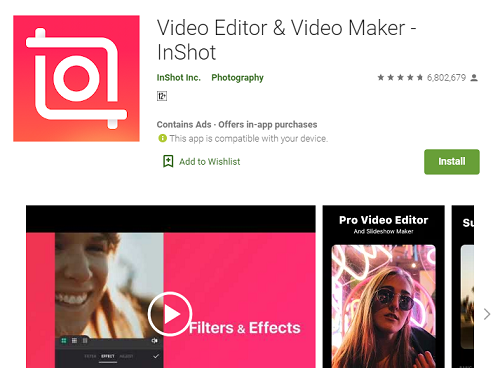
The most amazing video editing app is, Inshot. The app is being very popular among all social media lovers and creators.
Features:
- Download the Inshot app from the given link.
- The app can be used on both Android and iOS mobile phones.
- This app is completely free.
- Here one can easily edit videos and photos.
- The interface is very user friendly.
- You will get some built-in canvas for IGTV and short videos.
- With its tools, one can easily trim and edit the clips of the long video.
- With the speed feature, the video can be slowed down or can make faster.
- You can also try different filters for the video.
- Captions, stickers, emojis, etc. can also be added.
- You can even add various sound effects and free music to your video.
2. Viva video – Video Status, Download, Share Video
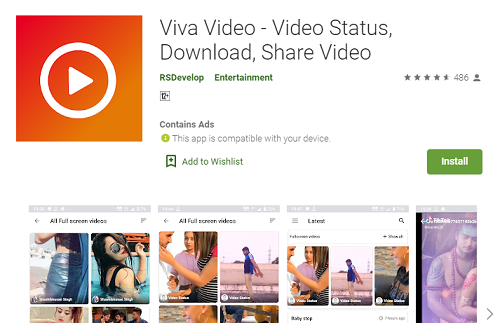
One of the very simple and user-friendly video editing apps is Viva video. Very simple to use but will give you really impressive results.
Features:
- Download the Viva video app for your Android device from here.
- You can use this app for free of cost.
- The app has numerous filters and effects, that you can use in your videos.
- You can add transition effects, text, subtitles, stickers, and much more.
- There is a special slow-motion video maker feature present in the app.
- The app comes with all the editing tools like trimming, cutting, merging, etc.
- One can make video collage by adding different clips.
- The slide show maker helps in creating interesting short videos with different photos.
- Music and sound effects can also be added to the video.
- You can directly share your exciting content to any social media platform.
3. Filmora Go – Free Video Editor
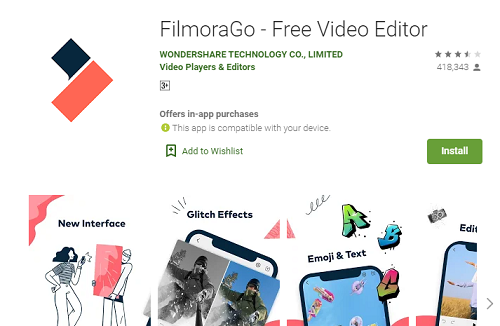
Next in my list of best video editing apps is Filmora Go. This is amongst the most popular apps used by video editors.
Features:
- Filmora Go is an Android video editing app that you can download from here.
- You can easily use many of its amazing features for free.
- There are some in-app purchases, which you can buy.
- You will get numerous amazing video templates for your video.
- This app allows you to make videos for social media in 1:1 format and YouTube in 16:9 format.
- Using the professional tools one can easily trim and cut the video as per requirements.
- You can even add music to your video.
- There are some unique features like adding themes, text, transitions, making slow-motion video,s and reverse video.
- Media can be imported from a gallery or social media platforms like Facebook or Instagram.
- After editing, you can always check the preview of the clip in real-time.
4. Adobe Premiere Rush – Video Editor
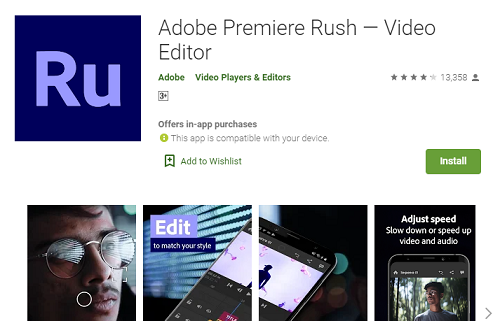
We all are familiar with Adobe. The most used and professional editing tool. Other than three photo editors, they do have video editors like Adobe premiere club.
Features:
- Download the free Android app from the below link.
- This tool can be used for free.
- The app has professional editing tools like trimming, cutting, adding transitions, etc.
- You can add various effects and filters to your video.
- To balance the background music or sound, an auto mix feature can be used.
- There is an automatic mode for creating awesome videos.
- The app doesn’t have any ads.
- After editing the video, you can easily share it too various social media platforms.
5. KineMaster – Video Editor, Video Maker
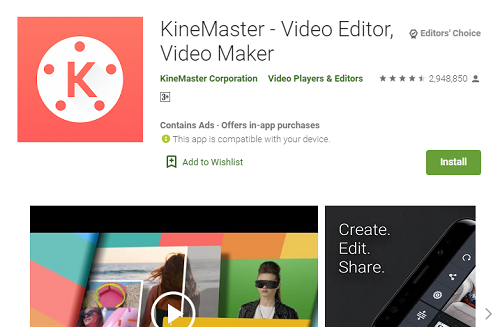
One more interesting addition to the list of best video editing apps is, KineMaster. With all the amazing features, it is being popular among the digital content creators.
Features:
- KineMaster can be used for free and you can download it from here.
- You can also buy the premium plan for at on features and removal of the watermark.
- The drag and drop features make everything easy.
- You can easily add different transitions, effects, and filters to the video.
- You can always add layers of images, texts, stickers, etc.
- Text, captions, subtitles, and blocks can be added in between the video clips.
- You can easily control the volume in different sections of a clip.
- Preview can be checked after editing is complete.
6. Power Director – Video Editor App, Best Video Maker
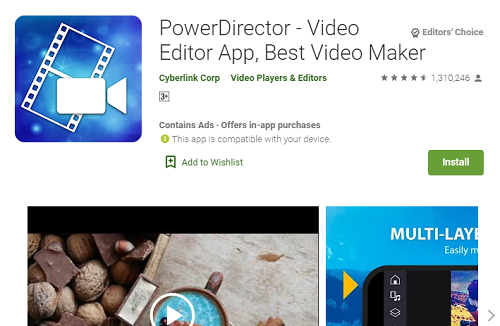
Power director is a professional kind of app and gives you the ability to make your video look classy. It will take some time for you to get hands-on it.
Features:
- Download the Android Power director app from here.
- This app can be used free of cost.
- Basic editing tools like trimming, adding music, captions, etc. are present.
- There are more than 30 effects and transitions that you can use in your videos.
- The slow-mo editor is present in the app for creating slow-motion videos.
- 4K videos can be exported.
- To add transparencies and layer effects, a unique feature is there, called, Chroma key selector.
7. Funimate – Video Editor & Music Clip Star Effects
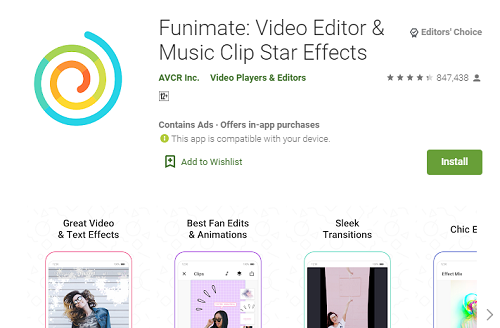
Here comes one interesting video editing app for all creators, i.e., Funimate. The name itself signifies that with this app, you can create amazing funny videos.
Features:
- Get the Funimate app for your Android device from here.
- This app can be used for free.
- More than 100 effects and filters can be used for editing your video.
- This app is a perfect choice for making short videos.
- You can also make a loop of different short videos together.
- You can directly share your short videos to other social media.
- There is a Funimate community, which you can share your content and enjoy their content.
- You can even make collaboration videos with your friends.
8. Video Show – Video Editor, Video Maker, Photo Editor
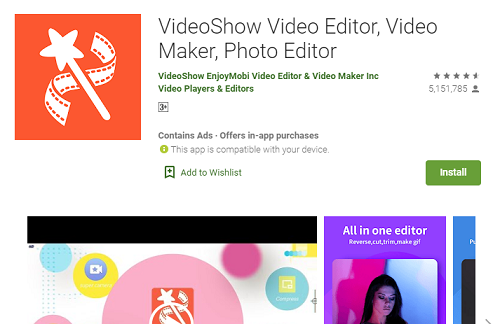
So, here we have an award-winning video editor app for Android, i.e., Video Show. One of the most promising video editing apps is Video Show. It will give you professional editing vibes with pro-level editing features and that too for free.
Features:
- Download the app from the below link.
- The interface is very user friendly and reliable.
- There are a no. of filters and effects that are present to make your video more interesting.
- You can perform editing with tools like trim, cut, merge, text, transition, beautify, and much more.
- With Video Show you can make love dubbing videos.
- Even music and sound effects can also be added to the videos very easily.
- The video can be easily compressed.
- More than 50 default themes are available in the app.
- You can adjust the speed of the video and audio.
9. Filmigo Videomaker
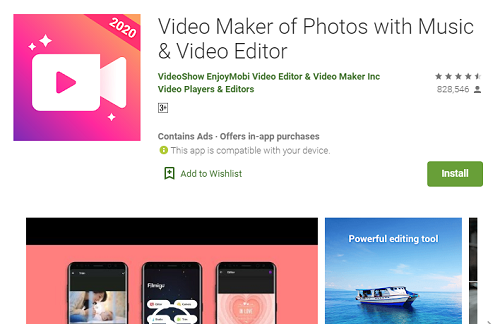
Next comes the Filmigo video maker, which is another great platform to edit your videos like a professional video editor.
Features:
- Filmigo app is available for Android users and you can download the app from here.
- You can easily use the app free of cost.
- There are several templates available along with songs. You can choose any of them.
- You can always go for creating your template and choose the music.
- Multiple songs can be added to a single video.
- Along with music, stickers, GIFs, doodles, subtitles, etc. can also be added.
- After editing, the video can be shared with other social media directly from the Filmigo app.
10. Go Pro – Video Editor & Movie Maker
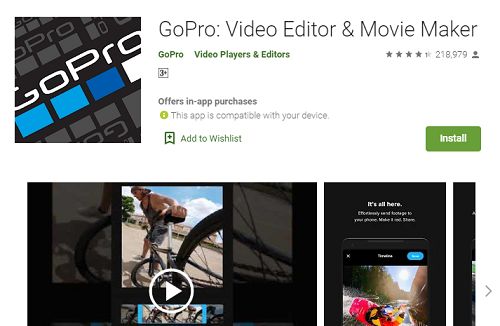
At last, I have a Go-Pro video editing app. This is a cross-platform app and can be used on Android, iOS, macOS, and Windows mobile phones.
Features:
- Download the app now from here.
- This app can be used for free.
- You can choose from more than 20 amazing themes.
- Background music can be added to the video.
- Videos can be exported directly to YouTube.
- You can easily change the quality of the clip frame by frame.
- Photos can also be used to make interesting videos.
- You can even add a time lap sequence to your video.
Conclusion:
So, this was all about today’s article on the Top 10 best free video editing apps. All these apps are easily available on the Play store or you can download from the given links. You can use any of the apps. The list is not according to any priority



![UPI Lite Wallet [2025]: What Is It & How to Use It for Quick Payments What Do You Understand Of UPI Lite And How To Use This Wallet](https://techihd.com/wp-content/uploads/2023/03/WhatsApp-Image-2023-03-03-at-14.49.37-1.jpg)
![Cred App Review [2025]: Earn Rewards for Paying Credit Card Bills in India cred app review](https://techihd.com/wp-content/uploads/2020/07/cred-app-review-e1736579800442.jpg)
![Top 10 Best Free Photo Editing Apps And Website [2025] Top 10 Best Free Apps And Website For Photo Editing](https://techihd.com/wp-content/uploads/2020/07/Top-10-Best-Free-Apps-And-Website-For-Photo-Editing.jpg)
![Top 10 Leading Banks in India | Best Major Banks of [2025] Top 10 Leading Banks In India](https://techihd.com/wp-content/uploads/2020/08/Top-10-Leading-Banks-In-India.jpg)
