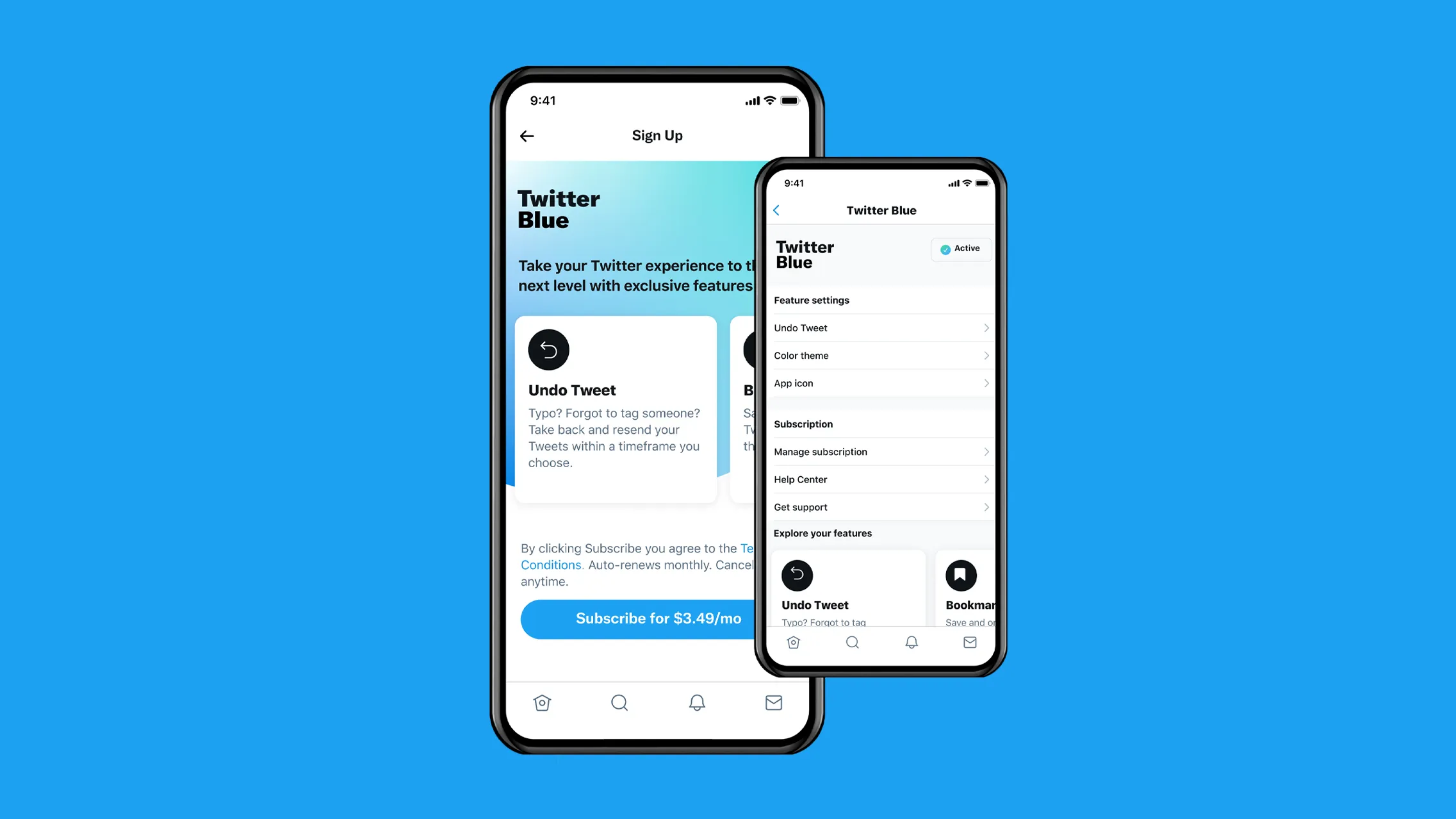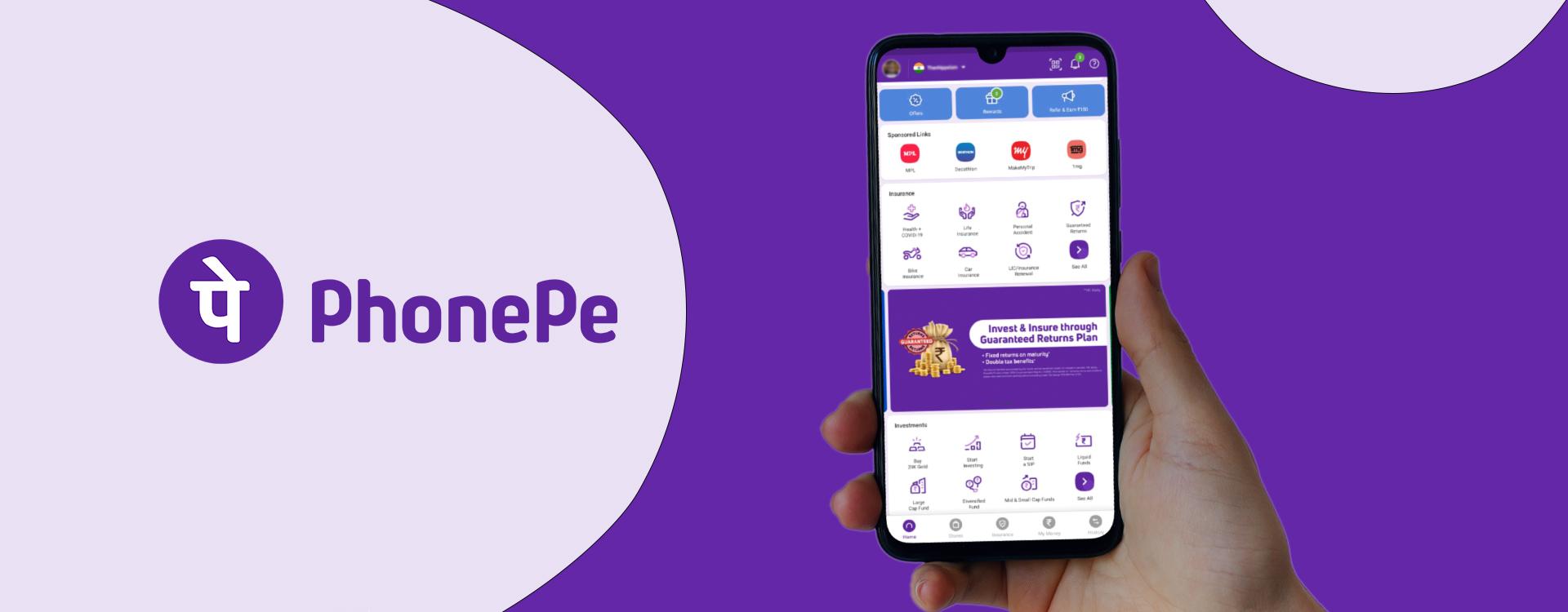If you have ever deleted important photos by mistake then, we have a lot of things in common. Now if you have deleted the photo and it was important then you must recover it, so let’s have a look on these Best 5 Apps To Recover Your Deleted Photos Or Videos. Let’s get started.
1. Dumpster

Working of this app is quite different from other apps, as in this app you can’t restore files that you have previously deleted by scanning the storage. Instead, this app creates a back file of images that you are deleting that can be restored. It works as recycle bin that stores backup of your deleted files and gives you when you need it. You must be wondering that it will keep storing backups and filling your device’s storage but, this thing completely depends on you as it comes within a built backup destructor in which you can set the time after which this app will automatically remove the previous backup file. You can choose between four options i.e. Never, 1 week, 1 month, 3 months.
App Preview:

Download link: Google Play Store
2. DiskDigger photo recovery

It is one of the most effective recovery apps out there with help of which you can recover your deleted photos. It scans internal as well as external storage of your phone and look for residual file so that it can recover those photos using their metadata. Your device doesn’t need root permission to use this app. The free version of DiskDigger is not significantly limited and the features included will solve your main problem; it will undelete photos. As in many other photo recovery apps, a results preview window appears in DiskDigger. There you can select the files and images to recover and identify which of them were damaged and can’t be restored. The files can be filtered based on date, file size, and name.
App Preview:

Download link Google Play Store
3. Photo Recovery App

With Photo Recovery App you can recover your lost photos and also deleted videos from your memory card. Whether you accidentally delete a photo or even reformatted your memory card with deleted photo recovery. It can easily discover videos that are previously deleted videos and deleted photos with just one click just like in other recovery apps.
App Preview:

Download link: Google Play Store
4. DigDeep Image Recovery

I have been looking for an app that can restore my deleted pictures from the past and it came true. This app is amazing in case you’re looking to find your old pictures from the past that you deleted, plus it’s free. It scans internal as well as external storage of your device for deleted photos, there cache file, and other residual material that may store any relevant information that you may require in the future. This app doesn’t need any configuration, it starts working as you click the app icon itself. After scanning it will show you a complete list of photos that you have recently deleted and an option to restore them. It comes with a simple user interface and doesn’t require root access.
App Preview:

Download link: Google Play Store
5. Recycle Master

If you have deleted something important recently and wondering what to do now just go to recently removed section of recycle master app and just click on the file you want to restore. Restoring was never this easy. Recovering any deleted file is just a single tap away. The drawback with this app is that you can’t restore files that you have deleted before installing this app. The biggest plus point of this app is you don’t have to pay a penny to use any of its features i.e., there is no in-app purchase for any targeted feature but you have to watch ad’s in order to use this app. You can also protect the content of this app using password protection that comes built-in with this app.
App Preview:

Download link: Google Play Store
Image Credit: All the images shown here are a collection of screenshots taken on my device but all the rights are reserved to their original creators and Google Play Store.
Also Read: Top 5 Best Multiplayer Games For Your Android Device in 2021
TechIHD is now on Telegram. Click here to join our channel (@TechIHD) and stay updated with the latest headlines.