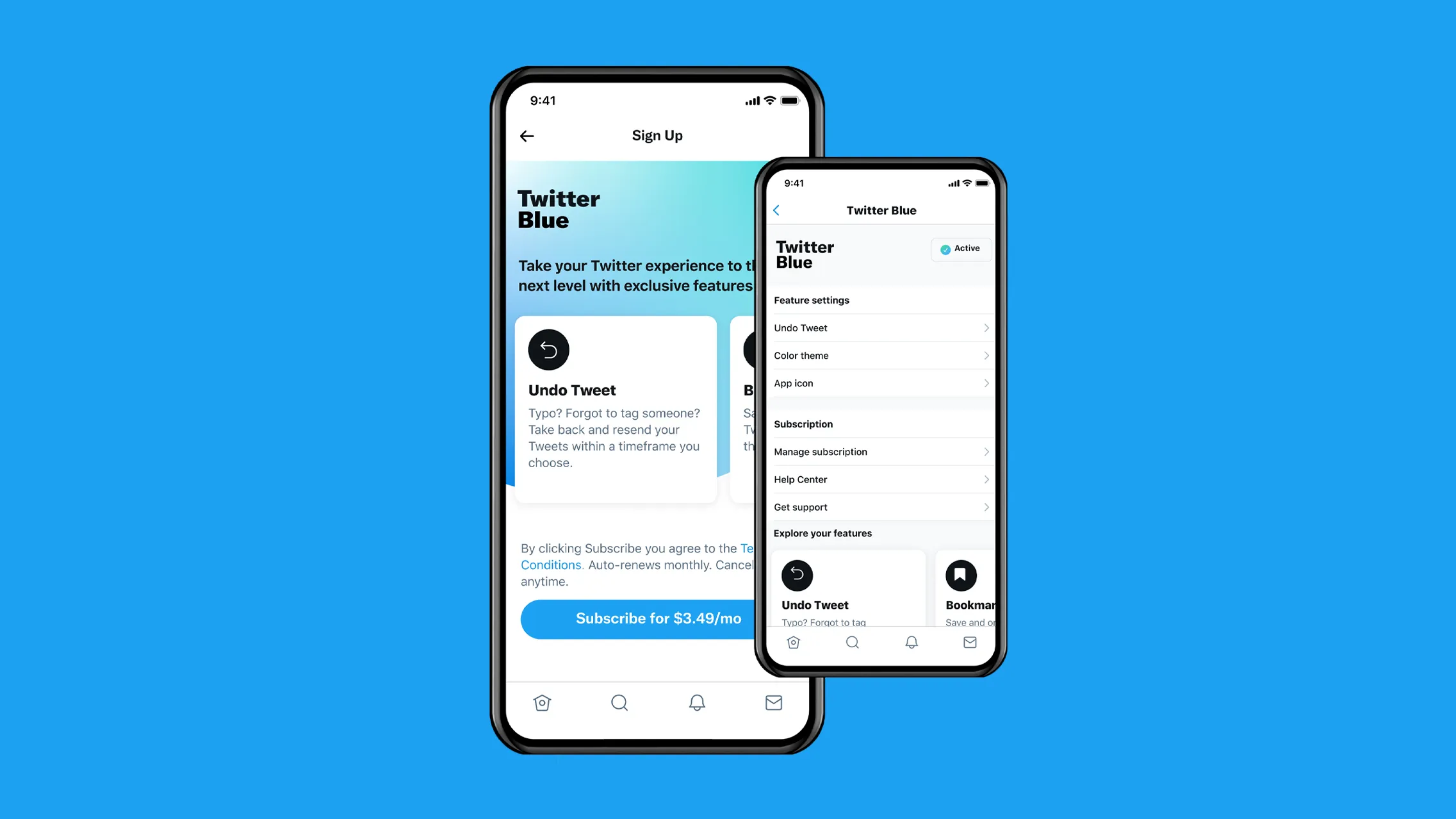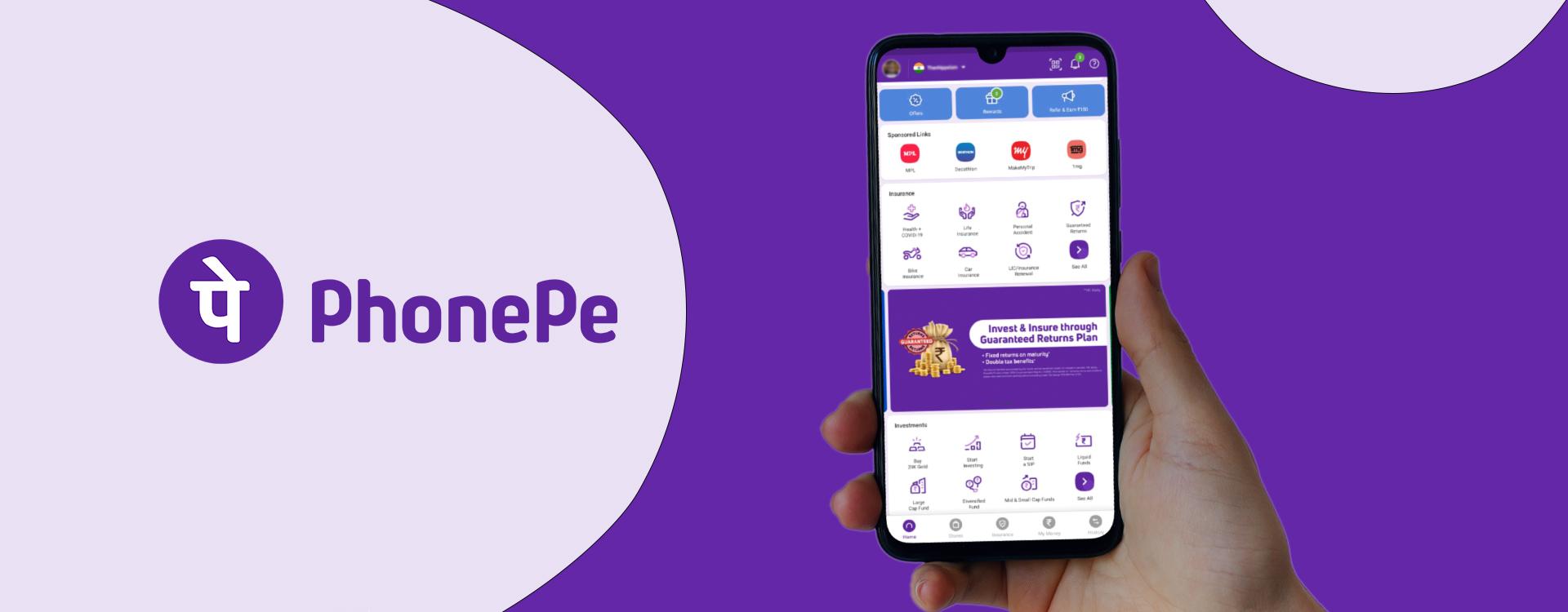FAUG Game Download link: Finally, the most awaited mobile game “FAU-G“, aka “Fearless and United Guards” has now released on Republic Day, 26th January. After the ban on the popular battle royale game “PUBG MOBILE“, nearly every gamer had an eye on the launch of FAUG, and here it is ultimately available on your android smartphone.
The PUBG alternative game, FAUG is developed by nCore games and was expected to arrive in October 2020, since the release date got delayed multiple times and on this auspicious day of Freedom, the creators made the game available on Google Playstore.

As per sources, the battle royale and PvP (player vs player) mode are labeled as ‘coming soon’ and eventually will be available in the upcoming updates.
FAUG game is currently compatible on devices having Android 8 or later versions. And in this tutorial, we are going to show how you can download and play the PUBG alternative game, “FAUG”. So let’s jump in…
How To Download FAUG Game On Your Android Smartphone?
#1 Using Google Playstore
To download the FAUG game via Google play store, your phone must have an Android 8 or later version
- Clear Cache your Google Playstore app before downloading the FAUG game
- Open the Google Playstore
- Type ‘FauG game‘ or click below visit the app
- https://play.google.com/store/apps/details?id=com.ncoregames.faug&pli=1
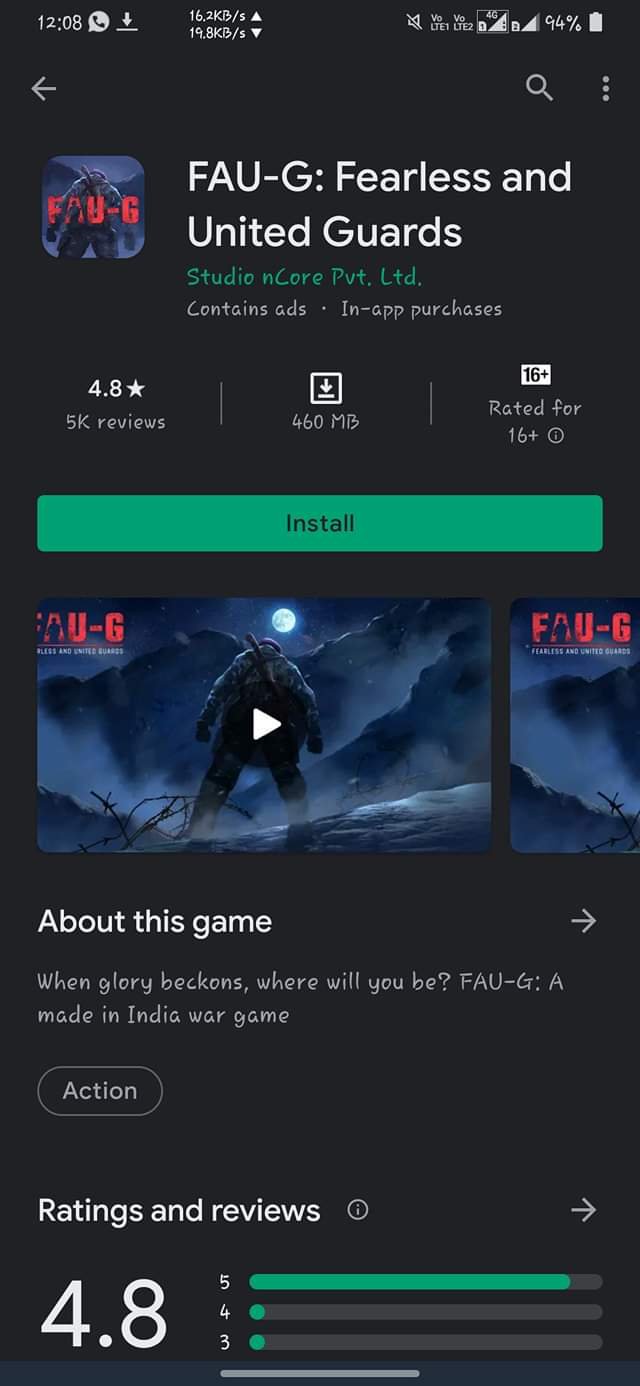
- Hit that ‘Install‘ button & wait for the downloading process
- Now simply Open it & start playing the FAUG game
#2 Using APK (Manual Method)
In case you don’t FAUG on Google Playstore, follow this method to start playing the game
- Open these links to Download the FAUG APK file and OBB file
- (You can also borrow the Apk File & OBB file from your friends/relatives by backing up the Application & OBB file)
- After getting both of the above files, Install the apk file on your smartphone
- Unzip the OBB file from RAR software or any other alternative
- Move the OBB file into Android > obb > com.ncoregames.faug FOLDER
- Now Open the FAUG app & you’re done.

Conclusion
FAUG game is the result of PM Modi’s AtmaNirbhar movement, and now it’s time for us to support our country developed Games & Apps. And for doing that you should know the way to download the FAUG game and in this article, we have shown the actual working ways to get that app on your android device. If you’re still struggling to install and download the FAUG game, then comment your queries below.