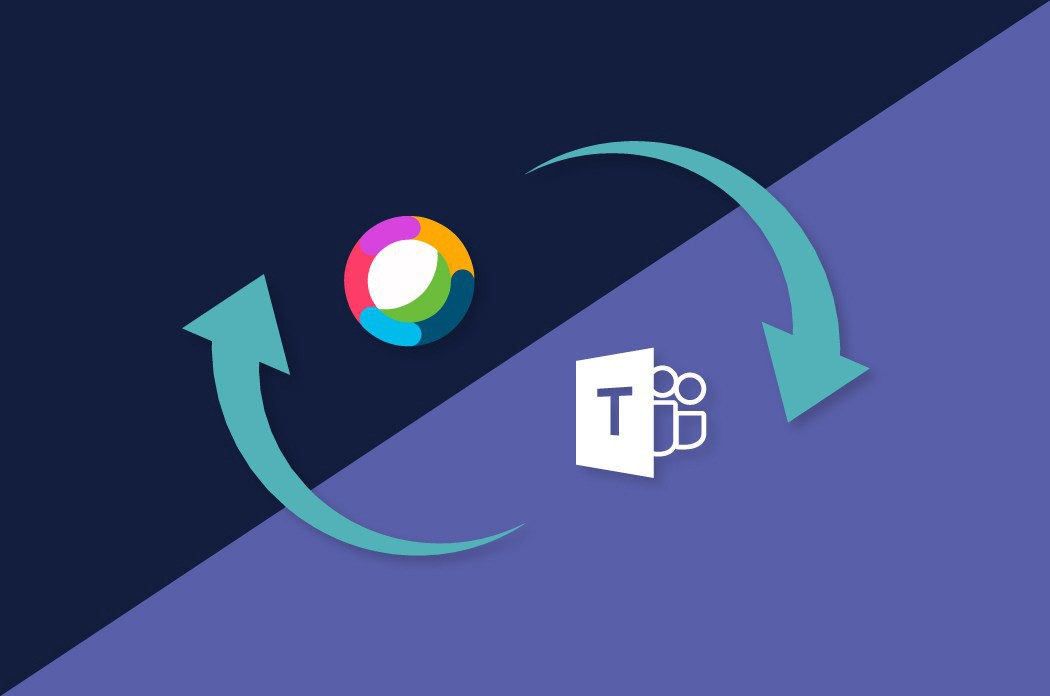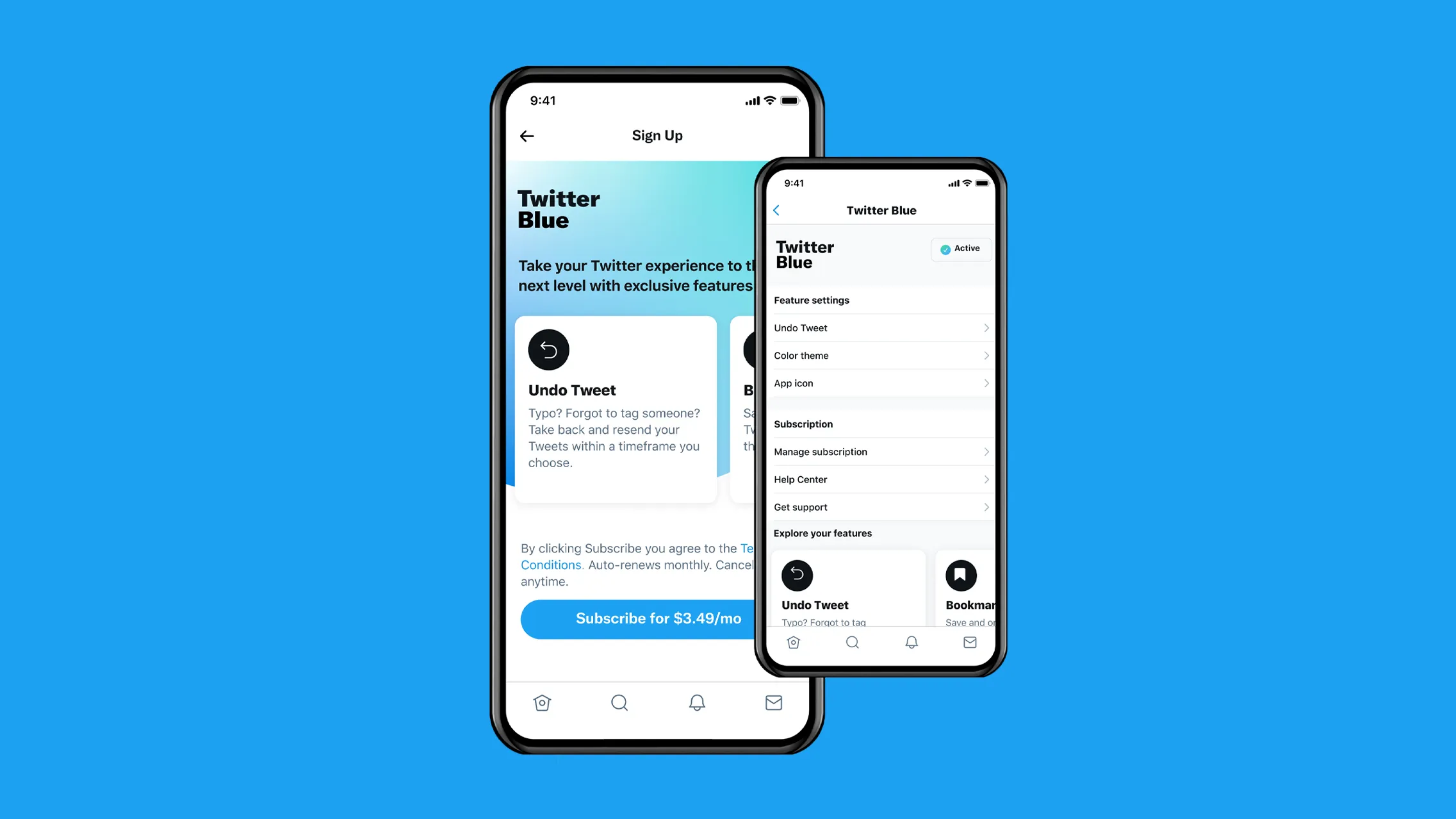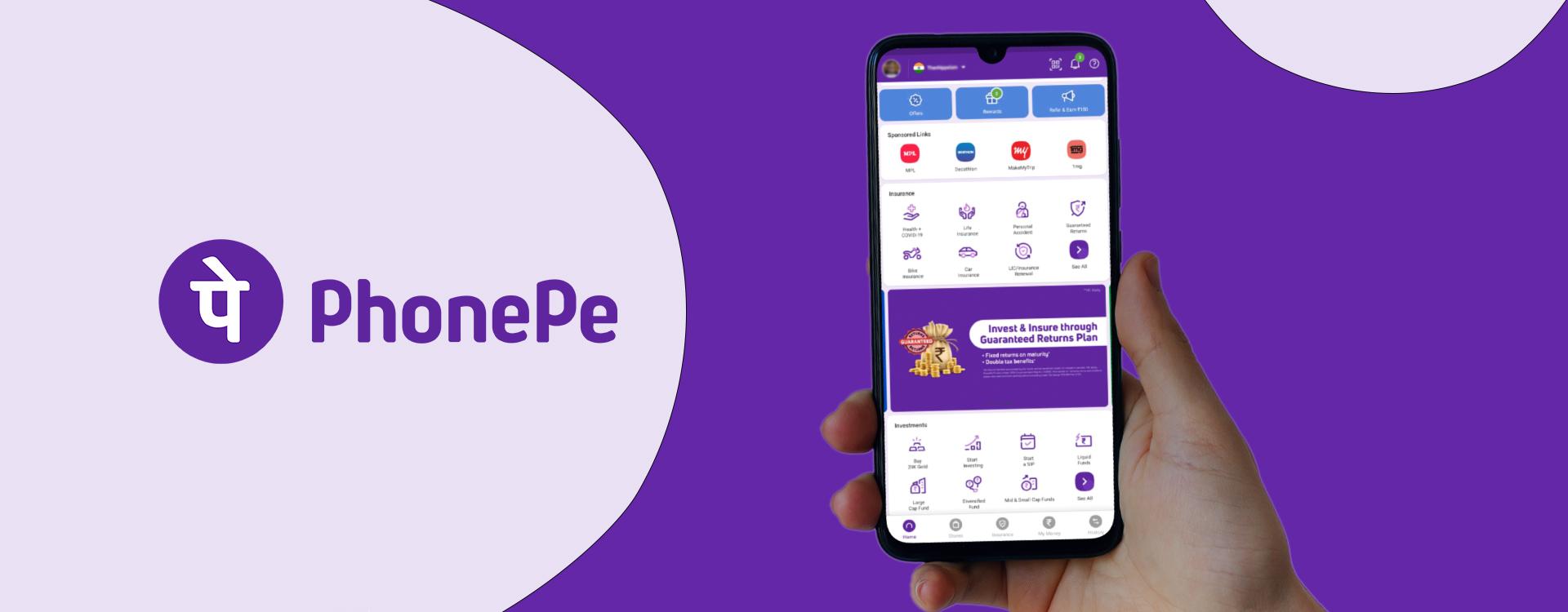How are you all? Hope you are all doing well. Over the last year 2020, we’ve taken a close look at two of the most popular emerging Enterprise unified communication solutions — Microsoft Teams and Webex Teams. I noted that Microsoft Teams in particular is quickly taking the world by storm, and has even started to gain ground on Slack. On the other side, the Cisco Webex Teams rebranding from Cisco Spark has brought with it both a new coat of paint and what also seems to be a much more clear direction. They both are unique in their own way. So let’s find out which one is the best fit for you.

About
🟦Microsoft Teams🟦

Microsoft Teams is an app that makes it possible for the members of a team to work together even when they’re not in the office. It is a cloud-based group chat solution that helps teams collaborate on documents. Its key features include messaging, conferencing, and file sharing. It helps users store files online, manage documents, create groups, and receive notifications.

🟩Cisco Webex Team🟩

This app is here to help you transform how work gets done it not just enable team chat. Webex Teams is an app for continuous teamwork that brings crystal-clear video meetings, group messaging, file sharing, calling, and whiteboarding so your teams can work anytime, on any device, with anyone, across any workstream. Cisco Webex Teams is what modern teams use to get work done! As a complete team collaboration app, Webex Teams connects people and their workflows across any boundary, so ideas and projects can be shared anytime, anyplace.
App Preview

Group Conversation
🟦Microsoft Teams
In Microsoft Teams, users can organize chats according to groups of people or topics. These conversations live in the application and are not automatically deleted once you log out. You can access your history from the previous day, week, or month, plus images, files, links, emojis, and GIFs will be retained as well.
🟩Cisco Webex Team
Similar to Microsoft Teams, you can have ongoing conversations categorized under various topics or agendas in Cisco Webex. These conversations are saved in the application and can be referred to later.

File-Sharing
🟦Microsoft Teams
It allows you to share, save, and organize files your way. Users can even work collaboratively on Word documents or PowerPoint presentations right from inside the application. What’s more, you can share files in several locations like Chat, Teams, and Meetings.

🟩Cisco Webex Team
WebEx allows you to share files with others, all while ensuring your information is secure and encrypted. You can even share documents in a chat with your team, and refer back to them whenever you want.
Meetings
🟦Microsoft Teams
The consensus regarding Microsoft’s meetings is that they’re simple and intuitive. You can either instantly launch meetings or schedule them out for a later time. Microsoft Teams also lets you customize your background and add live captions during meetings.

🟩Cisco Webex Team
With Webex Meetings, you can either communicate one-on-one or in groups, with users inside or outside your company network. Though, the relationship between WebEx Teams and WebEx Meetings isn’t 100% consistent. After all, using two different tools for meetings and team collaboration can disrupt overall meeting cohesion. But, what sets Webex Meetings apart is the ability to host online events like webinars.

Video Conferencing
🟦Microsoft Teams
Microsoft offers video conferencing for both mobile and desktop users, supporting up to 250 participants. However, integrating Microsoft Teams with non-Teams room systems does require installing additional software from partners such as BlueJeans, Pexip, or Poly.
🟩Cisco Webex Team
Cisco is a market leader in online meetings and video conferencing solutions. Currently, Webex Meetings supports up to 200 video users and offers a host of AI capabilities spanning real-time transcriptions, automated closed captioning, voice commands, note-taking, and recorded transcripts.
Price Structure

Audio Conferencing
🟦Microsoft Teams
With Microsoft Teams’ audio conferencing services, attendees can join meetings using their smartphones instead of the Teams app on desktop or mobile. These meetings also include a dial-in number, making it easier for mobile users and those with spotty internet connections.
🟩Cisco Webex Team
Cisco is known for its in-depth audio conferencing features. Using Webex’s cloud-based PSTN audio option, audio can operate on a wide range of devices, such as smartphones and IP phones.

Safety & Security
🟦Microsoft Teams provides administrators and video conference hosts with a large degree of control over who can join calls and meetings and what data can be accessed and shared.
🛡️ Enterprise-level security and compliance you expect from Microsoft 365**
🛡️ Location sharing to let colleagues, friends, and family know where you are*
🛡️ Storage in the Safe where you and your group can store, access, and share important data like passwords, frequent flier miles, or your hotel reward number
Cisco Webex also provides many security features that make your life easier. These are:
🛡️ Flexible password management capabilities
🛡️ Robust data center security
🛡️ Advanced encryption options
🛡️ Role-based access

PROS & CONS
🟩 Microsoft Teams
✔️Pros
➤Shared chat space and the ability to easily break out into smaller groups.
➤Collaboration tools – sharing documents and files and easily save those things.
➤Ability to add video and sound in team groups.
❌Cons
➤Screen sharing isn’t as good as Webex.
➤Not as fluid an interface as other solutions.
🟩 Cisco Webex
✔️Pros
➤Easy to use and install was quick. Really enjoyed using the software!
➤Very easy to use, user-friendly, quality of the software is very satisfying
❌Cons
➤Overall it was great, one downside was the inability to see or interact with Windows alerts on the remote computer.
➤Overall, it is a great system, but the chat feature could be updated a bit. It seems that a few messages can get lost in larger group meetings.
Final Words
As I have demonstrated above, both tools have a lot to offer and remain at the forefront of innovating and improving the current state of remote work. In the months and years to come, Cisco and Microsoft will stay head-to-head in the race for the most popular collaboration plat form.
There’s no doubt that each tool offers excellent team collaboration applications that can be an asset to any business, regardless of size or industry. Both are built and maintained by world-leading developers and provide an intense level of reliability, security, and features. So this is the overall comparison between these two apps. So let me know in the comment section which one you find the best.
Download link:
🟦Microsoft Teams-Google Play Store
🟩Cisco Webex-Google Play Store
Image Credit: All the images are shown here in this collection are screenshots taken on my device but all the rights are reserved for Google Play Store & their original creators.
Also Read: Signal Private Messenger vs Telegram – Which One Is Best?
TechIHD is now on Telegram. Click here to join our channel (@TechIHD) and stay updated with the latest headlines.