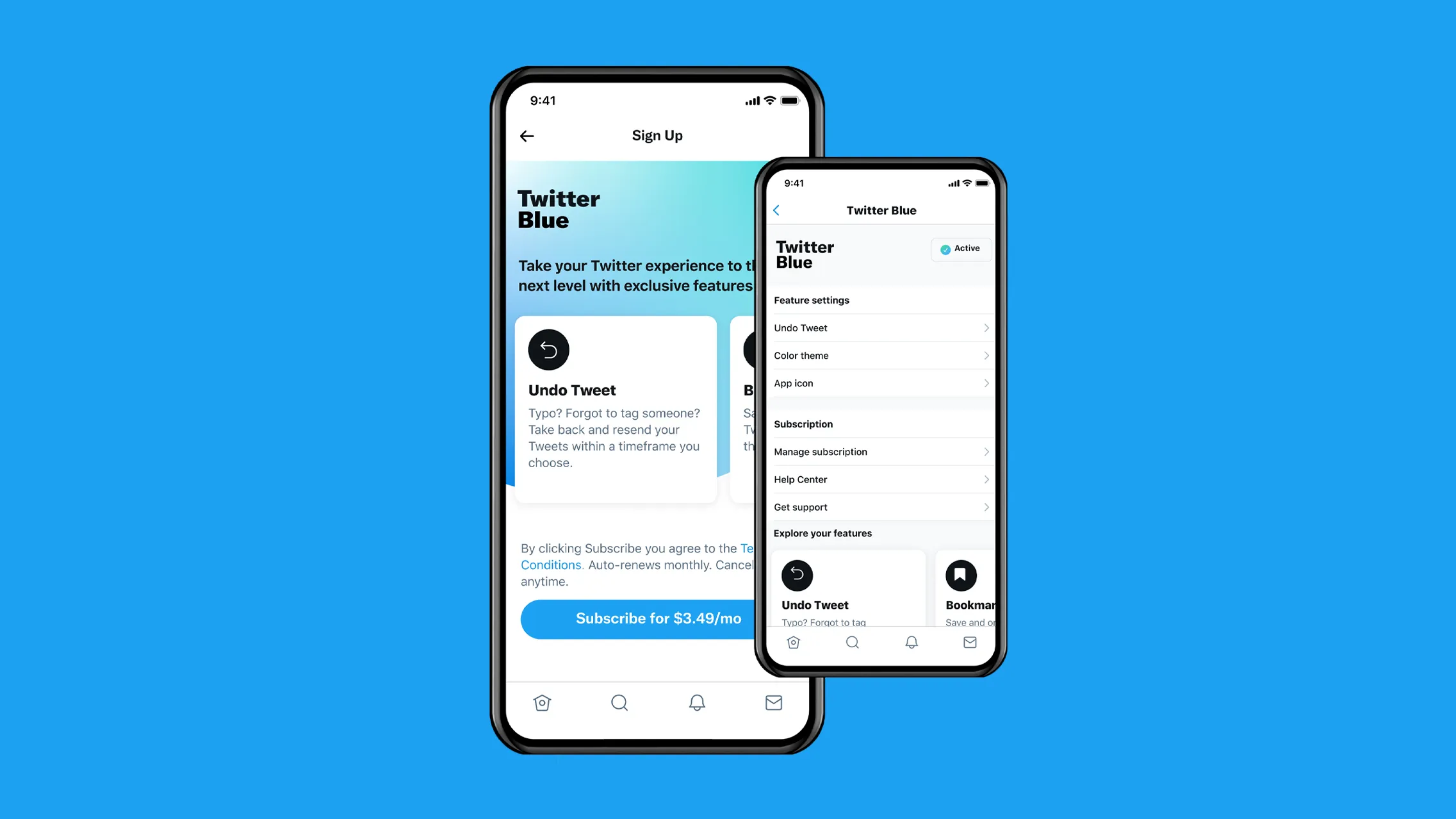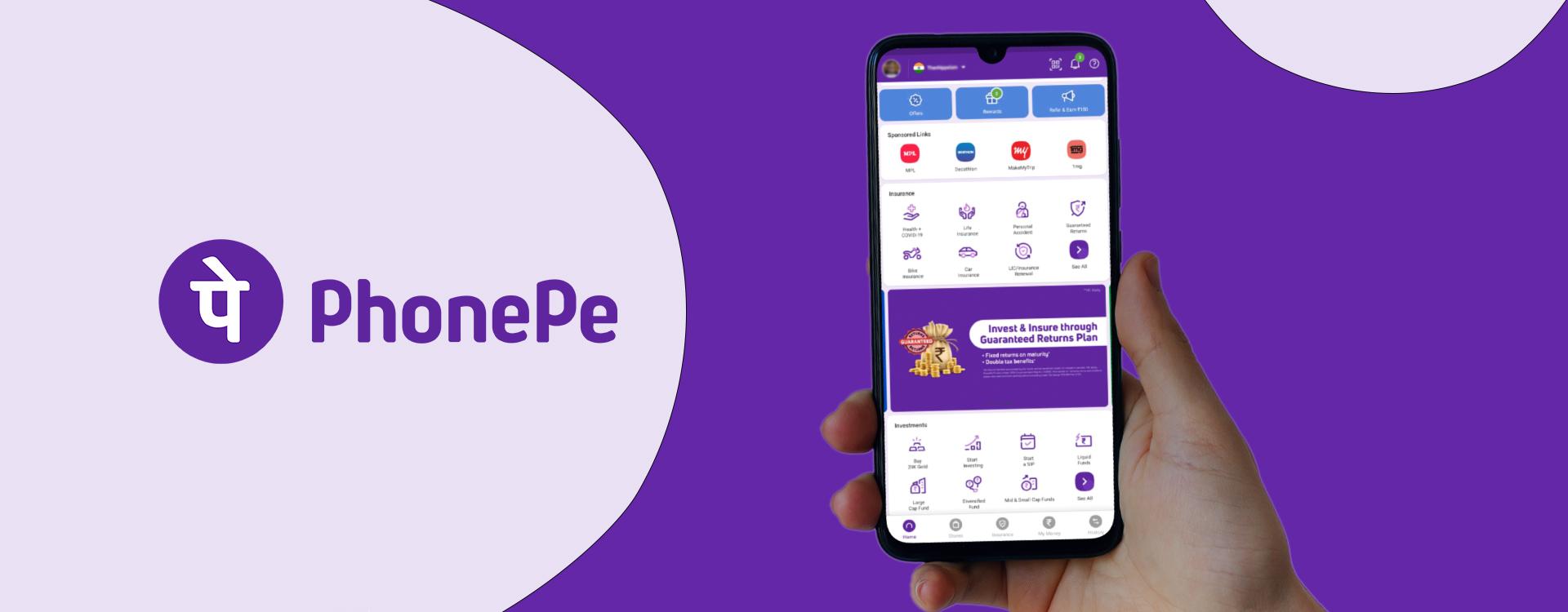Best Time Management Apps for Boosting Your Productivity
As we all know that “time is money” and despite some of us feeling that we might have years on our side, time is a commodity that simply slips away when we aren’t even noticing. Whether it is in your early days as a student where you need to keep your lectures and study sessions organized, or in later life when you’re making a living and growing your business, time tracking is the bare essential to what makes for an organized and well-managed lifestyle.
Whether you need to carve out time for your school or college curriculum, or you’re a freelancer trying to get the most amount of work done in a day, here are the best time tracking apps for you to try them.
Here, I made a list of best time management apps after doing research on every timetable app and time management app. These 5 Time Management Apps will help you in performing better in life.
Best Time Management Apps for Boosting Your Productivity – Review
1. Timesheet – Time Tracker
 Description:
Description:
Timesheet is one of the best apps for managing time. It allows you to record the work hours by pushing a single button. Through this process, you can record the breaks, expenses, and notes. It also shows progress by using statistics. you can easily take Backup and Restore to SD-Card or Dropbox/Drive. Timesheet allows you the recording of your working hours with a simple push of a button. You can easily add breaks, expenses, and notes.
Screenshots:

Download: Google Play Store
2. TimeTune – Optimize Your Time, Productivity & Life

Description:
TimeTune is designed to be an app you use every day as a time management journal app that not only helps you create a daily routine to streamline your work. TimeTune will create a Timeline of your progress, giving you insights on how much time you spend on variables such as Eating, Work, Gym, Sleeping, and more.
Screenshots:

Download: Google Play Store
3. Trello: Organize anything with anyone, anywhere!

Description:
Trello is a visual tool for organizing your work and life. Join more than 35 million registered users to organize all your projects at work, at home, or anywhere in between. It has customizable but simple boards, lists, and cards which helps you in managing all the stuff that you want. You can add checklists, labels, and due dates of the tasks and this app will help you in organizing your time by keeping track.
Screenshots:

Download: Google Play Store
4. To Do List

Description:
To Do List is the task management app that helps you to complete your task on time. In this app, you can add your task via voice. Notifications in the app use sounds, vibrations, and built-in speech. It has smart home widgets that show you instantly what to do. It also has Bidirectional synchronization with Google Tasks. It is truly usable with great user experience. No matter who you are and what you do – you will be better organized! At home, at work and in your free time – you will focus on really important things!
Screenshots:

Download: Google Play Store
5. Any.do: To-do list, Calendar, Planner & Reminders

Description:
The main idea to built Any.do is to keep life under control and get work done on time. With this one app, you can able to complete more tasks as it is all in one app. It has to-to-list, calendar, reminders and daily planner in one app. You can sync your all devices like your mobile, desktop, web, and tablet and get a reminder for the task you saved.
Screenshots:

Download: Google Play Store
Also Read: Top 5 most useful apps for your Android Smartphone in Your Daily Life
We hope you would find our post helpful, either Yes or No, share your thought in the comment box as we love your comment. Also, be in touch to firstly know about our next upcoming post-