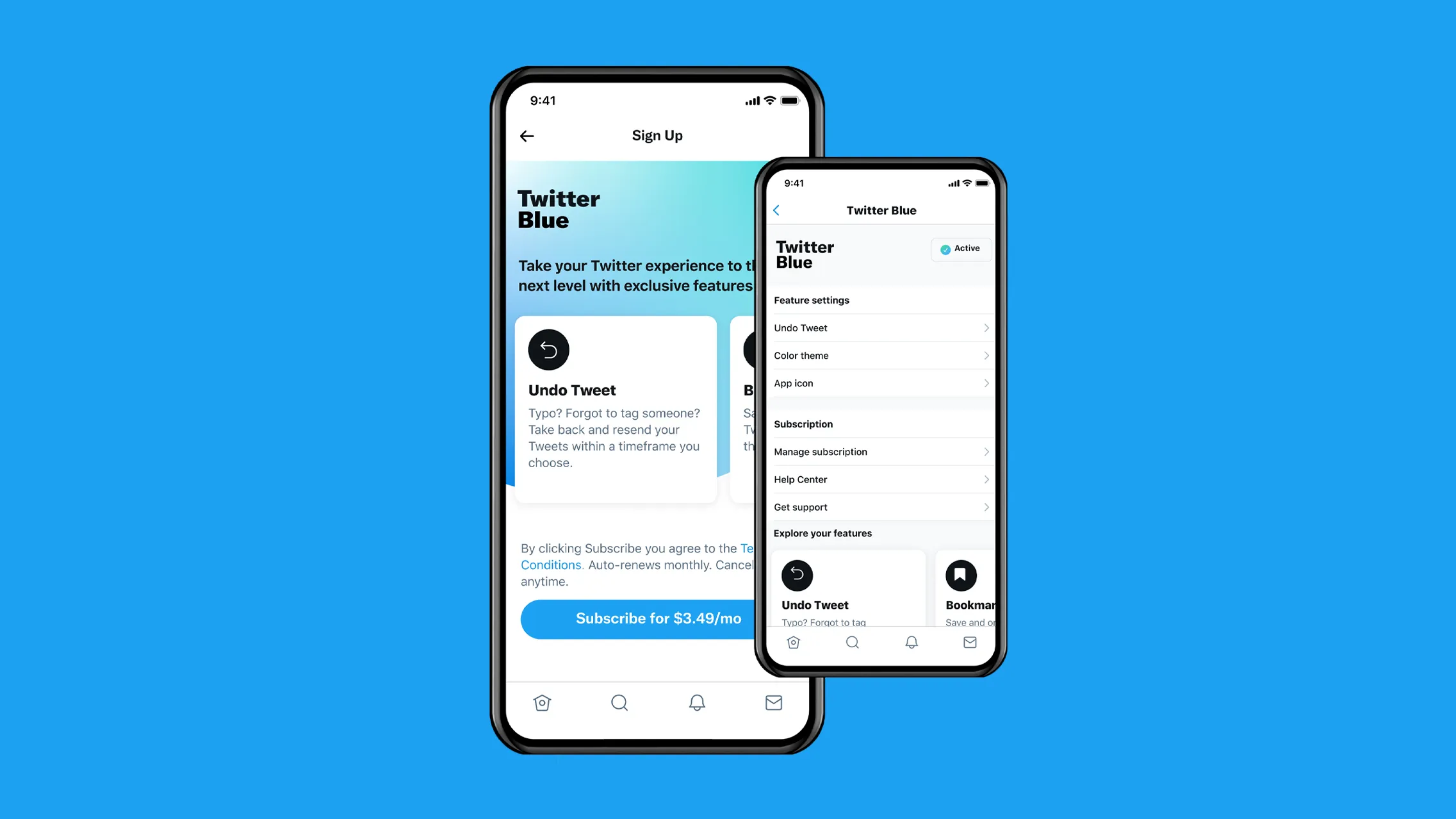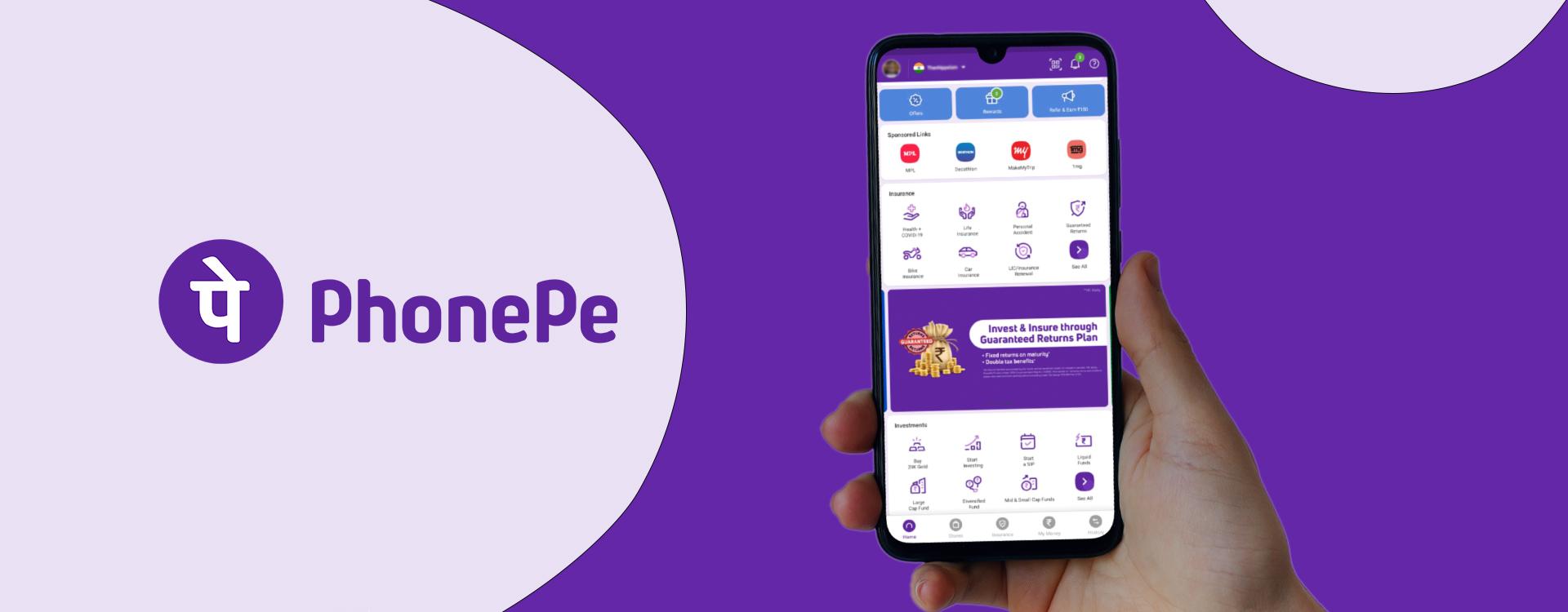As we all are well aware of the fact that how important it is to create a strong password and more important is to remember them. I suffered a lot while remembering my old Facebook password thus I had to create a whole new profile and start from zero. That was a lesson learned and from that point in time, I started using password manager apps to keep track of my passwords. Today we are bringing you the Best 5 Password Manager Apps that you can install on your Smartphones. Let’s begin🔑🔑.
1. Avast Passwords

This app is developed by Avast that is a renounced name in the field of security providence. This app turns out to be a secure solution that makes logging in even easier and convenient. This app creates a strong password whenever you need it and keeps a record of them for further references. Not only this you can also keep yourself confidential in a secure vault. This also enables you to autofill all the details with a single tap using a floating button. It also aware of you if it finds any breach of your data.

Download link: Google Play Store
2. Password Manager

This app is developed by Kaspersky Lab that is an eminent name in the field of cybersecurity and a lot of you guys may have antivirus from Kaspersky installed in their computer systems. But this app is specifically designed and developed for android users and keeping in mind their requirement to keep track of their passwords. Not only passwords, but you can also trust this app with your confidential documents like identity proofs and banking details as well. All the data you store will be saved in an encrypted vault which can only be unlocked by you. All you need to access all the valuable documents and passwords with the help of a master password or you can make use of your fingerprint sensor as well to keep things more secure and accessible.

Download link: Google Play Store
3. Avira Password Manager

Avira, the German security and protection specialist, makes sure your data is encrypted and stays in Germany where data protection and privacy standards are second to none. Say goodbye to handwritten notes creating chaos on your desk. The times are over when you had to jot down every password and idea. Plus, there’ll be no more struggling to create new passwords or reset old ones. This password organizer for your phone makes it a breeze to bring order to your work and personal life.

Download link: Google Play Store
4. LastPass Password Manager

LastPass is one of the popular apps in the field of password managing apps. This app not only works as a password manager but as a password generator and a secret vault as well. With the help of this app you can create some makeshift shopping profiles to browse through online market keeping your identity safe and sound. It will generate some super-strong for every profile you want to make and keeps track of them as well all you need to do is just remember your master password for the LastPass app and then you can access all the profiles synchronized with the LastPass app. LastPass automatically saves your usernames and passwords to the vault as you visit each site and app. Thus easing up and securing your login experience.

Download link: Google Play Store
5. Norton Password Manager

Norton is a well-reputed brand for providing security equipment’s over the years and now Norton thought of trying their hand in the field of mobile security. It also stores your credit card or debit card details so whenever you need to checkout rapidly while shopping for your favorite product. It can also help your auto-fill form data and all you need to do is just a single tap. It also helps you prevent phishing and malicious sites from capturing your keystrokes.

Download link: Google Play Store
Image Credit: All the images shown here are a collection of screenshots taken on my device but all the rights are reserved to their original creators and Google Play Store.
Also Read: How To See Twitch Chat While Streaming With One Monitor
TechIHD is now on Telegram. Click here to join our channel (@TechIHD) and stay updated with the latest headlines.