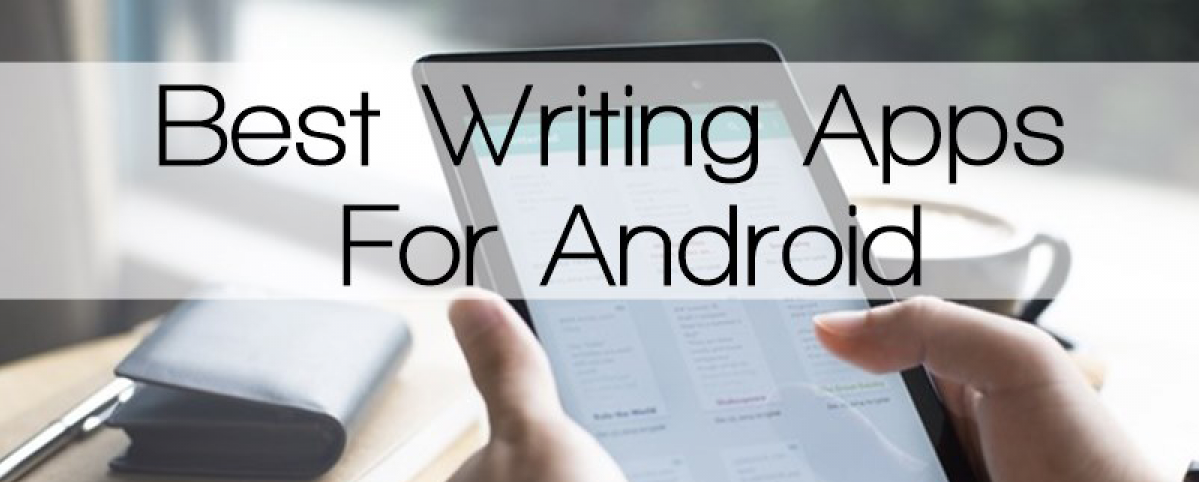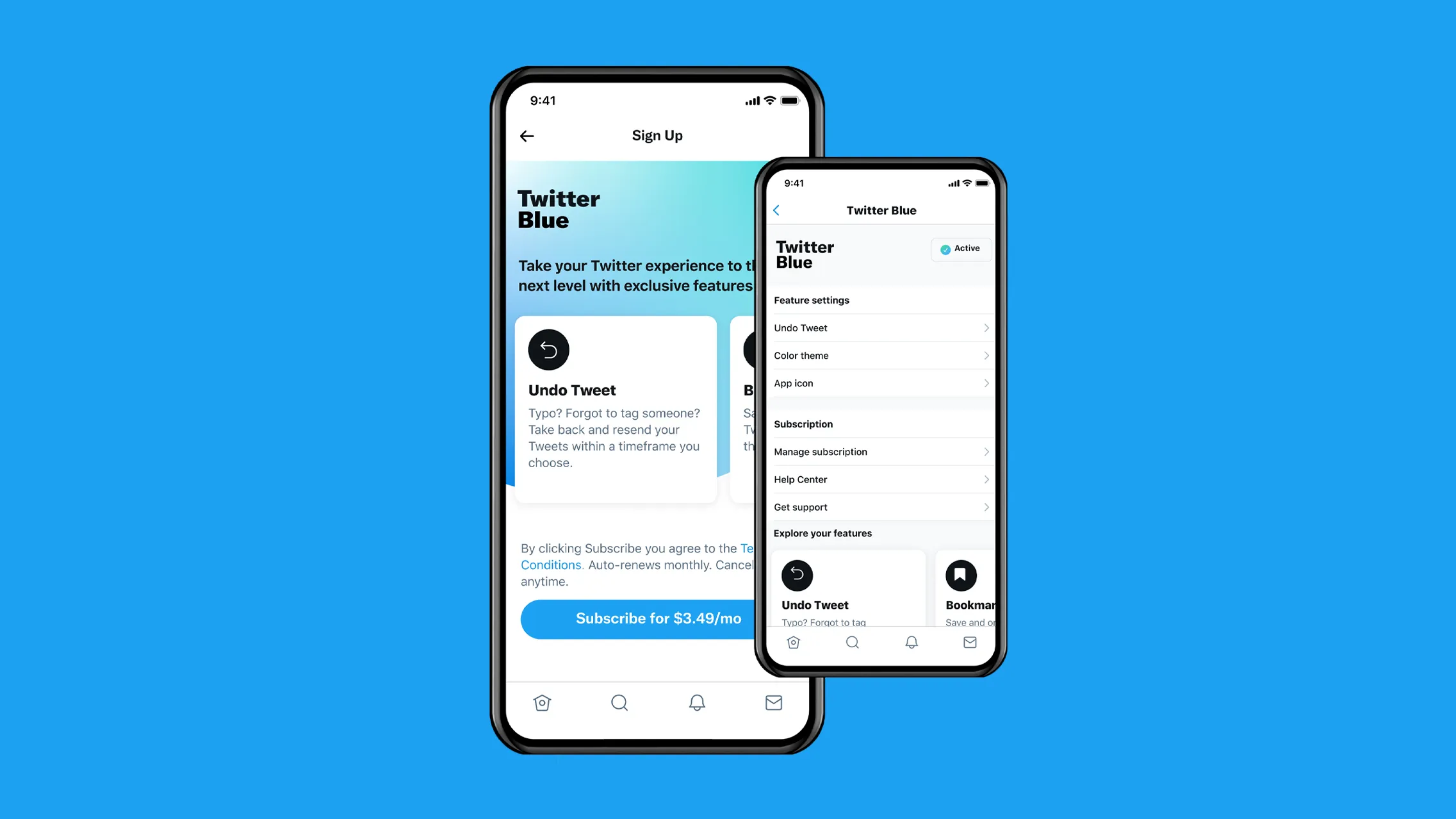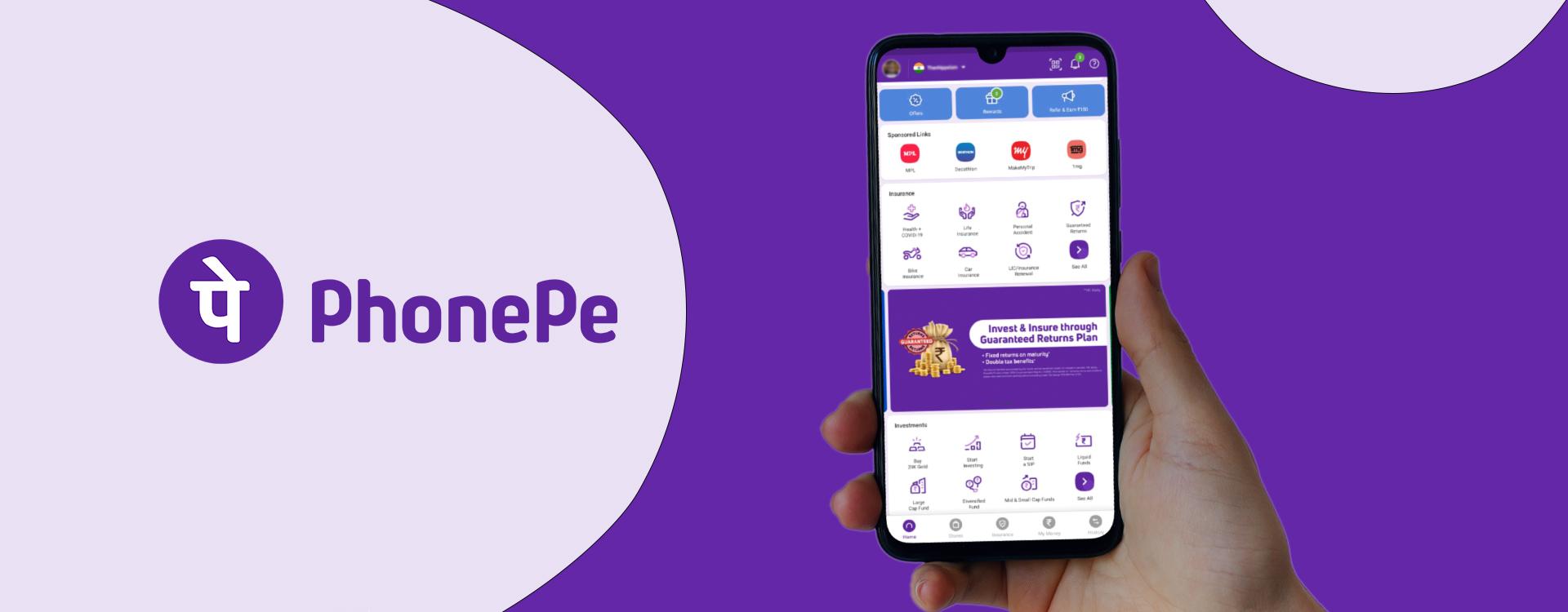You don’t need a full word processor for your smartphone, as it will most likely be filled with a mountain of options that will distract you more than anything else. The best writing apps for your smartphones are those with minimal interfaces and smartphone-specific designs. If you’re after a creative writing app that will help your words flow, I have some of those for you here too.
1. Microsoft Word: Write, Edit & Share Docs

Description:
The most used word processing tool on a computer – Microsoft Word – has its app on the Play Store as well. As a result, you get most of the features that you are already used to. You can either open a file from your device or a cloud service or create a new one with the app. Just like in its desktop version, you can choose from a series of templates like journals, newsletters, research papers, etc.
Screenshots:

Download: Google Play Store
2. Grammarly Keyboard — Type with confidence

Description:
Writing with a virtual keyboard is not the ideal way to write things. However, sometimes it’s unavoidable. Grammarly Keyboard is a decent keyboard app for writers. The Grammarly Keyboard goes where you go to make sure your writing always looks great. Whether you’re typing up an urgent email, an important LinkedIn message, or a thread on your blog, Grammarly lets you write from your mobile device with confidence.
Screenshots:

Download: Google Play Store
3. JotterPad – Writer, Screenplay, Novel

Description:
JotterPad presents itself as a minimalist app for any kind of writing. It has a decent looking material interface that cuts out all unnecessary options, allowing you to focus only on your task. You can write your posts in markdown and export them to several formats: TXT, MD, PDF, DOCX (beta). JotterPad also supports Dropbox integration as well as decent typography options and a night mode feature.
Screenshots:

Download: Google Play Store
4. Google Docs

Description:
Google Drive is a fairly powerful online office suite. It has a word processor with Google Docs, cloud storage with Google Drive (or Google One), and a note-taking app with Google Keep. This is an excellent set of apps for writers. Google Docs is big enough and powerful enough to house a novel, screenplay, etc.
Screenshots:

Download: Google Play Store
5. Pure Writer – Never Lose Content Editor & Markdown

Description:
This is a fast plain text editor designed with what we believe “a good writing experience” should be. Pure Writer is minimalistic and it allows you to write at your heart’s content anytime, anywhere without fearing that you’ll lose your content ever again. With Pure Writer’s line and paragraph spacing feature, your text will be clearer and more comfortable to read. Most importantly, unless you manually delete it, you will never ever lose your work while using this text editor. Be it an accidental deletion or an unexpected shutdown, you will still be able to recover it from the History.
Screenshots:

Download: Google Play Store
*All Above Images Have Been Taken From Google Images*
Image Credits: Google Images
Also Read: Realme Watch S series, Buds Air Pro Master Edition India launch date confirmed
TechIHD is now on Telegram. Click here to join our channel (@TechIHD) and stay updated with the latest headlines.