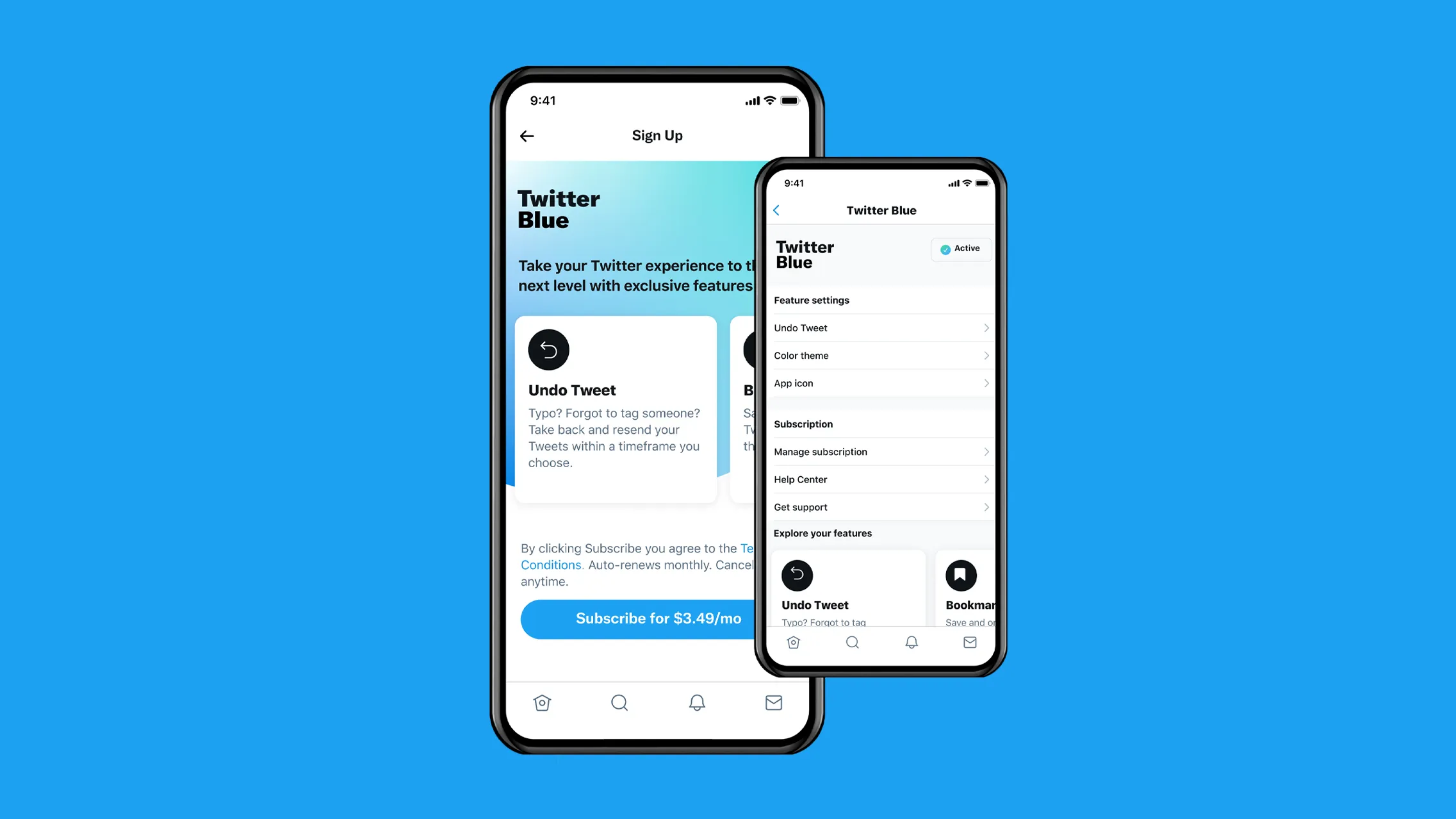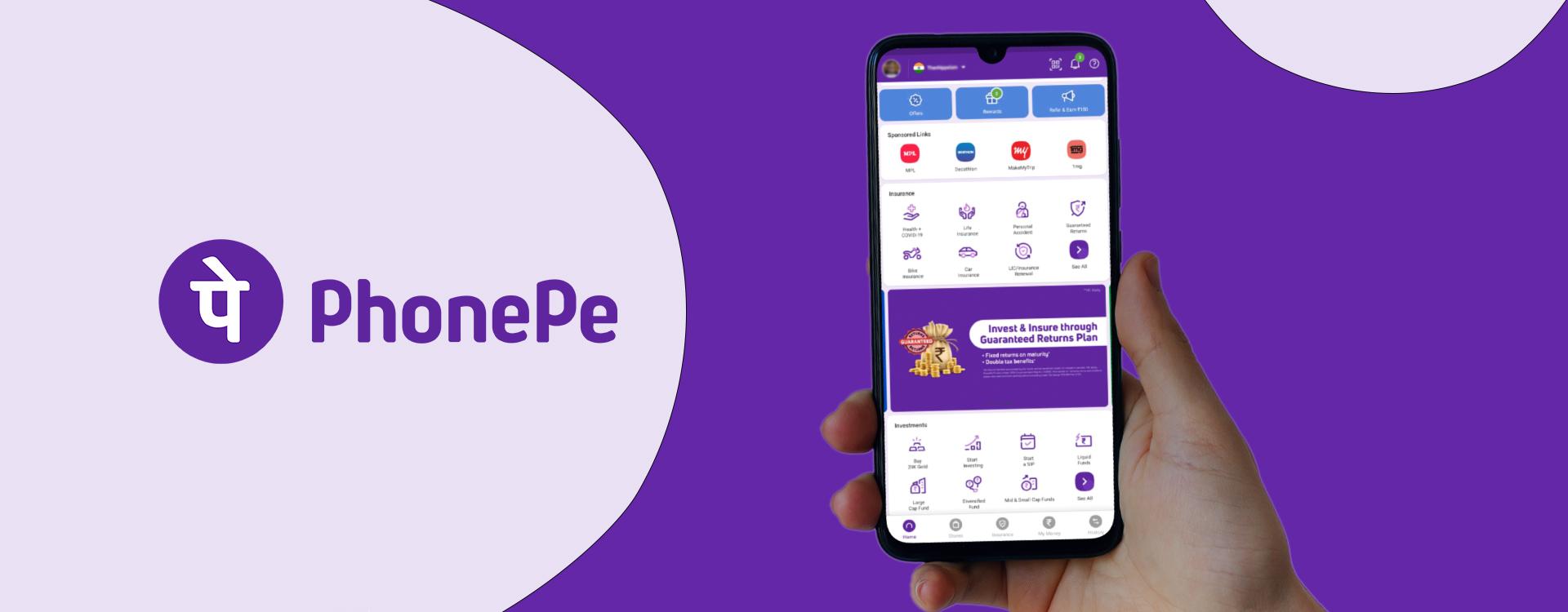Android widgets are one of the best features that have been used around the world for a long time. In recent technologies, new updates on widgets play a vital role in in-app settings, calendar, to-do list, clock, weather, etc. Android users are undoubtedly aware of the latest clock widget and customization options at their fingertips allowing them to use according to the device display, size, and requirements. If you are looking to keep a track of time on your Smartphone, here is a list of highly recommended 5 free clock widgets specifically for Android users.
1. Chronus Information Widgets

Description:
Chronus is an above-average widget app. It does all kinds of widgets. It is the most intensive clock widget on this list. It provides you a standard clock widget but along with that, there are a total of 18 widgets. These widgets concentrate on calendar events, weather forecasts, Google News, etc. The widgets mostly revolve around Google apps like Google Tasks, Google Calendar, etc with an option to customize them.
Screenshots:

Download: Google Play Store
2. 1Weather: Forecasts, Widgets, Snow Alerts & Radar

Description:
1Weather is a solid weather app. It has a lot of desirable features, including temperature, real feel, a 10-day forecast, a 12-week forecast (mostly accurate), a radar, and plenty of other stuff. It also has some of the best weather widgets for mobile. That includes a weather clock widget. It’s clean, it fits across the top of a home screen with no problems. It’s lightly customizable as well. You can change the text color, the background opacity, and it comes with a live weather theme.
Screenshots:

Download: Google Play Store
3. BobClockD3

Description:
BOBCLOCKD3 might be a terrible way to name a clock widget app but its functionality is top-notch, especially for something that will optimize your phone and display a wide range of colors with extreme vibrancy. The app also changes the size of the dates and clock, and this will include the lowercase and uppercase modes so that it matches the look of the home screen right away. The app is completely free to download so check it out right away; if you’re unsatisfied with what you’re using, there are several alternatives outlined for you here.
Screenshots:

Download: Google Play Store
4. Circle Clock

Description:
Circle Clock is a simple, but effective clock widget app. It puts a circle widget on the home screen with the time and date. The widget is customizable and includes colors, fonts, 12/24 hour clock support, and some animation settings. The animations show the seconds as progress bars around the outside of the clock. They can be disabled if you want less battery drain.
Screenshots:

Download: Google Play Store
5. Digital Clock Widget

Description:
Digital clock widget is a home screen digital time and date widget for Android. It is having Lots of customizations, Support widget resizing (long tap to enter resize mode). You can select millions of colours for the time and date with an RGB color picker and you can also select different background colours.
Screenshots:

Download: Google Play Store
Image Credit: All the images shown here are a collection of screenshots taken on my device but all the rights are reserved to their original creators and Google Play Store.
Also Read: How To Unsubscribe From All Youtube Channels At Once
TechIHD is now on Telegram. Click here to join our channel (@TechIHD) and stay updated with the latest headlines.