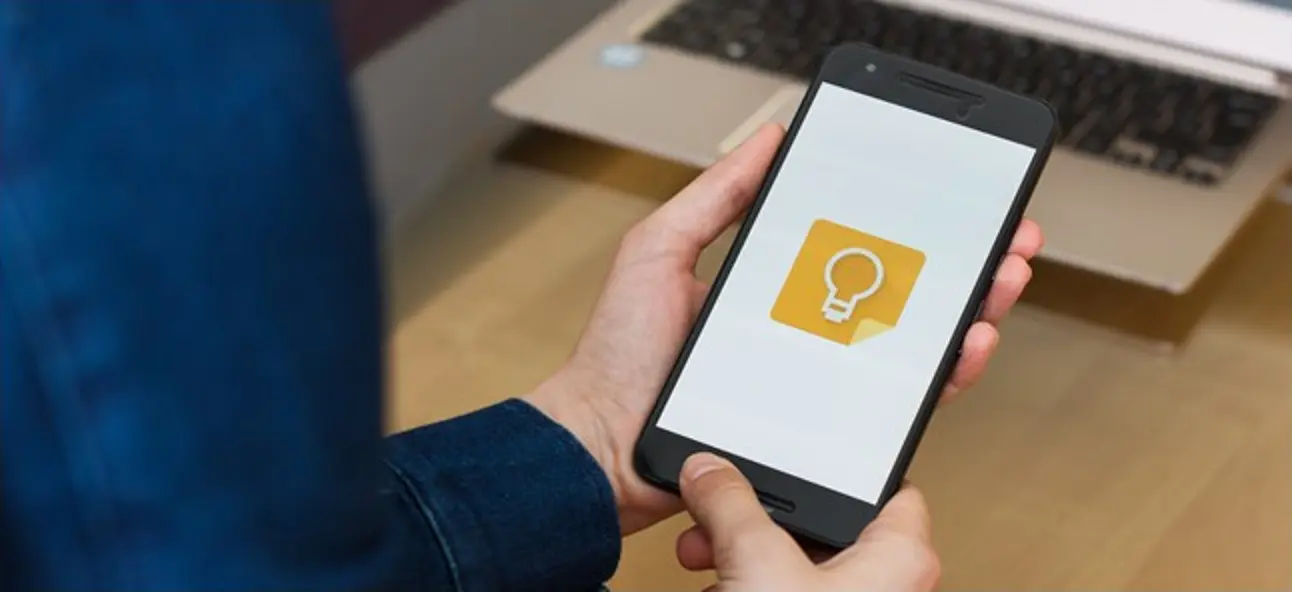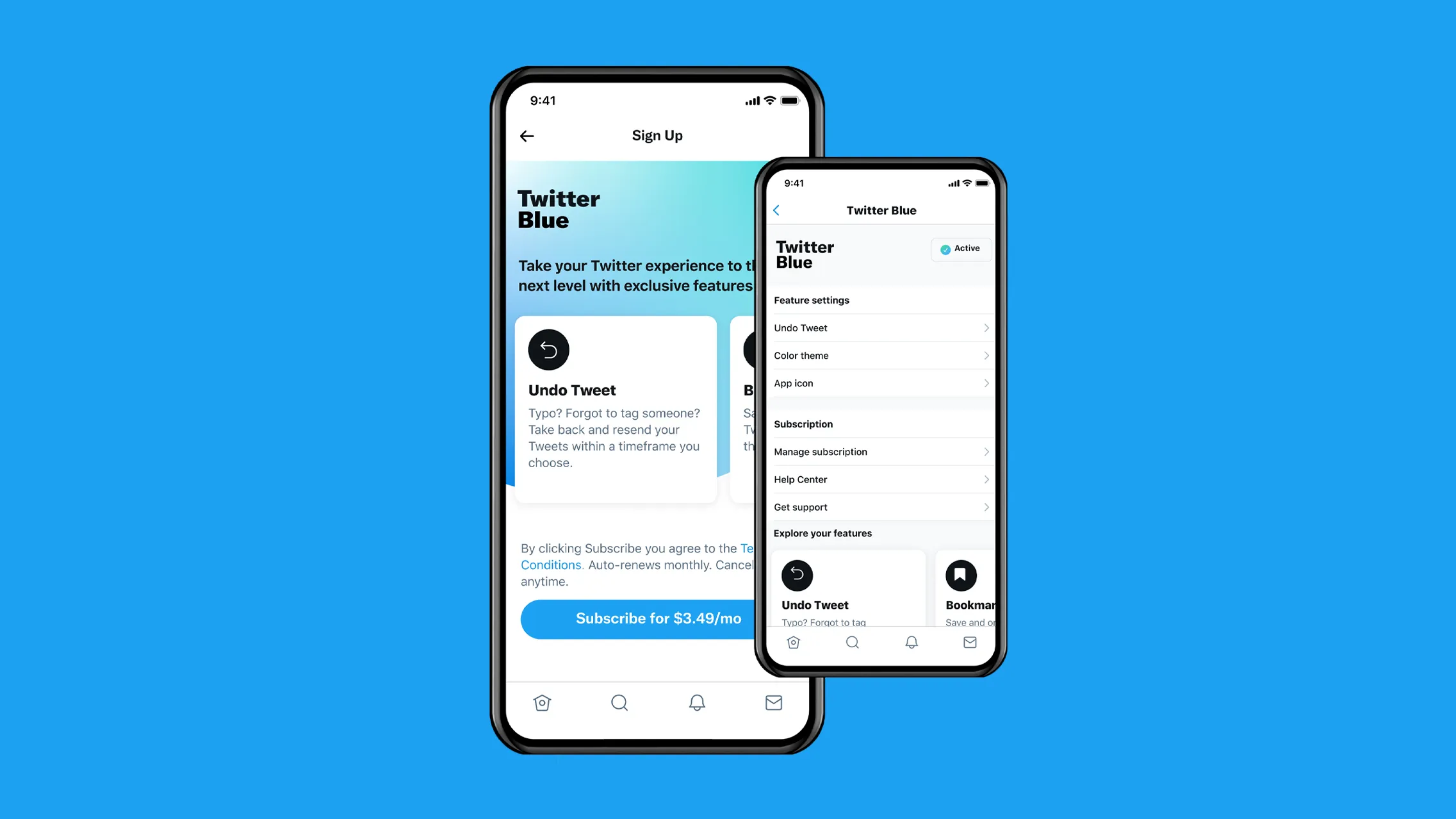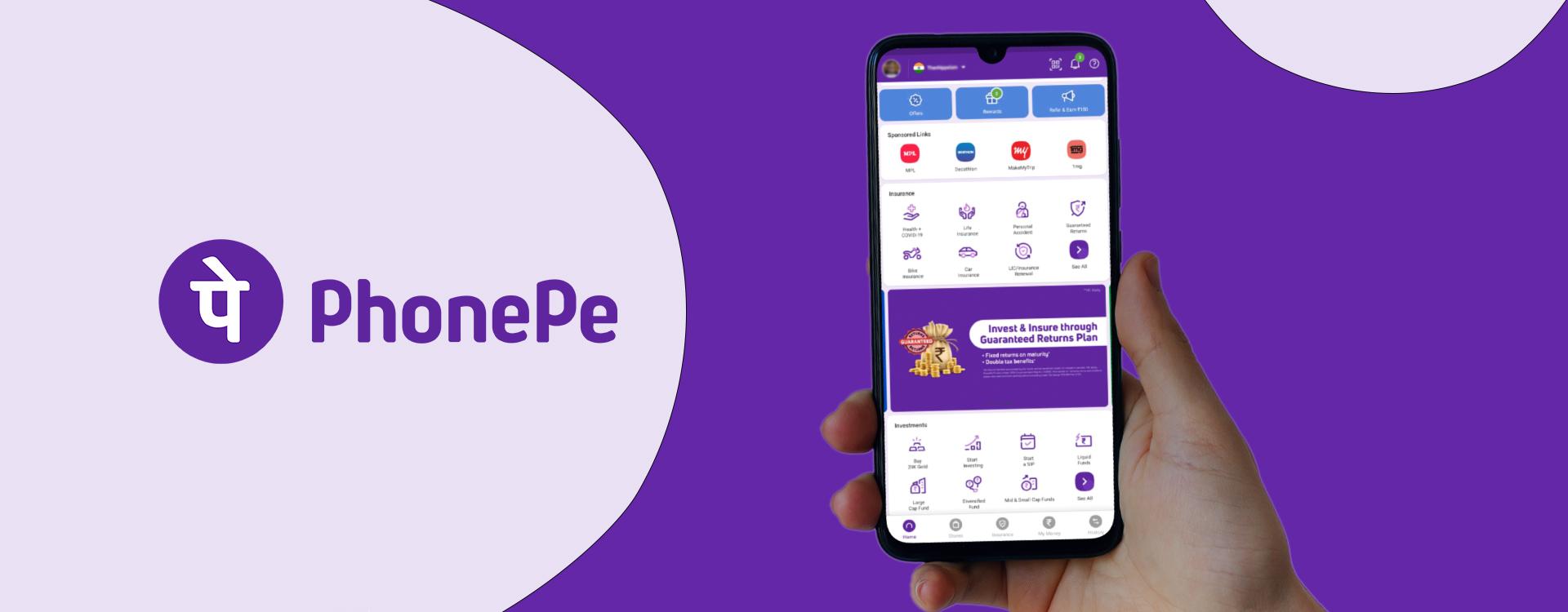I’ve seen people carrying around a small notepad and jotting down whatever they want to remember. But paper notes have their limitations. You may lose your notepad, and it’s no match for Android notes apps that can even store images or audio recordings. Note-taking apps have flooded the Play Store recently. Here, I have made a compilation of Android note-taking apps based on the features they provide. All of these apps are free to download.
1. Evernote – Notes Organizer

Description:
Evernote is one of the most popular android apps for note-taking, and now its updated version will make it easier to share those notes with others. This app will allow any notes to be shared without leaving the Evernote app itself. It includes the ability to take a variety of notes. Additionally, you can sync between all of your devices, Evernote is one of the cleanest, most polished note-taking apps. It’s also a huge name in this space.
Screenshots:

Download: Google Play Store
2. ColorNote Notepad Notes To-do

Description:
ColorNote is a full-featured Android note-taking app. It is not necessary to log-in to the app, but you must do so if you wish to sync your notes and use an online backup. The first time you open the app, it takes you through a nice tutorial, which you can choose to skip but is indeed helpful. Its namesake feature is the ability to change the background color of notes to help you stay organized. That’s a feature many other note-taking apps borrowed from this one.
Screenshots:

Download: Google Play Store
3. Google Keep – notes and lists

Description:
Google offers a highly capable note-taking app in the form of keep, which allows you to create as many notes and lists as you want. And you don’t need to stick to mere text – you can also add images and audio to your notes. You don’t need to stick to mere text – you can also add images and audio to your notes. The app has Google Drive integration so you can access them online if you need to. Additionally, it has voice notes, to-do notes, and you can set reminders and share notes with people.
Screenshots:

Download: Google Play Store
4. Microsoft OneNote: Save Ideas and Organize Notes

Description:
It is one of the most popular and capable note-taking apps you can get. This app is capable of a great deal, whether you want to capture information from emails or embed Excel tables. The Android app is easy to use and works as a flexible canvas, letting you type, handwrite, draw and clip things you find on the web. What’s more, you can even scan notes made on paper and make them searchable through OneNote. To organize your notes, you can create tags, labels, to-do lists, and follow-up items. It’s also possible to categorize notes based on their importance.
Screenshots:

Download: Google Play Store
5. FiiNote, note everything

Description:
FiiNote is a fun little note-taking application that provides a more authentic experience. It comes with a grid background along with stylus/drawing support. That means you can type notes, write them, or draw them if you want. You can also add images, video, and voice messages to your notes. That makes it perfect for keeping all kinds of notes, doodles, sketches, and other types of notes. It’s also totally free.
Screenshots:

Download: Google Play Store
Image Credit: All the images shown here are a collection of screenshots taken on my device but all the rights are reserved to their original creators and Google Play Store.
Also Read: How To Delete WhatsApp Messages From Server Permanently
TechIHD is now on Telegram. Click here to join our channel (@TechIHD) and stay updated with the latest headlines.