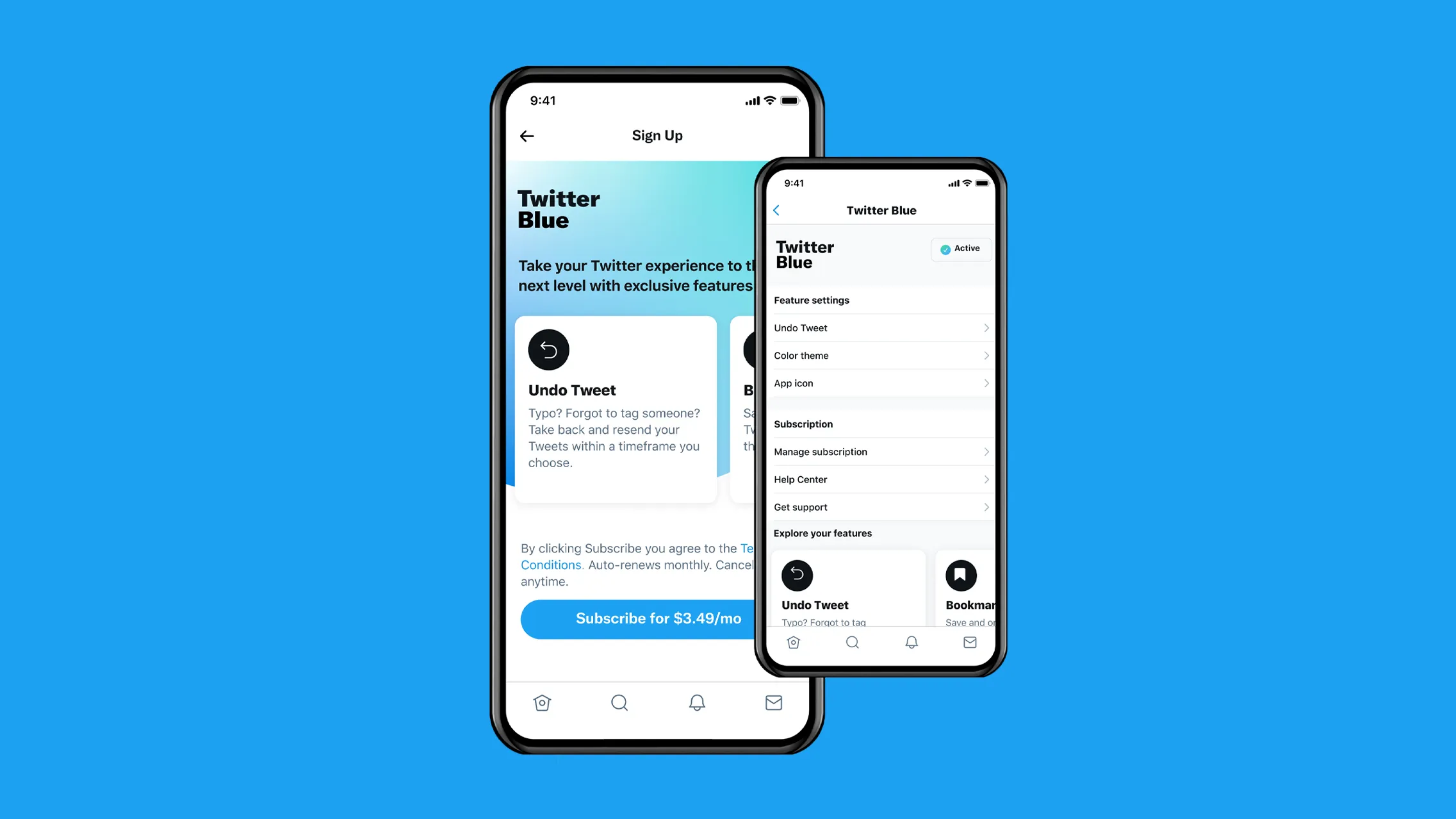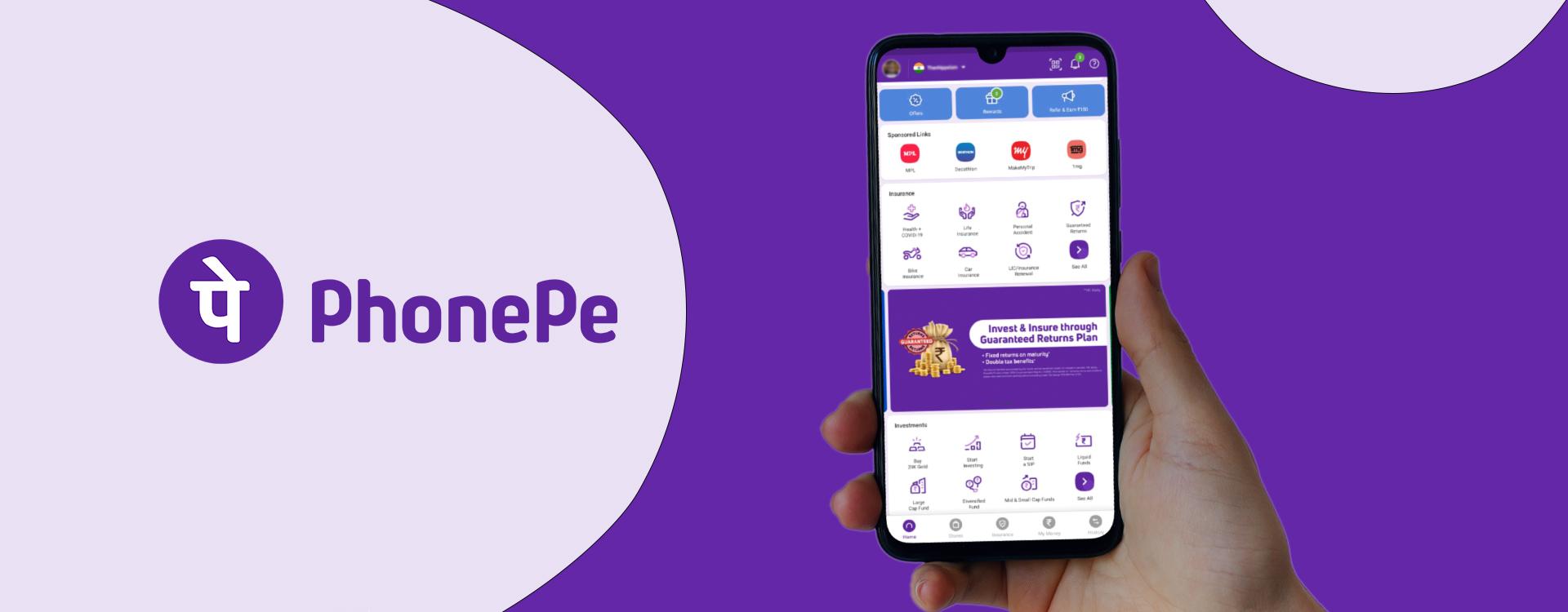Sometimes we use weak or repeated passwords across different services, and here is where they exploit themselves to potential data theft. So, what exactly are these apps? How do they work? Let’s talk about them first. Almost every popular service lets you set up the two-factor authentication from the settings. It will generate a random set of numbers which will be asked on service after typing the password. It adds a further layer of protection to keep your account safe. The app stores offer many two-factor authentication apps. So I have compiled the 5 best such two-factor authentication apps for your Android smartphones.
1. Google Authenticator

Description:
Google’s two-factor authentication app is probably the most popular and best known among 2FA evangelists. It’s free, handy, and offered on many websites by default. Google Authenticator has decisive, easy to use, clear UI (user interface) that even a child would find informative. Google Authenticator app supports both Time-based One-Time Password (TOTP) and HMAC-based one-time password (HOTP) OTP generation algorithms, which allows using it with more resources. You can use one app for all your accounts on different websites as well as for your multiple accounts on one website.
Screenshots:

Download: Google Play Store
2. Microsoft Authenticator

Description:
Microsoft also has a free authenticator app for Android. It grabs codes for sites like Facebook and Dropbox by snapping a QR code just like the others. For personal Microsoft Accounts, however, it supports one-tap notifications similar to LastPass. Microsoft’s feature can log you into your account on any device. All you have to do is approve the login and it’s as good as entering the shortcode. It’s not a huge time saver, but it is slightly more convenient.
Screenshots:

Download: Google Play Store
3. FreeOTP Authenticator

Description:
FreeOTP Authenticator is a free and open-source authenticator app. It works with most popular accounts, including Facebook, Google, and many others. You also get support for productivity sites like GitHub. It also boasts support for businesses as long as they support TOTP and HOTP. That makes it a fairly cheap solution for small businesses. It’s not the most popular option for authenticator apps, but it works exceptionally well.
Screenshots:

Download: Google Play Store
4. andOTP – Android OTP Authenticator

Description:
andOTP implements Time-based One-time Passwords (TOTP) like specified in RFC 6238 (HOTP support is currently in beta testing). Simply scan the QR code and login with the generated 6-digit code. It’s not the most complicated app and that’s probably why people like it so far. It only needs a few permissions and the Play Store description tells you about all of them. Some other features of andOTP include multiple backup options, a dark mode, and compatibility with Google Authenticator.
Screenshots:

Download: Google Play Store
5. Aegis Authenticator – Two Factor (2FA) app

Description:
Aegis Authenticator is a free, secure, and open source app to manage your 2-step verification tokens for your online services. All of your one-time passwords are stored in a vault. If you choose to set a password (highly recommended), the vault will be encrypted using strong cryptography. If someone with malicious intent gets a hold of the vault file, it’s impossible for them to retrieve the contents without knowing the password. Entering your password each time you need access to a one-time password can be cumbersome.
Screenshots:

Download: Google Play Store
*All Above Images Have Been Taken From Google Images*
Image Credits: Google Images
Also Read: Vivo Y20G With Triple Rear Cameras, MediaTek Helio G80 SoC Launched in India: Price, Specifications
TechIHD is now on Telegram. Click here to join our channel (@TechIHD) and stay updated with the latest headlines.