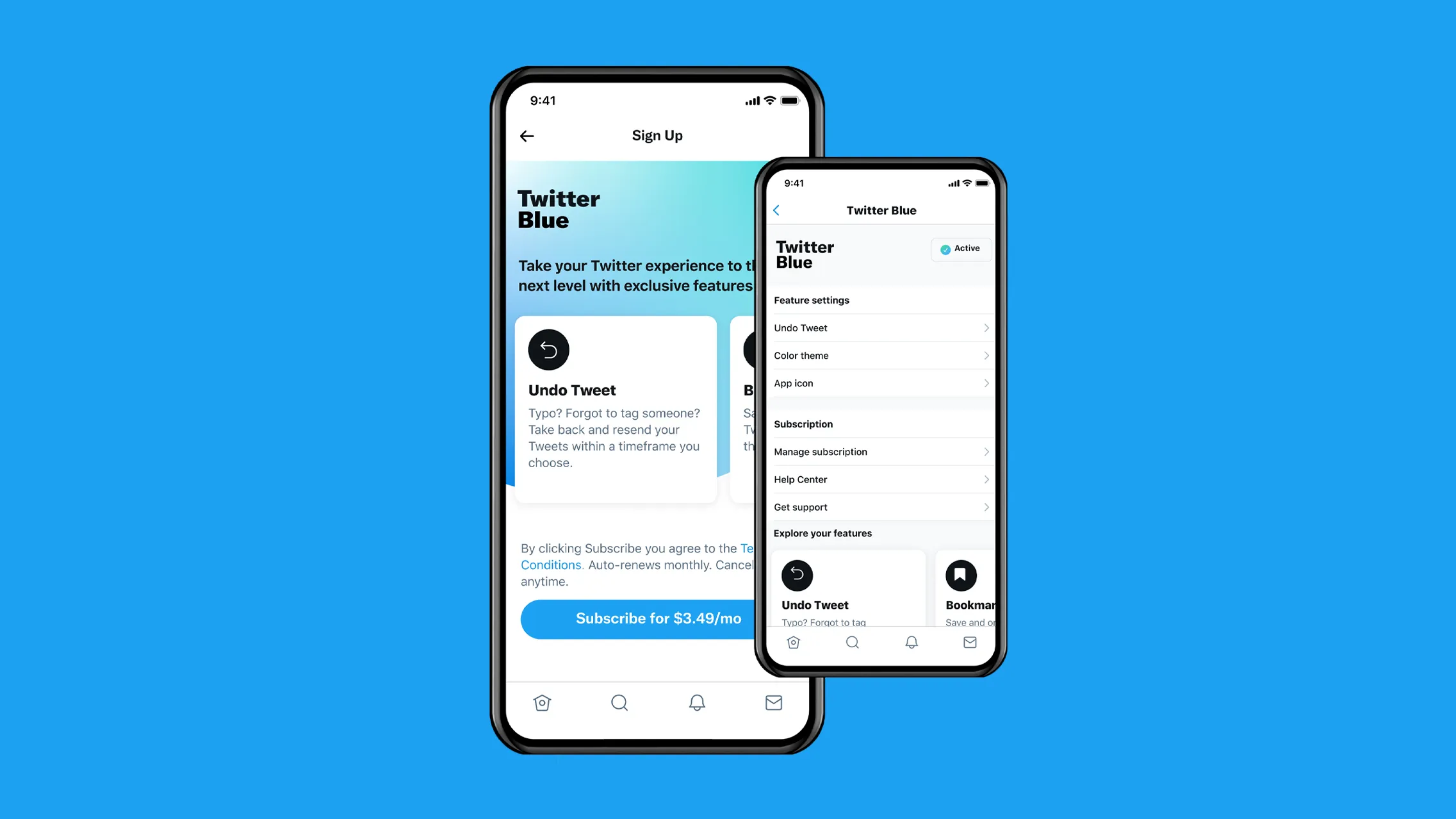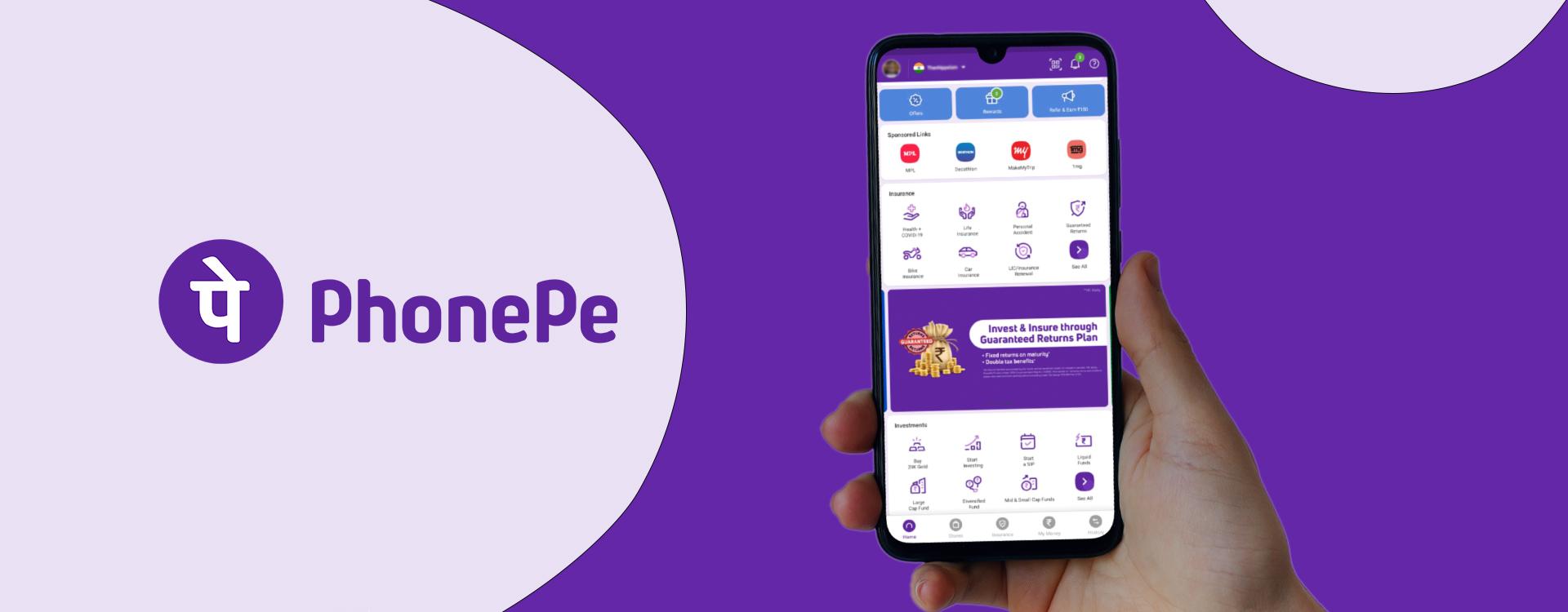We all want to be less stressed, more effective, and better prepared both at work and at home. The world is obsessed with productivity. We all want to know how to get things done more quickly and with less effort, improve our time management skills, and lead more productive, fulfilling lives. Today, I will be focusing on the productivity apps that can skyrocket your efficiency. These free mobile applications will not only make your daily chorus manageable but will also offer you easy ways to increase productivity management at work.
1.Evernote

Capture ideas when inspiration strikes. Find information fast. Share notes with anyone. From meetings and projects to web pages and to-do lists—with Evernote, everything’s in one place. Evernote syncs to all your devices, so you can tackle action items on the go. Express yourself clearly with easy-to-use formatting options, and find what you need quickly with filtered searches and results as you type. As one of the best Android productivity apps on the market, it offers plenty of collaborative features and keeps all of your notes handy across multiple devices. Evernote is a welcome tool in the fight against failing memory—as useful in the boardroom as it is on the train home.

Download link: Google Play Store
2.Lastpass

LastPass is a password manager and password generator that locks your passwords and personal information in a secure vault. From your LastPass vault, you can store passwords and logins, create online shopping profiles, generate strong passwords, track personal information in notes, and more. All you have to do is remember your LastPass master password, and LastPass will autofill web browser and app logins for you. A top productivity app for use with Android, LastPass means you don’t waste any more of your precious time trying (and failing) to remember the birth date of your third cat, or the year that you first tasted pistachio ice cream. LastPass never has the key to your encrypted data, so your information is available to you, and only you. Your vault is encrypted with bank-level, AES 256-bit encryption.

Download link: Google Play Store
3.Todoist

This app is among the top tracking apps that keep you on track with your daily goals. The best task management app comes with an intuitive UI offering different features that will keep track of the daily progress. At the top corner of the app, you will see the Todoist Karma number where all the numbers sum up and indicate your progress. Apart from this, you can also manage other things via adding tools to the app. It Gives Integration on over 60 platforms for better management, Can delegate tasks to people in shared projects, Overviews the daily and weekly accomplishment and Real-time sync on multiple devices

Download link: Google Play Store
4.Dropbox

Dropbox lets anyone upload and transfer files to the cloud, and share them with anyone. Back up and sync docs, photos, videos, and other files to cloud storage and access them from any device, no matter where you are. And with advanced sharing features, it’s easy to share docs and send files—large or small—to family, friends, and co-workers. This App provides features like turn receipts, whiteboards, and notes into PDFs, Support commenting on the files, Sync, share, and edit Word, Excel, and PowerPoint files, and Sync data across multiple devices.

Download link: Google Play Store
5.Habitica

Habitica is the app that lets you keep working on your habits via a video game. In the game, you can choose your avatar and start playing and with every level up, you will get the reward points. Besides, you can also join others in the quest. Input your Habits, your Daily goals, and your To-Do list, and then create a custom avatar. Check off tasks to level up your avatar and unlock features such as armor, pets, skills, and even quests! Fight monsters with friends to keep each other accountable, and use your gold on in-game rewards, like equipment, or custom awards, like watching an episode of your favorite TV show. Flexible, social, and fun, Habitica is the perfect way to motivate yourself to accomplish anything.

Download link: Google Play Store
Image Credit: All the images shown here are a collection of screenshots taken on my device but all the rights are reserved to their original creators and Google Play Store.
Also Read: Microsoft Teams vs Cisco Webex Teams – Best One For You?
TechIHD is now on Telegram. Click here to join our channel (@TechIHD) and stay updated with the latest headlines.