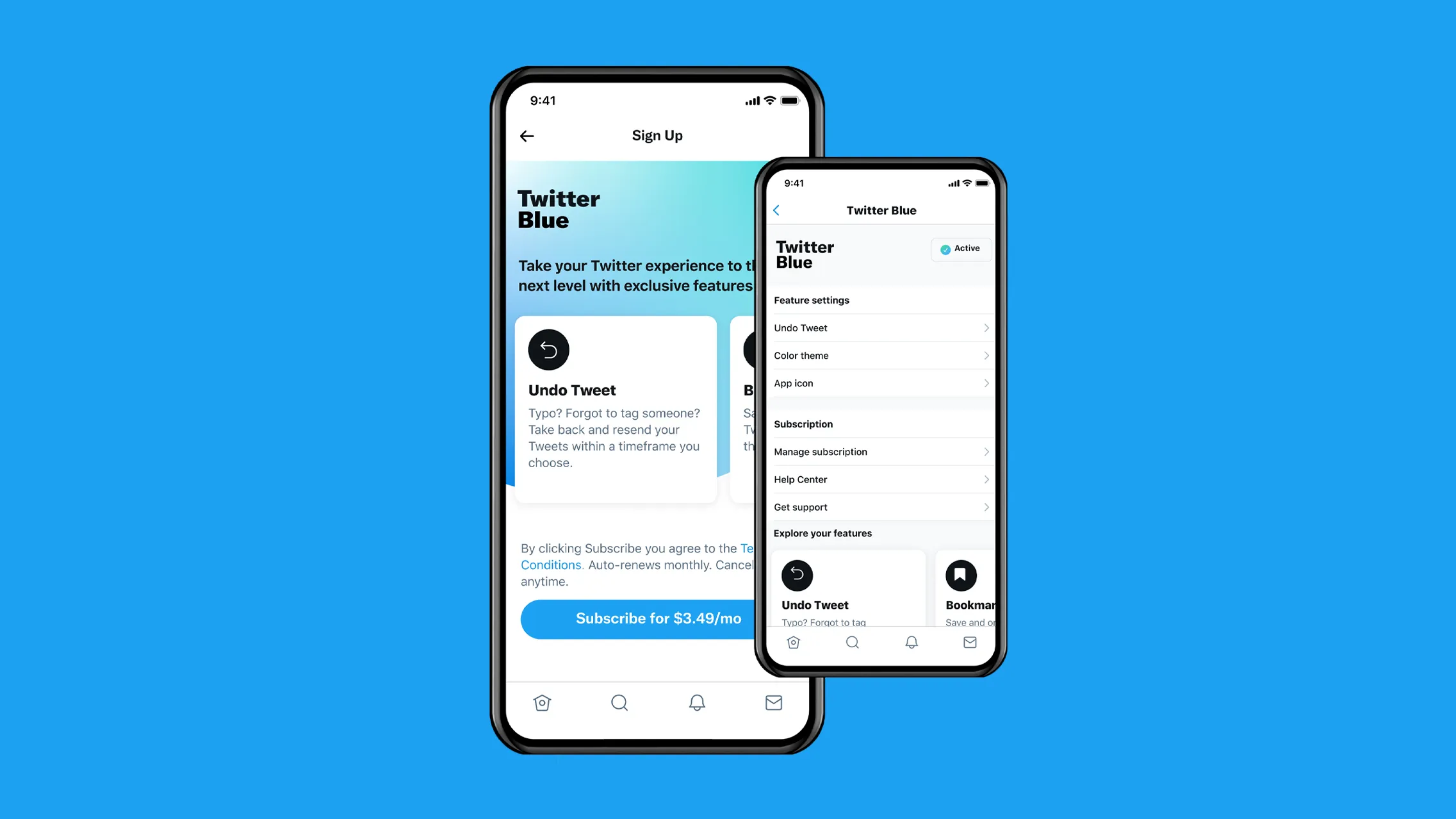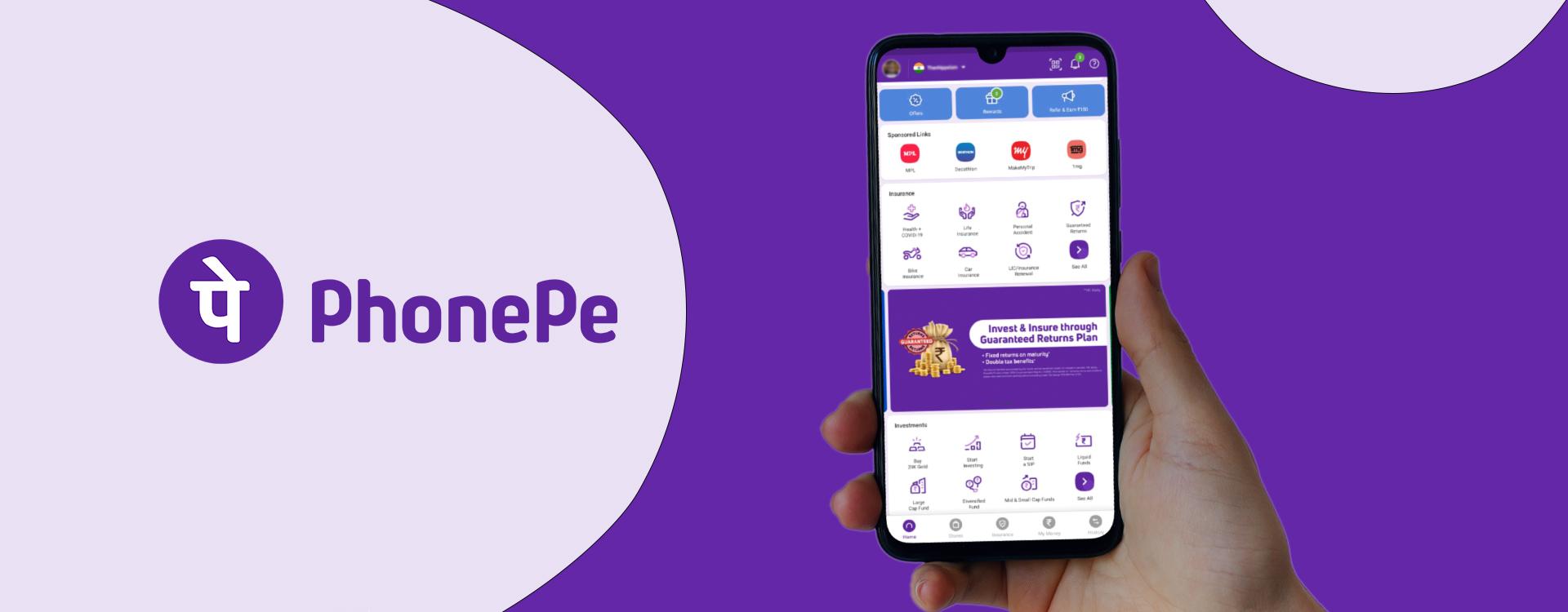A time tracking app is one that helps you in organizing your work and life. Be it your gym routine or waking up early or your important office meeting these apps comes in handy in reminding you or making you more disciplined. But the question is there are hundreds of such apps out there in the market what app should you use? So to answer this we did a little research for you and collected the top 5-time tracking apps in one place, so you can choose the right one for you.
1. DeskTime

Description:
DeskTime is fully automatic time tracking software that has proven to boost employee productivity by 30% within the first weeks of using it. See how you and your employees spend their time online and offline, track time by projects, and automatically calculate their costs based on workers’ hourly rates. Additionally, generate custom reports for in-house use or your customers, plan employee vacations and time offs, calculate overtime pay, and store your team member’s contact information in one place.
Screenshots:

Download: Google Play Store
2. Hours – Time Tracker

Description:
Hours is a time clock app with basic time tracking features – most suited for people who aren’t looking for advanced features. Available as a mobile app, Hours allows you to keep a running list of timers and quickly switch between your tasks. In Hours, you can manage your tasks and projects by color-coding them. That is, by applying a specific color for a task or project, you can easily differentiate between them. Also, the timeline in the app lets you quickly make adjustments in your recorded timestamps at any time. For example, if you started a task at 10:00, but forgot to switch the timer until 10:15, you can adjust it by simply dragging the start time to 10:00.
Screenshots:

Download: Google Play Store
3. TimeCamp – Time Tracking App

Description:
Timecamp is a cloud-based time tracking solution where work time can be easily tracked manually by timers and automatically via the desktop app. The app enables project managers to collaborate, track billable work hours and monitor project status. It also allows to create of automatic employee payroll, and send invoices to customers. In addition, it’s an employee productivity monitoring software where you can see if your employees are as productive as you need them to be during the workday.
Screenshots:

Download: Google Play Store
4. Time Doctor – Daily Task Tracker & Time Tracker

Description:
Time Doctor is a mix between time tracking, monitoring of employees, and project management. It’s a powerful employee monitoring tool, as it gives you very detailed information about your employees. The Time Doctor time tracking system records what web pages and apps each employee uses. It also allows managers to take desktop screenshots to see what their employees are working on at the exact moment and minimize the chances of slacking off. In addition to time tracking, Time Doctor allows you to pay your employees directly from the software via PayPal, Payoneer, TransferWise, or any other method that you choose. The payment is automatically calculated from the hours each employee has worked.
Screenshots:

Download: Google Play Store
5. Toggl Track – Time Tracking & Work Hours Log

Description:
Toggl Track is a simple (& powerful) time tracker that helps you learn how much your time is worth. With this time tracking app you’ll be able to start tracking your hours and manage your hours with just one click – filling timesheets has never been this easy! Toggl Track – a time tracker so simple that you’ll actually use it and get things done! Track important tasks, use reports to see how you spend your time, and boost your productivity. Whether you are at an office, in commute, stuck on a space mission to Mars, or just want to see how much time you’re wasting on projects that aren’t bringing you money – track your time anywhere you go!
Screenshots:

Download: Google Play Store
*All Above Images Have Been Taken From Google Images*
Image Credits: Google Images
Also Read: Vivo Y20G With Triple Rear Cameras, MediaTek Helio G80 SoC Launched in India: Price, Specifications
TechIHD is now on Telegram. Click here to join our channel (@TechIHD) and stay updated with the latest headlines.