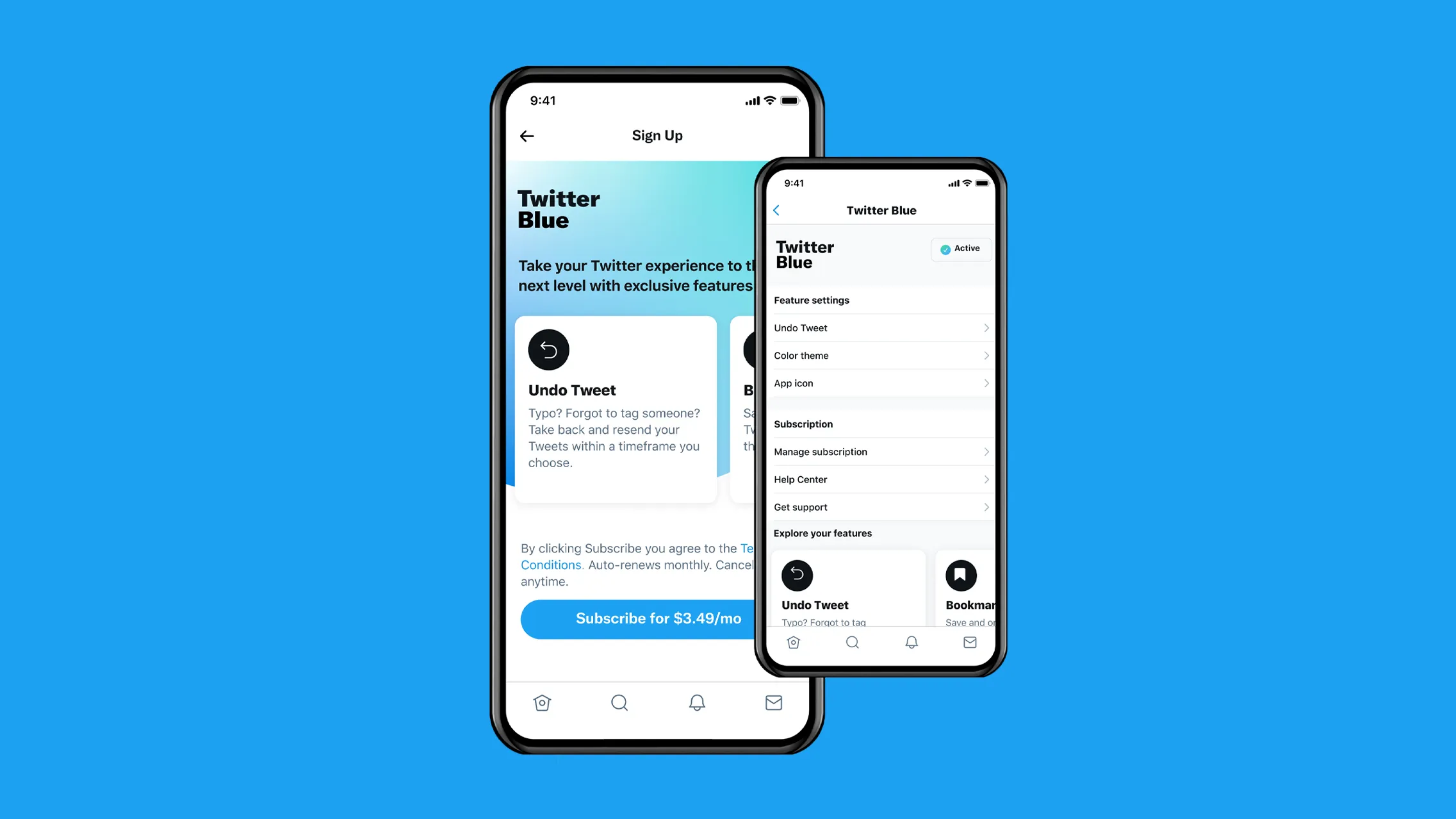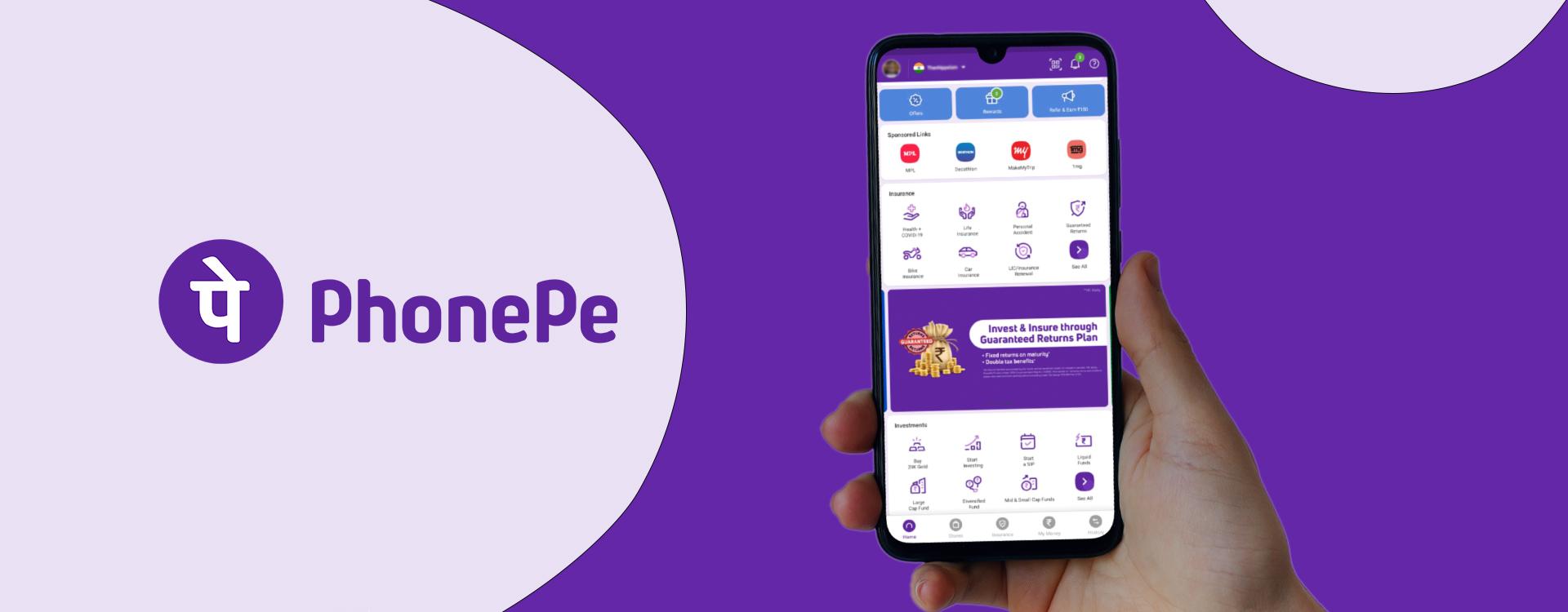With more than one billion monthly active users, Instagram has opened up huge opportunities for brands to find new customers and get their products seen. But while tactics like running Instagram ads and reaching out to influencers are effective, without the right tools, it can be tough to get the results you want. To help you turbocharge your Instagram account, we’ve put together this list of the 5 best apps for Instagram.
1. Snapseed

Description:
Snapseed is a free professional photo editor developed by Google. Complete with 29 filters and tools, Snapseed lets you personalize filters and save them to be used again later. You can also overlay a caption onto your photos using the 38 different text styles available on the app. While its features are vast, some users report having difficulty navigating to all of them, so if you’re going to download Snapseed, be prepared to spend a little time familiarising yourself with its menus and functionality.
Screenshots:

Download: Google Play Store
2. VSCO: Photo & Video Editor

Description:
Instagram filters are passé. You need professional-grade tools to create stunning imagery that your followers will love. VSCO is a reputable photo editing app for Instagram with a full-featured free version. The free edition of VSCO comes with 10+ original presets and standard editing tools to modulate contrast, grain, and saturation. You also get to connect with other content creators and learn from their valuable input.
Screenshots:

Download: Google Play Store
3. Canva: Graphic Design, Video Collage, Logo Maker

Description:
Canva is an app you can use to create images that stand out, whether it’s in your Instagram feed or in your Stories. You can superimpose text, create multi-image layouts, and pull in a wide range of predesigned graphics to level-up your posts and get your followers’ attention. It’s especially useful for creating Instagram Stories that stand out, and if you stick to a few consistent image formats and fonts, you can start to make sure your followers always recognize your content.
Screenshots:

Download: Google Play Store
4. Video Editor & Video Maker – InShot

Description:
InShot has an edge over other free video editors owing to its remarkable features and user-friendly interface. Its GLITCH video effect was nominated for the googleplaybestof awards in 2019. It lets you trim, merge, and splice videos. You can add voice-overs to your vlogs or pick free clips from their library. Also get a rich lineup of animated stickers that can be added to videos. You can caption and sync text snippets to accompany your video content.
Screenshots:

Download: Google Play Store
5. AutoHash

Description:
AutoHash might be the easiest way to find relevant Instagram hashtags for your images. It uses AI to recognize the objects in your photos and provides you with relevant hashtags based on the objects. It will count the hashtags for you so you don’t go over the 30-hashtag limit, and you can save your favorite hashtags in the app. Once you’re ready to post, AutoHash will save your selected hashtags to your clipboard so all you have to do is paste them into your image description or comments.
Screenshots:

Download: Google Play Store
You May Also Like-
- Best PUBG Alternative Games For Your Smartphones
- Best Quiz Apps & Live Trivia Games To Make Money In India 2020
- The 5 Best Music Apps For All The Music Lovers
- Best Drawing and Painting Apps For Your Android Smartphones
- Best SHAREit Alternative Apps For Your Smartphones